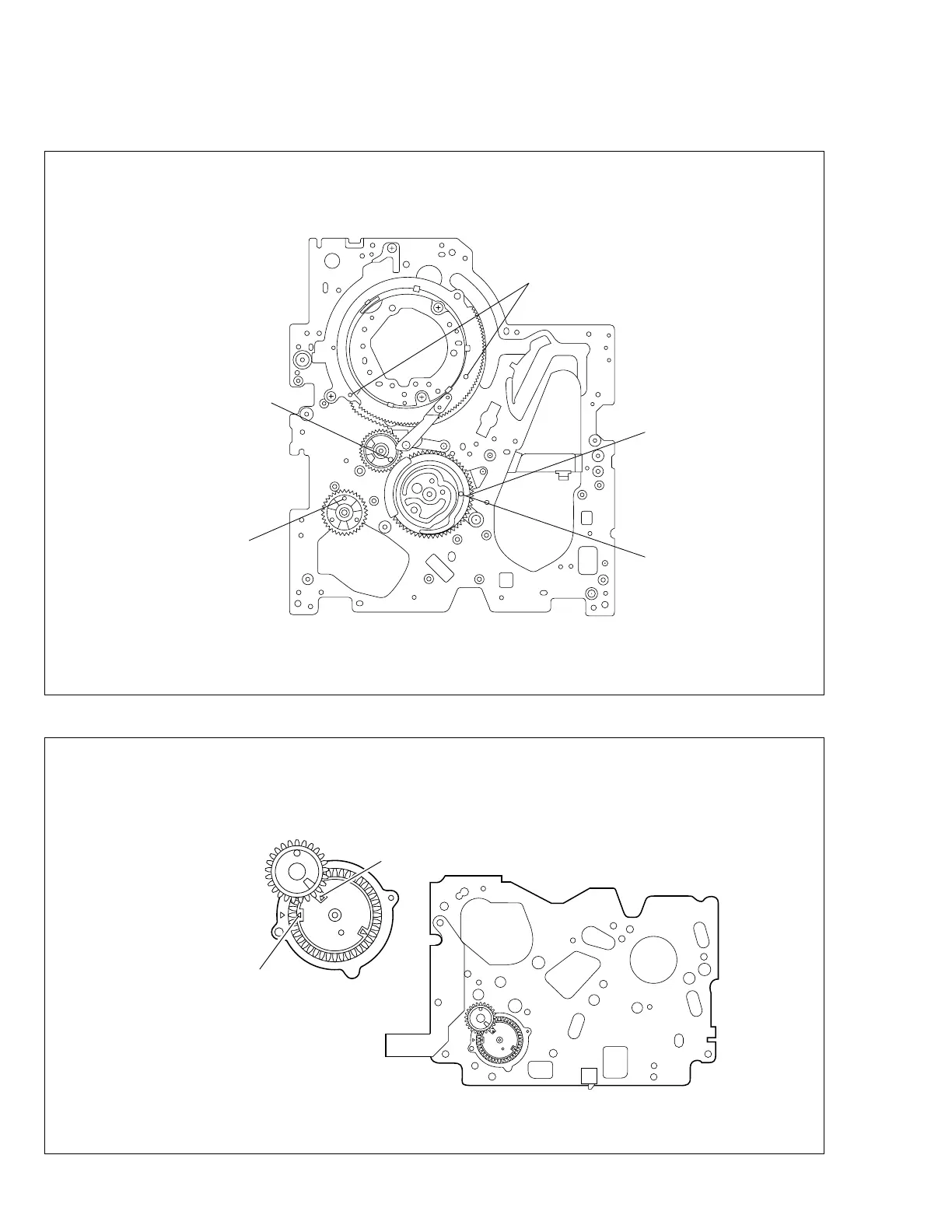2-6
2.3 CHECKUP AND ADJUSTMENT OF MECHANISM PHASE
Note:
Pay careful attention to the installing order and phase of
mechanism parts of the loading system.
Fig. 2-3-1 Top of main deck
Fig. 2-3-2 Rotary encoder
Align the hole of the Loading gear
(T) assembly to that of the deck.
Align one of the three holes of
wheel gear to the deck hole.
Align the two holes of the Loading
ring assembly to those of the deck.
Align the hole of the
link lever assembly to
the deck hole.
Align each one link lever
assembly hole and deck
hole to the hole at the
control cam position.
Align this part to each
“Triangle” mark.
Align this part to each
“Triangle” mark.