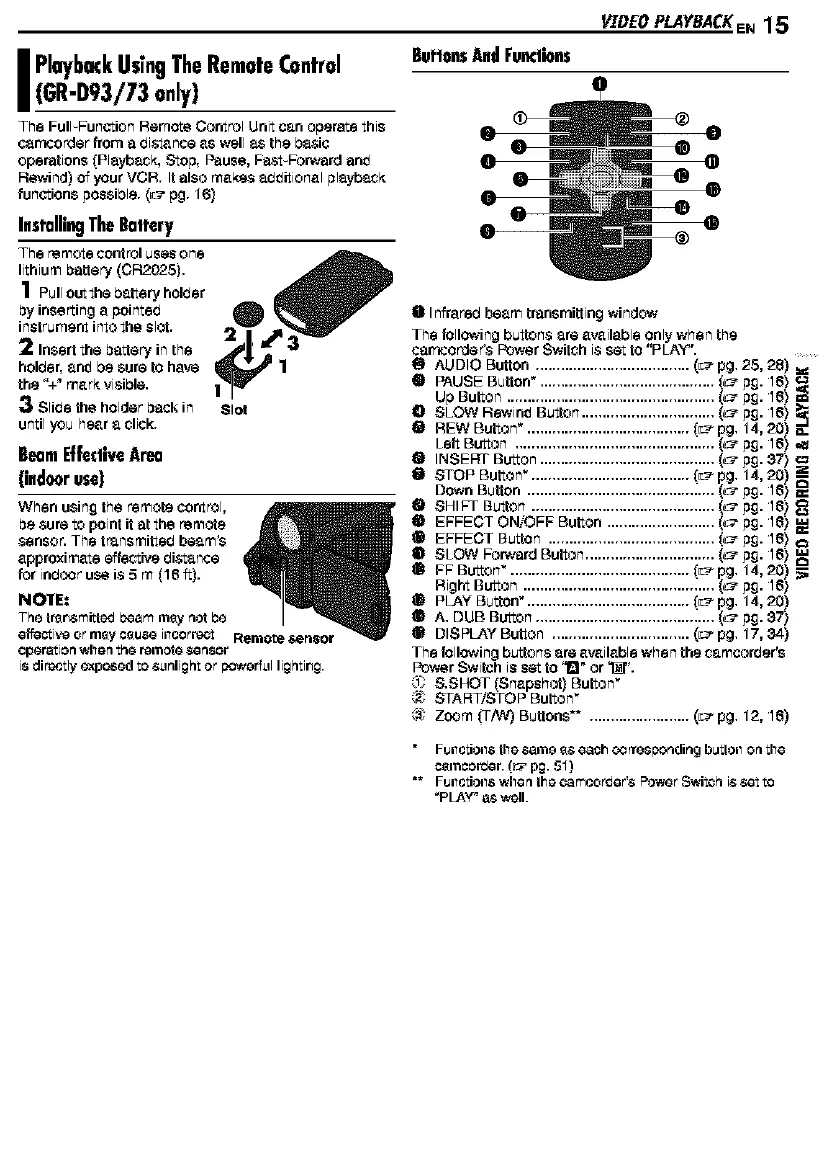PlaybackUs;rigTheRemoteControl
(GR-D93/73only)
The FuIFFun_.,_ionRamo'ie Control Unit saraoperate this
carncorderfrom a biers,neeas well as the be,sic
operations (Playb_k, Stop, Pause, Pa_4-For,verd an_
Rewind) of your VCR. It also makes ab_itional playb_k
functions possible. (_ pg. 16)
InstallingTheBaltery
BeamE|fe¢liveAinu
{indooruse)
VIDEOPLAYBACKEN15
Bul'|onsAndFum|ions
e Infrared beam transmittingwindow
The followingbuttonsareavailableonlywhen the
car'_corda_PowerSwitchi$setto"PLAY".
O AUDIO Button ..................................... (L_pg. 25, 28)
• PAUSE Button*. ......................................... [_" p£. 16)
Up Button .................................................. (_" p£. 16)
O SLOW Rewind Button ................................ (_- p£. 16)
tii REWButton ....................................... _ pg. 14,20) _.
Left Button ................................................ _- p£. 16) ,,_
Q INSERT Button .......................................... (_" p£. 37)
ll} STOPButton ...................................... _ pg. 14,20) _
Down Button ............................................. _" p£. 16)
_1 SHIFT Button ............................................ (_" p£. 16)
EFFECT OWOFF Button .......................... (_" p£. 16)
EFFECT Button ........................................ [_" p£. 16)
SLOW ForWard Button ............................... (_" p£. 16)
FF Button ........................................... _ pg. 14, 20)
Right Button .............................................. _" p£. 16)
PLAY Button'. ...................................... [L_ pg. 14, 20)
A. DUB Button ...................................... _....(c_ p£. 37)
DISPLAY Button ................................. (_'_pg. 17, 34)
The followingbuttons are available when the camcorber's
Power Switch is set to '1" or _".
0 &SHOT [Snapshot) Button"
(,_ START/STOP Button
_ Zoom 0-A_/)Buttons _ ........................ (_pg. 12, 16)
• Fu_lctio_ls the same _s each _rrosponding b_tlo_l on the
cemcor_er. (_ pg. 51)
** Fu_ctio_s when the ¢amcor_er'_ Powor Switch i_ r,et to
_PLAY" as well.