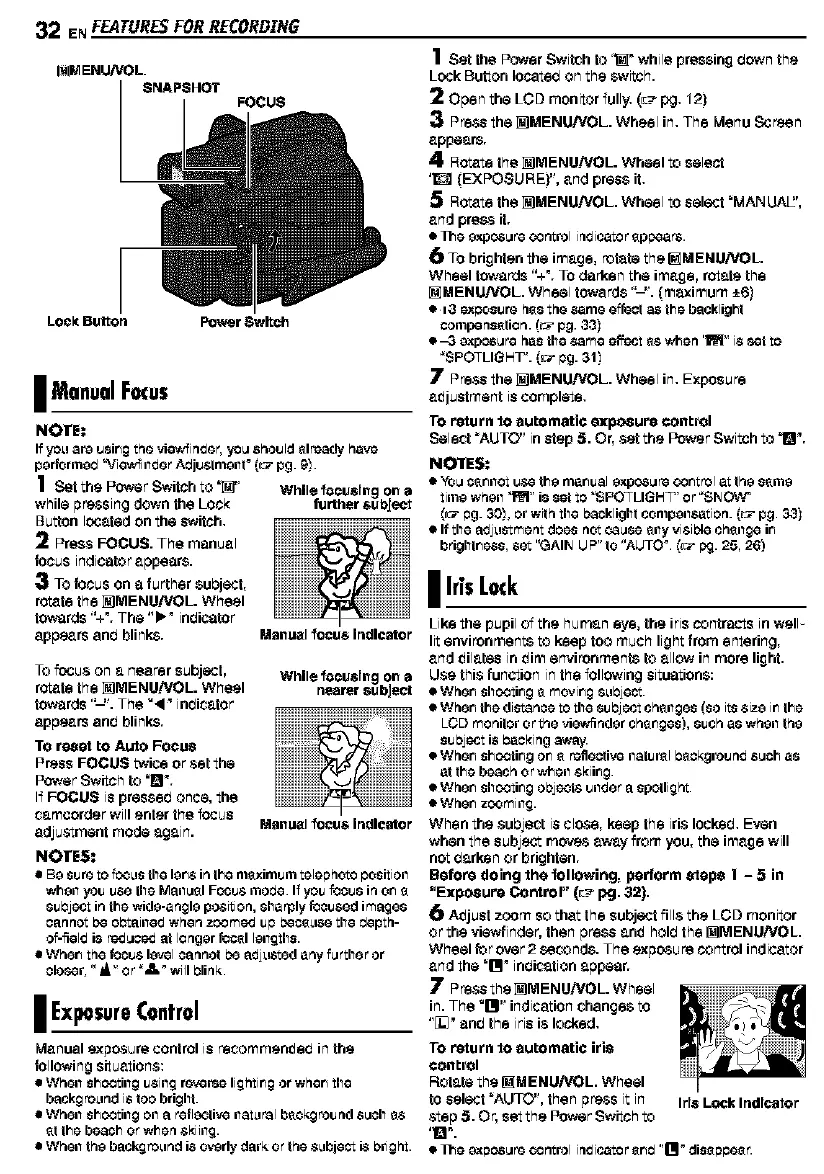32 EN FEATURES FOR RECORDZNG
I_M ENUiVOL.
SNAPSHOT
FOCUS
LockBu_on PowerSwkch
I ManuelFocus
appears and blinks.
While focusing on a
further subject
Manual focu& indicator
IExposure Control
Manual exposure control is recommenit ed in the
following situations:
I Wheil shootiilg usiilg reverse lighting or when the
background is too bright.
I Wheil shootiilg oil a retlective ilet_lral bsckg round such 8s
_t the beach or when skiiilg.
1 set the Power SwiSh to '_" while pressingdown the
Lock Button located on the switch.
2 Open the LCD monitor fully. (r__pg. 12)
Press the _MENU/VOL. Wheel in. The Menu Screen
appears.
4 Ro_te the _MENU!VOL. Wheel to select
'1_ (EXPOSURE)", and press it.
Rotate the _MENU/VOL. Wheel to select _MANUAU',
and press it.
• I_e &_posure_rel indicator8ppears.
TO brighten the image, rotate the _MENUNOL.
Wheel towards '%t TOdarken the image, roIate the
_MENUNOL. Wheel towards "-". (msximum =_6)
• _3 exposure hasthe same effectas the backlight
compensstion.(_ pg. 33)
• -3 &_posurehas the_me effect8s when 'IP_I"is setto
_SPOTLIGH_'. (_:_bg-31)
Press the _MENU/VOL. Wheel in. Exposure
aitjustment is complete.
TO return 1oautomatic expesuro control
Select _AUTO" in step 5. Or, set the Power Switch to _1__,
NOTES:
• Youcsr_et use the nlar_ual&_pceure_:_ettel et the ssme
time wheil_J_" is set to _SPOTLIGHT"or _St,JOW_
_:_ bg- 30_,orwith the backlight conlpeilsetion. (_ pg.3,3)
• Ifthe adjustment dose riot c._use811yvisiblechsilge ir_
brightness,set '_3AIt-4UP"to "AUTOt _ _j. 25, 26)
I IrisLock
Likethe pupil of the human eye, the iris contracts in waif
litenvironments to keep too much lightfrom entering,
and it ilates in itim environments to allow in more light.
USe this function in the following situations:
• When shceting 8 movtngsubject.
• Whenthe distance tothe subjectChSllges (so itssize in the
LCD monitor orthe vic_wfinderchsnges), such as Whellthe
subject is Packingaway.
• When shooting on 8 reflecti,_'eIlatul_l beckgreund 8_lCl_aS
at the beach orwhell skiing.
• When shceting objec'6 under a spotlight.
• Wher_z0_millg.
When the subject isclose, keep the iris lacked. Even
when the subJeCtmovers aw_y from you, the image will
notdarken or brighten.
Before doing the following, perform slops 1 - 5 in
"Exposure Control" (_ pg. 32).
6 Aftjust zoom so that the subject fills the LCD monitor
orthe viewfinder,then press anit hold the I_IMENUiVOL.
Wheel for over 2 seconds. The exposure control indicator
and the "l] _indication appear.
7 Press the _MENU!VOL. Wheel
in. The _BI,,indicationchanges to
"[_ end the iris is locked.
TO roturn 1oautomatic iris
control
Rotate the _M E NU,-'VOL.Wheel
to seleCt "AUTO",then press it in
step 5. Or, set the PowerSwitch to
Iris Lo_k Indicator
• When the background is overly dark or the subject LSbright. • I_e _b_ure _htrel indicator 8nd "111_disspbesr.