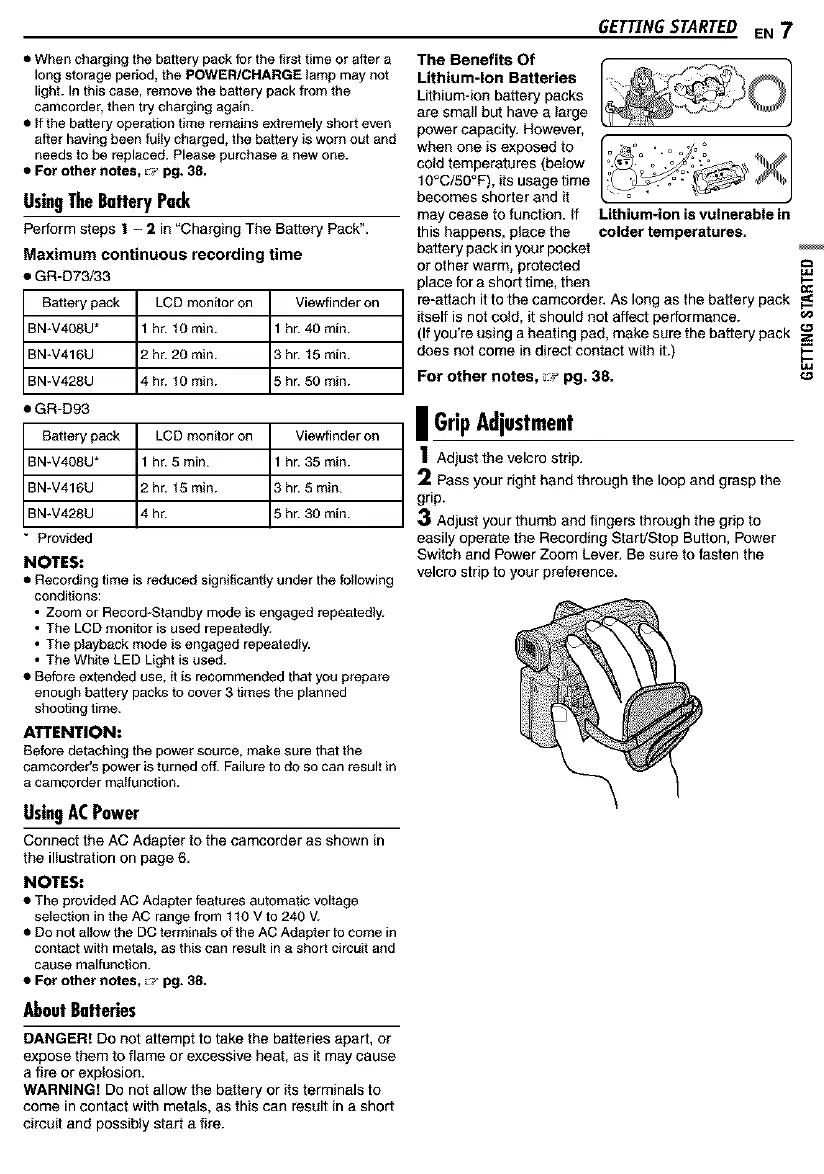• When charging the battery pack for the first time or after a
long storage period, the POWER/CHARGE _amp may not
light. In this case, remove the battery pack from the
camcorder, then try charging again.
• tt the battery operation time remains extremely short even
after having been fuIly charged, the battery is worn out and
needs to be replaced. Please purchase a new one.
• For other notes, ::_ pg. 38.
UsingTheBatteryPack
Perform steps ! - 2 in "Charging The Battery Pack _.
Maximum continuous recording time
• GR-D73/33
Battery pack LCD monitor on Viewfinder on
BN-V408U* 1 hr. t 0 rain. 1 hr. 40 rain.
BN-V416U 2 hr. 20 rain. 3 hr. 15 rain.
BN-V428U 4 hr. t0 rain. 5 hr. 50 rain.
• GR-D93
Battery pack LCD monitor on Viewfinder on
BN-V408U* 1 hr. 5 rain. 1 hr. 35 rain.
BN-V416U 2 hr. 15 rain. 3 hr. 5 rain.
BN-V428U 4 hr. 5 hr. 30 rain.
* Provided
NOTES:
• Recording time is reduced significantly under the following
conditions:
• Zoom or Recor&Standby mode is engaged repeatedly.
• The LCD monitor is used repeatedly.
• The playback mode is engaged repeatedly.
• The White LED Light is used.
• Before extended use, it is recommended that you prepare
enough battery packs to cover 3 times the planned
shooting time.
ATTENTION:
Before detaching the power source, make sure that the
camcorder's power is turned offi Failure to do so can result in
a camcorder malfunction.
UsingACPower
Connect the AC Adapter to the camcorder as shown in
the illustration on page 6,
NOTES:
• The provided AC Adapter features automatic voltage
selection in the AC range from t t0 V to 240 V.
• Do not allow the DC terrainats of the AC Adapter to come in
contact with metals, as this can result in a short circuit and
cause malfunction.
• For other notes, _:_pg. 38.
AboutBatte_es
DANGER! Do not attempt to take the batteries apart, or
expose them to flame or excessive heat, as it may cause
a fire or explosion.
WARNING! Do not allow the battery or itsterminals to
come in contact with metals, as this can result in a short
circuit and possibly start a fire.
GETTINGSTARTED EN 7
The Benefits Of
Lithium-Ion Batteries
Lithium-fon battery packs
are small but have a large
power capacity. However,
when one is exposed to
cold temperatures (below
10°C/50°F), its usage time
becomes shorter and it
may cease to function. If Lithium4on is vulnerable in
this happens, place the colder temperatures.
battery packinyour pocket
or other warm, protected
place for a short time, then
re-attach it to the camcorder. AS long as the battery pack
itself is not cold, it should not affect performance.
(If you're using a heating pad, make sure the battery pack
does not come in direct contact with it.)
For other notes, _ pg. 38. "_
| GripAdjustment
1Adjust the velcro strip.
2 Pass your right hand through the loop and grasp the
grip.
3 Adjust your thumb and fingers through the grip to
easily operate the Recording Start/Stop Button, Power
Switch and Power Zoom Lever. Be sure to fasten the
velcro strip to your preference.