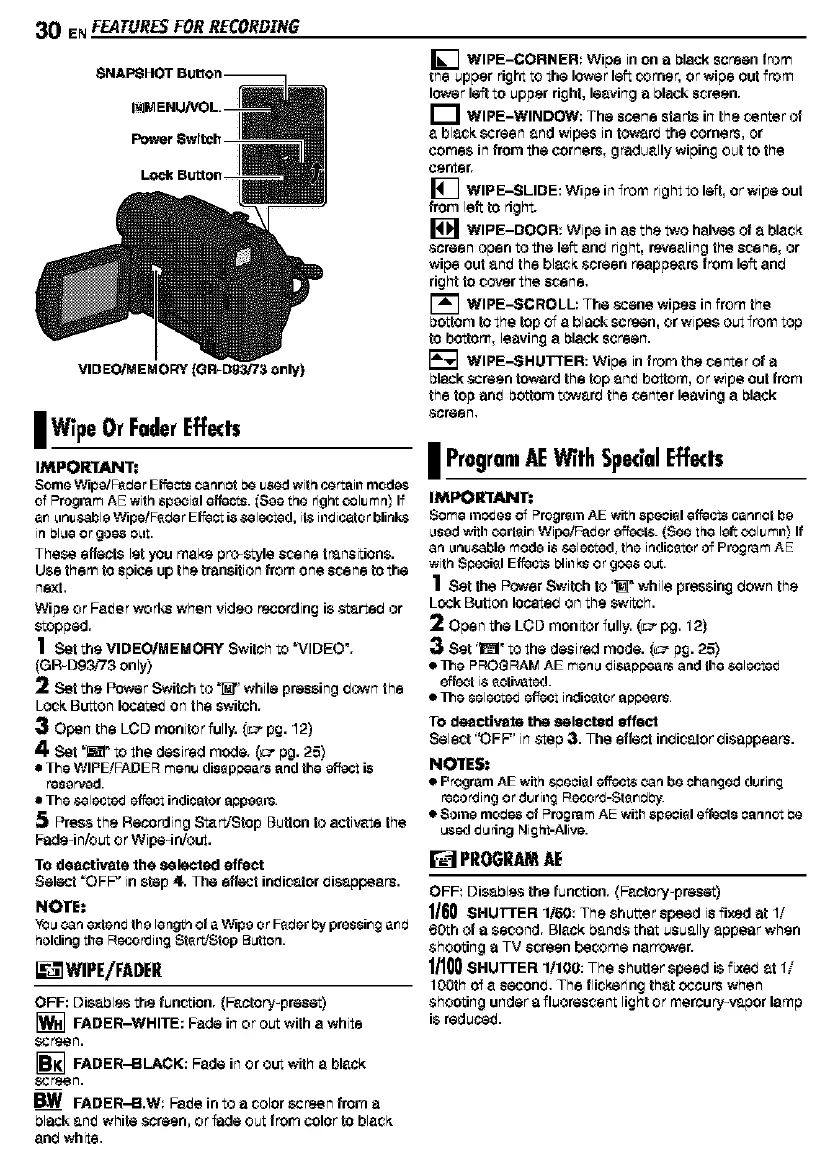30 ENFEaTUReS FOR RECORDING
VIDEO/MEMORY {GR_D93/73 only)
Jwipe OrFaderEffects
IMPOR'I[ANT:
Some Wipe/F_rJerEffects Cannotbeusedwithcattail1nlod_s
OfProgram AE with 8peoi_le[feot8. _S_ethe right o31_mn_If
en _lrJu,_tl_leWipe/F_rJer EfeG_ti8selected, il_illdicetor blirik8
in bibleorgee8 e_lt.
These effects let you make pro style scene trensition&
Use them to spiceup the transition from one scene to the
next,
Wipe or Fe_er workswhen video recording is s_arteb or
stopped.
1 SettheVIDEO/MEMORYSwitchto_VlDEO ",
(GR D93_73 only)
2 Set the Power Switch to _" while pressing hewn the
Lock Button Iscete_ on the switeff.
3 Open the LCD monitor fully, i___pg. 12)
4. Set "_" to the desired mode. (_ pg. 25)
• The WIPE!FADER menu disappears and the effect is
reserved.
• The selected effectindicator appeers.
5 Press the Recording Start/Stop Button to activate the
Fade-in/out or Wipe4rdout.
TO deactivate the selected effect
Select =OFP' instep 4. The effect in_icatsr bisappeers.
NOTE:
YO_can extendthe lengtr_of a Wipe orF_rJerby pressinganrJ
_olding the Recor_JingStert/Stop B_ten.
_'fl WIPE/FADER
OFF: Disables the funs-don. (Factory-praset)
FADER-WHITE: Fade inor out with e white
ecrs_n.
_] FADER-BLACK: Fade in or out with e black
ecrs_n.
FADER-B.W: Fe_e into a color screen from a
blackan_ whitescreen, or fade out fromcolor to black
enb white.
[] WIPE-CORNER: Wipe inon a black screen from
the upper right to the lower left corner, or wipe outfrom
lower leftto upper right, leaving a black screen.
I_1 WIPE-WINDOW: The scene starts inthe center of
a bl_k screen and wipes in tow_rb the corners, or
comes in from the corners, gradually wipingout to the
center.
[] WIPE-SLIDE: Wipe infr0rn right to left,orwipe out
from left to right.
WIPE-DOOR: Wipe in as the two halves of a black
screen open to the left enb right, revealing the scene, or
wipe out an_ the bl_k screen reappears from left enb
right to cover the scene.
[] WIPE--SCROLL: The scene wipes in from the
bottom tothe topof e black screen, or w,pea out fr0rn top
to bottom, leaving e black screen.
[_ WIPE--SHUTTER: Wipe infrom the center of a
black screen towardthe top an_ bottom, or w=peoutfrom
the top an_ bottom towarb the center leaving e black
screen.
i ProgramAEWithSpecialEffects
IMPORTANT:
Some medesof ProgremAE with 8peoiel effects cennot be
i8ed wi h oeriein Wipe!Fader eff_ot& (See he lefto31_mll_If
an _lnu,sabl_mod_ i8selected, the indicator of ProgramA_
with S#eoiel Effects _lillksor goes oLJt.
1 set the Power Switch ts _" while pressing hewn the
Lock Button Ioseteb on the switch.
2 Open the LCD monitor fully. (___pg. 12)
Set '11__to the desired mode. (_ pg. 25)
• I_e PROGRAMAE menu disappears and the selected
effect i_activated.
• I_e selected effect indicator apeeers.
TO deactivate the selected effect
Select '_FP' in step ;3. The effect inbicator bisappears.
NO'IrES,
• Program AE withspeoisI effects can be changedduring
recoreingor duringRecore-StenrJ_y.
• $orn8 nlorJe8of ProgramAE withspeoisIeffects cannot_e
_ed d_ring Nigf_t-Alive.
_PROGRAMAE
OFF: Disables the funs-don. (Factory-praset)
1160SHUTTER 1/60: The shutter speed is fixed at 1/
6_h of a second. Black bangs that usually appear when
shooting a TV screen become narrower.
1/100 SHUTTER 1/100: The shutter speed is fiseb at 1-
tOOthof a second, The flickeringthat occurswhen
shooting under a fluorescent light or mercury-vapor lamp
is reduse_.