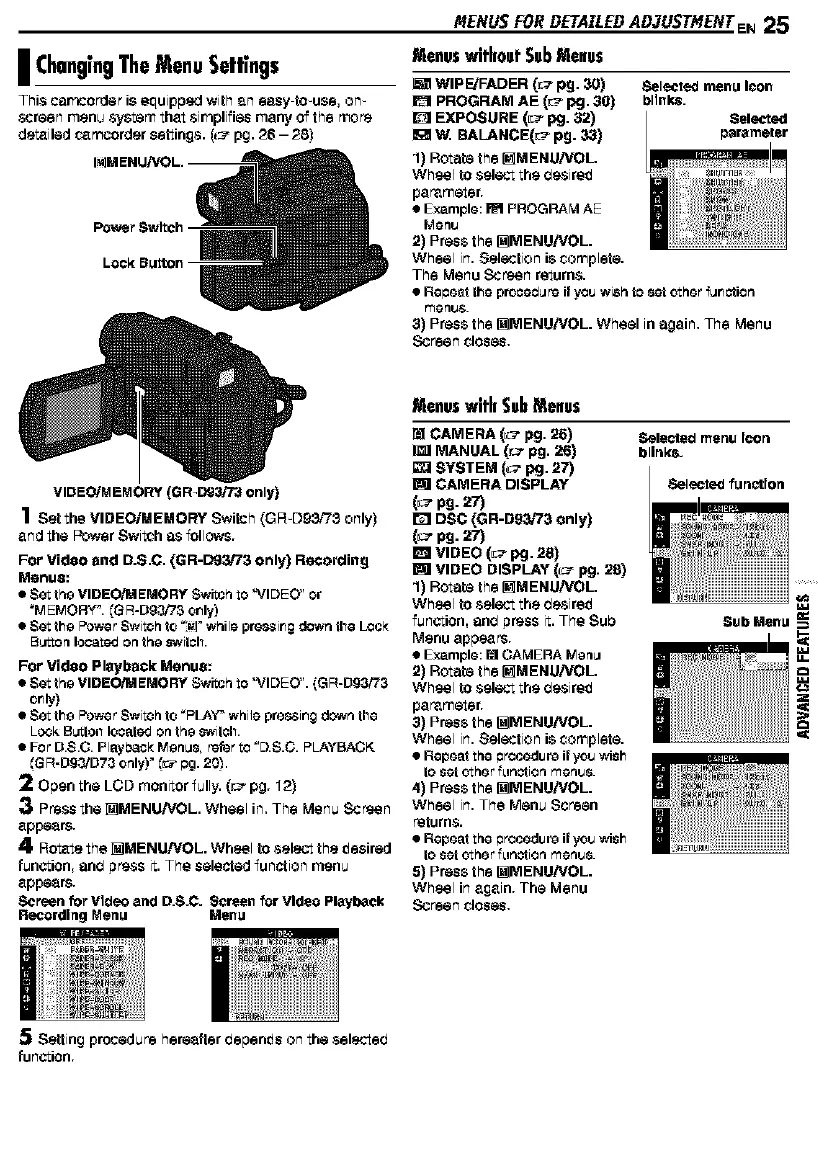MENUSFORDETAILEDAD,TUSTMENTEN25
I ChangingTheMenuSettings
This carccorde r i8 equippedwith _m easy to-use, on-
screen menu system that simplifies many of the more
dateiled t._ recorder settings. #_- pg. 26 - 28)
Menuswithout$ubMeuus
VIDEO/MEMORY (GR_Dg3i73only)
1 sat the VIDEO/NENORY Switch (GR-Dg&r73 only
and the Power Swit#h _,sfollows.
For Video and D.S.C. (GR-D93/73 only) Recording
Menua:
• Set the VIDEO/MEMORY Switch to "VIDEO" or
_MEMORY". (G R-Dg_i73 or_ly)
• Set th_ Power Switch to _:_]"while pressir_g down the Lock
BL_tteqIscate_Jor=th_ switch.
For Video Playback Menus:
• Set theVIDEO/MEMORY Switch to "VIDEO". (GR-D93/_3
or_ly)
• Set th_ Power Switch to _PLAY_whilepres_ir_gdownthe
LOCKELationIocate_Onthe switch.
• For D.S.C.Playl;eckM_n_8, Purerto "D.S.C.PLAYBACK
(GR-Dg_D7_ only)" €_:_pg. 20_.
2 Open the LCD monitor fully, (r__pg, 12)
Press the _MENU/VOL. Wheel in,The Menu Screen
appear&
4 Ratete the _MENU/VOL. Wheel to select the _eeired
function, and p_ss it. The selected function menu
appear&
Screen for video and D.8.C. Screen for Video Playback
Recording Menu Menu
MenuswithSubMenus
CAMERA (_ pg. 26)
I_ MANUAL (_ pg. 26)
SYSTEM (L:_pg. 27)
CAMERA DISPLAY
i%1DSC (GR-D93/73 only)
VIDEO (L_ pg. 28)
VIDEO DISPLAY (L_ pg. 28)
1) Rotate the _MEHUiVOL.
Wheel to select the d_sire_
function, and press it.The Sub
Menu appeers.
• Example:_ CAMERA Mequ
2) Rotate the _MEHUiVOL.
Wheel to select the ds_sire_
parameter,
3) Press the I_IMENU!VOL.
Wheel in. Selection iscomplete.
• Repeatthe procedure it youwish
to setether {_n_tion menus.
4) Press the I_IMENU!VOL.
wheel in. The Menu Screen
returns.
• Repeatthe procedure it youwish
to setether {_notion menus.
5) Press the I_IMENU!VOL.
Wheel in again. The Menu
Screen closes,
Selected menu Icon
blinks.
5 Setting procedure hereafter depends on the selected
function,