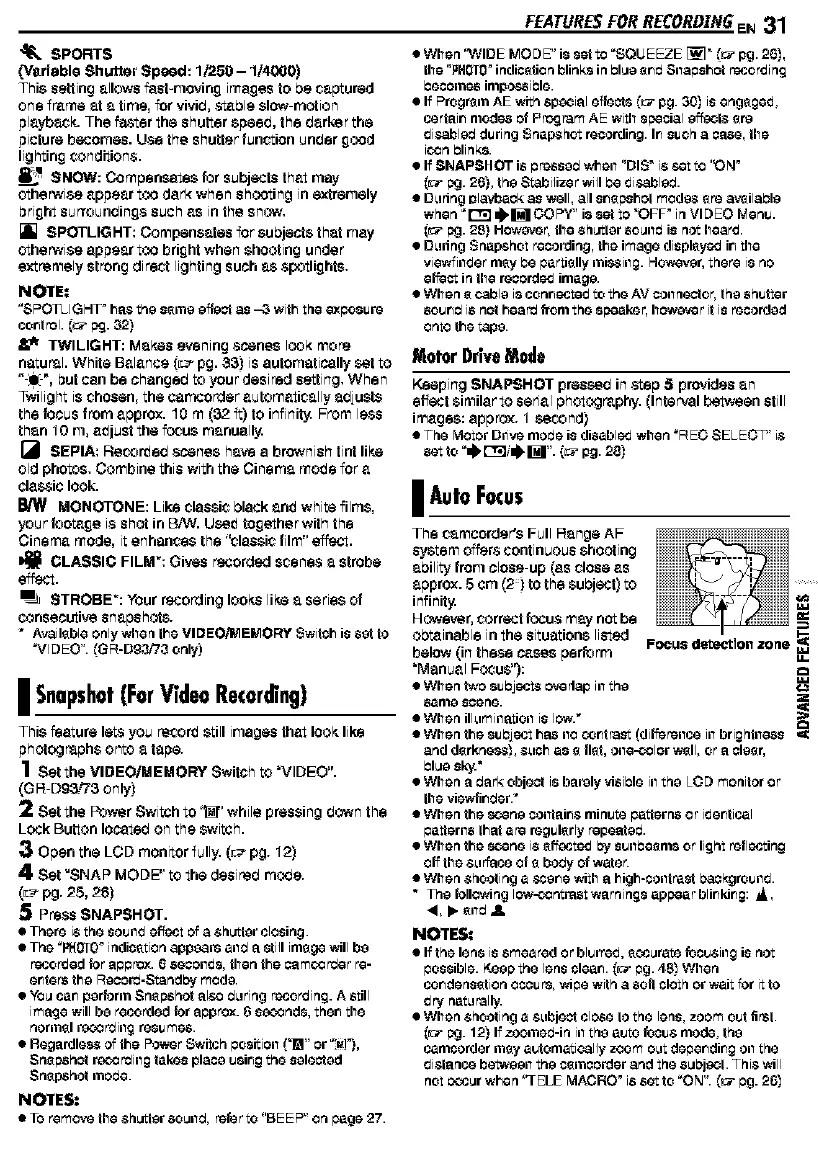"_ SPORTS
0/erieble Shutter Speed: 1/'250 - 1/4000)
This setting allows fast-moving imagesto be captured
one frame at a time, for vivib, s_ble slow motion
playboY. The f'astsr the shutter sgeeb, the barker the
picture becomes. Use the shutterfunction unbar good
lightingconditions.
SHOW: Compensates for subjects that may
otherwise appear too dark when shooting inextremely
bright surroundings such as in the snow,
[] SPOTLIGHT: Compensates for subjects that may
otherwise appear too brightwhen shooting under
extremely strong direct lighting such as spotlights,
NO_E,*
"SPOTLIGHF hasthe s_me effectas _3 with the exposure
cootrol. (_ _j. 32)
,_ TWILIGHT: Makes evening scenes look more
eetur_l. White Balance (r__pg. 33) isautomatically set to
"_.", but can be changsb to your desired setting. When
Twilight ischosen, the cemcorder automatically abjusts
the focus from approx. 10 m (32 ft) to infinity.FrDmI_ss
than 10 m, aftjust the f_cus manually.
[_ SEPIA: Recorded scenes have a brownish tintlike
old photos. Combine this withthe Cinema molts for a
classiclook.
MONOTONE: Like classic black anit white films,
your foot_ge is shot in BiW. Uceit together with the
Cinema mode, it enhances the "classic film" 6'ffect.
CLASSIC FILM": Gives recorded scenes a strobe
effect.
STROBE": Your recording looks like a series of
consecutivesnapshots.
* AvailableonlywhentheVIDEO/MEMORY Switch is sot to
"VIDEO". (GR-Dg3/73 only)
I Snapshot(ForVideoRocord ng)
This _eture lets you re_r_ still imeges that look like
gh_mphs on_ a tege.
1 Set the VIDEOIMEMORY Switch to "VIDEO".
(GR DS_?3 only)
2 Setthe Power Switch to _" while pressing down the
Lock Button located on the switch.
Open the LGD monitor fully. (r__pg. 12)
4 Set _SNAP MODE" to the desireb mo_8.
(r_-_pg. 25, 28)
Press SNAPSHOT.
• There is the SOUlld effect Of a Shutter closing.
• The "PHOT0_ indication appears anrJ a still image will be
recorded {or Stpprex. 6 8GOOIIdS,then the oam_rrJer re-
octets the RecorrJ-Standl:_j mode.
• YO_ car_ perforill Sn_pehot alr_ rJ_tring recording. A still
image will be recorded fer approx. 6 s_nd8, ther_ the
norrn_l rob3_iilg resumes.
• Regardles_ of the Power SwiSh positioil (']_" or "_!"),
Sn_pehct r_o_ing takes place usir_g the selected
Snapshot i'nocJe.
NO'IrES:
• TO remove the Shutter 8o_ird, refer to "BE E P" on page 27.
FEATURESFORRECORDIR6EN 31
• When 'WIDE MODE" i8 set to "SQUEEZE [_]" _[_"pg. 26),
the "_H010° indicotion blinks in Plug erwJ Snapehct recording
PGCOllle8 impot_siPle.
• If Program AE with special effects _[_"pg. 30) is engaged,
certair_ modes of Program AE with special effecLs 8re
disabled during Snapshet recording. Ir_such a base, the
i_n Plinks.
• If SNAPSHOT is pressed when "DIS" is set to '_N _
(_:_pg. 26), the Stabilize r will Pe dir,abled.
• D_ring r_laybaok as well, all sr_spehot mod&s 8re aveilaPle
when "It_r;1 z),_ COPY" i8 set to "QFP in Vl DEC Menu.
(_:_pg. 2_) HOwever, the ShLxtler 80_,111_is not heard.
• D_dng Snapshot recording, the image diapleyed ir_ the
view{illder nlsy be per tisIly illis_illg. Howe,zsr, there is no
effect in the reoord_vJimage.
• When 8 cable is contracted to the AV COilhector, the shutter
sourwJ is not hearrJ from the speaker, hcweve r it is recorded
onto the tape.
Motor DriveMode
Keeping SNAPSHOT pressed in step 5 provides an
effect similar to serial photography. (Interval belween still
images: appr,'_. 1 second)
• The Motor Drivemo_e is disabledwhen "REO SELEOqTM is
lAura Focus
The camoorder's Full Range AF
System _'4f_rs continuous shooting
ability from close up (as close as
approx. S cm (_) to the subject) to
infinity.
However, correct fcous may n_ be
obtainable in the situations listed
below (in these cases perform
"Manual Focus'):
• When two su Pj_et_ c,¢edap 111the
same sosnG.
• When ill_lmillatioll is low.*
FOCUSdetection zone
M,I
U.
• When the 8u Pjeet has ilo coot rest (differeilce it1brig hllless ,_
and d_rknes_, S_lch as _ riot, oile-o31or w311,or _1clear,
• When _1rJ_lrk object is b_lrcty visiPie it1the LOD monitor or
ths viswli_rJsr.*
• When the t_¢ene coilt_li_s minute petisrns or ideotical
patisrils thor are regularly repeoterJ.
• When the t_¢ene is _ff_cted by suilPe_nls or light retleeting
o{f ths S_lriltce Of _ borJyOf wate_
• When Shooting a SCe_s with _1high-coot rect I:_kgrouild.
• The following Iow-<_ntrast warnings appear blinking: _,
<, • sn_ 41.
NOTES:
• If the lens is smeared or blurred, _¢curate _cusiil_ is not
possible. K_ap the lens clear_. (_:_pg. 483 When
cor_densotion ocoure, wipe with a sofl cloth or wait for itto
dmj net_lrally.
• When Shooting a S_bject clOSe to the lens, zoom out fir_t.
(_:_pg. 12) If zoomerJ-in 111the auto focus mode, the
camcorder may automatically zoom oct deper_dir_g Oll the
distance betwseil the ct_moordsr and the s_bject. This will
not occur when qELE MACRO _ is set to "ON". _:_ pg. 26_