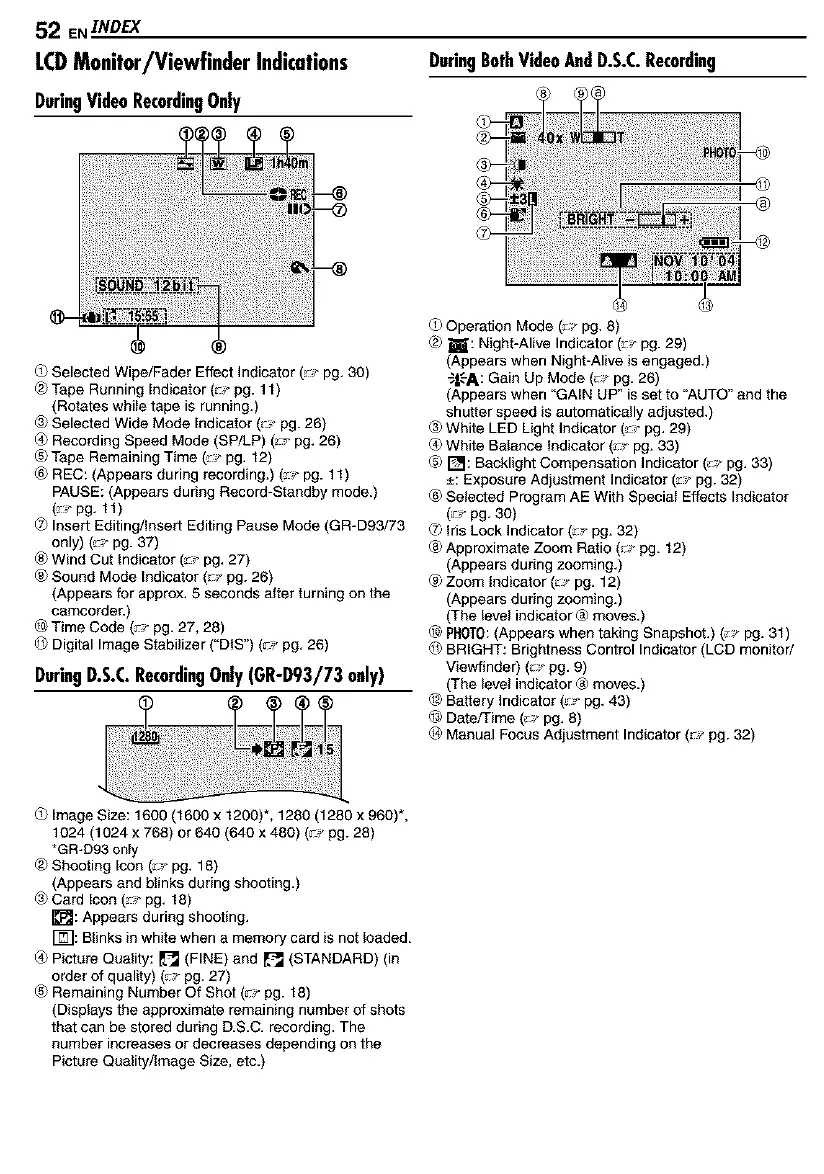52 ENINDEX
LCDMonitor/Viewfinder Indications
DuringVideoRecordingOnly
DuringBothVideoAndD.S.C.Recording
Selected Wipe/Fader Effect Indicator (_,r pg. 30)
(_ Tape Running Indicator (_J-pg. 1 t )
(Rotates while tape is running.)
_ Selected Wide Mode Indicator (: ;"pg. 26)
_ Recording Speed Mode (SP/LP) (_,,-pg. 26)
_} Tape Remaining Time (.,,- pg. 12)
_ REC: (Appears during recording.) (_,r pg. 11)
PAUSE: (Appears during Record-Staodby mode.)
(_,,-pg. 11)
O Insert Editing/Insert Editing Pause Mode (GR-D93/73
only) (_,r pg. 37)
_ Wind Cut indicator (_,,-pg. 27)
® Sound Mode Indicator (_r pg. 26)
(Appears for approx. 5 seconds after turning on the
camcorder.)
@Time Code (_J-pg. 27, 28)
O Digital Image Stabilizer ("DIS") (_r pg. 26)
DuringD.S.C.RecordingOnly(GR-D93/73only)
Operation Mode (_- pg. 8)
@)H: Night-Alive Indicator (_,r pg. 29)
(Appears when Night-Alive is engaged.)
_|-'-A: Gain Up Mode (: ;. pg. 26)
(Appears when "GAIN UP" is set to "AUTO" and the
shutter speed is automatically adjusted.)
® White LED Light Indicator (_,,-pg. 29)
White Balance Indicator (:-,_pg. 33)
_) F_I: Backlight Compensation Indicator (.,r pg. 33)
±: Exposure Adjustment Indicator (_,J-pg. 32)
® Selected Program AE With Special Effects Indicator
(;; pg. 30)
_7)Iris Lock Indicator (_,,-pg. 32)
Approximate Zoom Ratio (_r pg. 12)
(Appears during zooming.)
_) Zoom Indicator (: ;. pg. 12)
(Appears during zooming.)
(The level indicator ® moves.)
L_ PHOTO:(Appears when taking Snapshot.) (_,,-pg. 31)
BRIGHT: Brightness Control Indicator (LCD monitod
Viewfinder) (: ;. pg. 9)
(The level indicator ® moves.)
_$ Battery Indicator (;!. pg. 43)
_$ Date/Time (_,r pg. 8)
_4)Manual Focus Adjustment Indicator (_r pg. 32)
Image Size: 1600 (1600 x 1200)*, 1280 (1280 x 960)*,
1024 (1024 x 766) or 640 (640 x 480) (;-r pg. 28)
*GR-D93 onIy
(_ Shooting Icon (_,r pg. 18)
(Appears and blinks during shooting.)
_ Card Icon (_,r pg. 18)
rJ_: Appears during shooting.
F_I: Blinks inwhite when a memory card is not loaded.
_ Picture Quality: _=_(FINE) and _ (STANDARD) (in
order of quality) (_J-pg. 27)
_} Remaining Number Of Shot (_J-pg. 18)
(Displays the approximate remaining number of shots
that can be stored during D.S.C. recording. The
number increases or decreases depending on the
Picture Quality/Image Size, etc.)