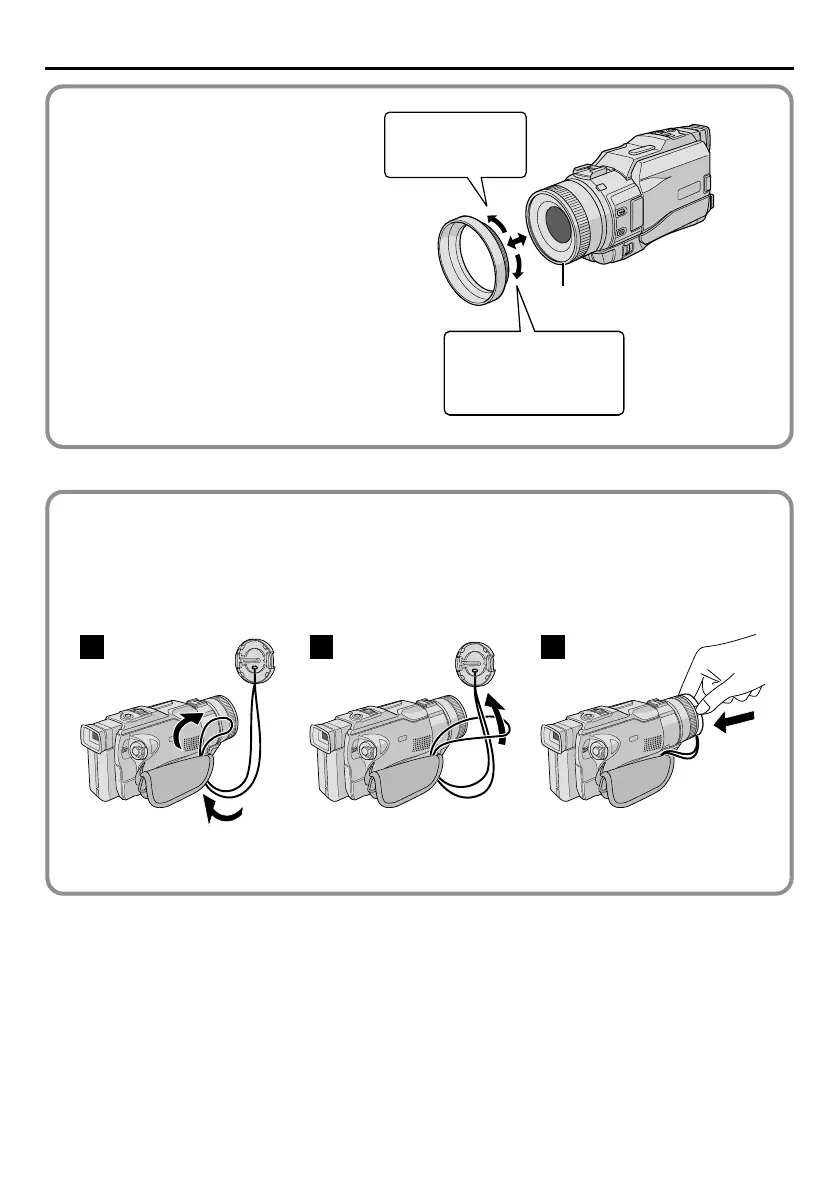EN
5
How To Detach/Attach The
Lens Hood
The provided lens hood helps block
out glare when shooting under bright
sunlight, the same way professional
photographers do.
To detach:
Turn the lens hood
counterclockwise.
To attach:
Align the lens hood with
the camcorder’s lens and
screw it in clockwise.
How To Attach The Lens Cap
To protect the lens, attach the provided lens cap to the camcorder as shown in the illustration.
NOTE:
To confirm the lens cap is on correctly make sure the cap is flush to the camera.
1 2 3
The lens cap can be attached/
removed even with the lens
hood attached to the camcorder.
Threading