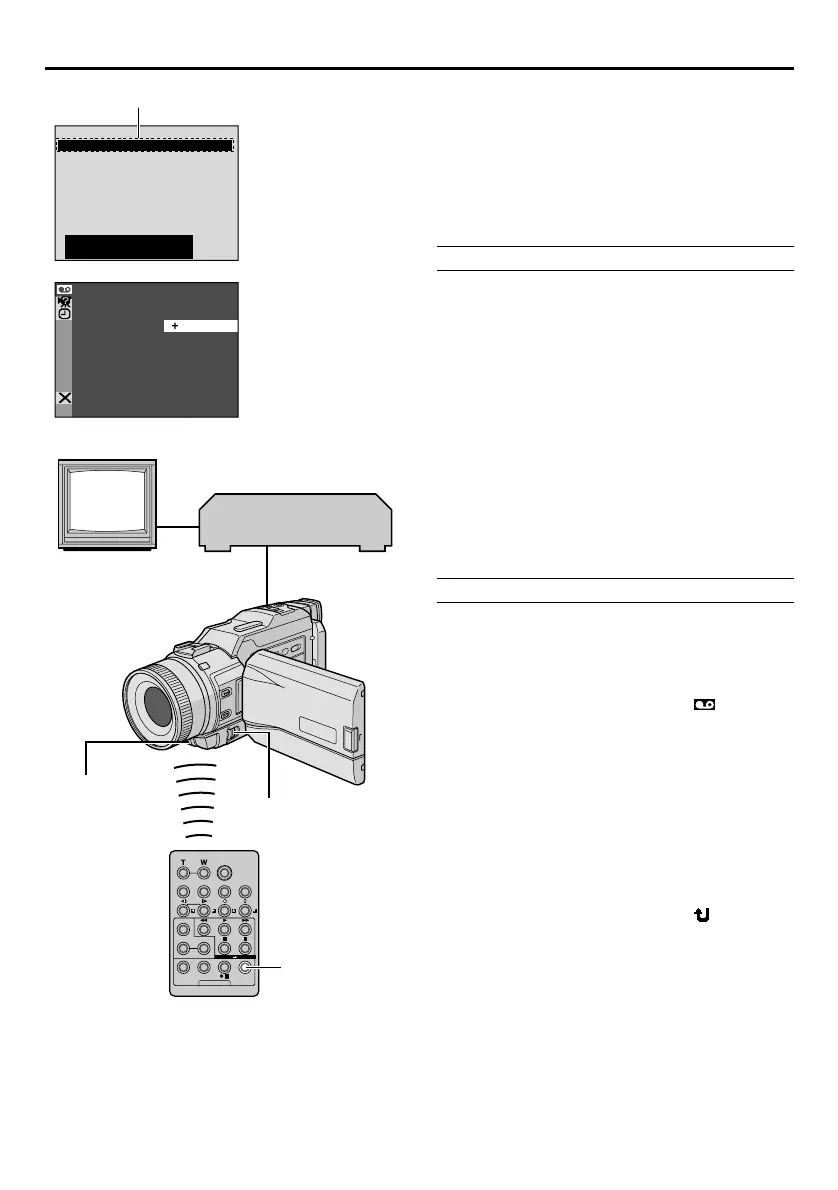70
EN
1
2
3
4
5
6
7
8
––: –– ~
~
~
~
~
~
~
~
–
–
:
––
0
:
000
––
TOTAL
NIOUT
MODE
ECODEMIT
ROSYNCH
O.1
–
R.A.EDIT ON/OFF
For More Accurate Editing
Some VCRs make the transition from Record-Pause
to Record mode faster than others. Even if you begin
editing for the camcorder and the VCR at exactly the
same time, you may lose scenes you wanted, or find
that you have recorded scenes you did not want. For
a cleanly edited tape, confirm and adjust the timing of
the camcorder against your VCR.
DIAGNOSING VCR/CAMCORDER TIMING
1 Play back the tape in the camcorder, then point
the remote control at the camcorder’s remote sensor
and press R.A.EDIT ON/OFF.
The Random Assemble Editing Menu appears.
2 Perform Random Assemble Editing on
Programme 1 only. In order to check VCR and
camcorder timing, select the beginning of a scene
transition as your Edit-In point.
3 Play back the dubbed scene.
• If any images from the scene prior to the transition
you chose for your Edit-In point were recorded, that
means your VCR moves too quickly from Record-
Pause to Record mode.
• If the scene you tried to dub starts in progress, the
VCR is slow to start recording.
ADJUSTMENT OF VCR/CAMCORDER TIMING
4 Point the remote control at the camcorder’s
remote sensor and press R.A.EDIT ON/OFF to make
the Random Assemble Editing menu disappear, then
press the MENU wheel in. The Menu Screen appears.
5 Rotate the MENU wheel to select “ VIDEO”
and press it. The VIDEO Menu appears. Then, rotate
it to “SYNCHRO” and press it. The value for
“SYNCHRO” is highlighted.
6 Based on the diagnostics performed, you can
now advance the VCR’s record timing by rotating the
MENU wheel towards “▲”. You can also delay the
VCR’s record timing by rotating the MENU wheel
towards “▼”. The adjustment range is from –1.3 to
+1.3 seconds, in 0.1-second increments.
Press the MENU wheel in to finish the setting.
7 Rotate the MENU wheel to select “ RETURN”
and press it twice.
Now perform Random Assemble Editing beginning
with step 4 on page 68.
NOTES:
● Before performing actual Random Assemble Editing, do
a few Random Assemble Editing trial runs to check
whether the value you have input is appropriate or not,
and make adjustments accordingly.
● Depending on the recorder, there may be situations
where the timing difference cannot be fully corrected.
Random Assemble
Editing Menu
Programme 1
VCR
(Recording deck)
TV
Remote sensor
USING THE REMOTE CONTROL UNIT
(cont.)
MENU Wheel