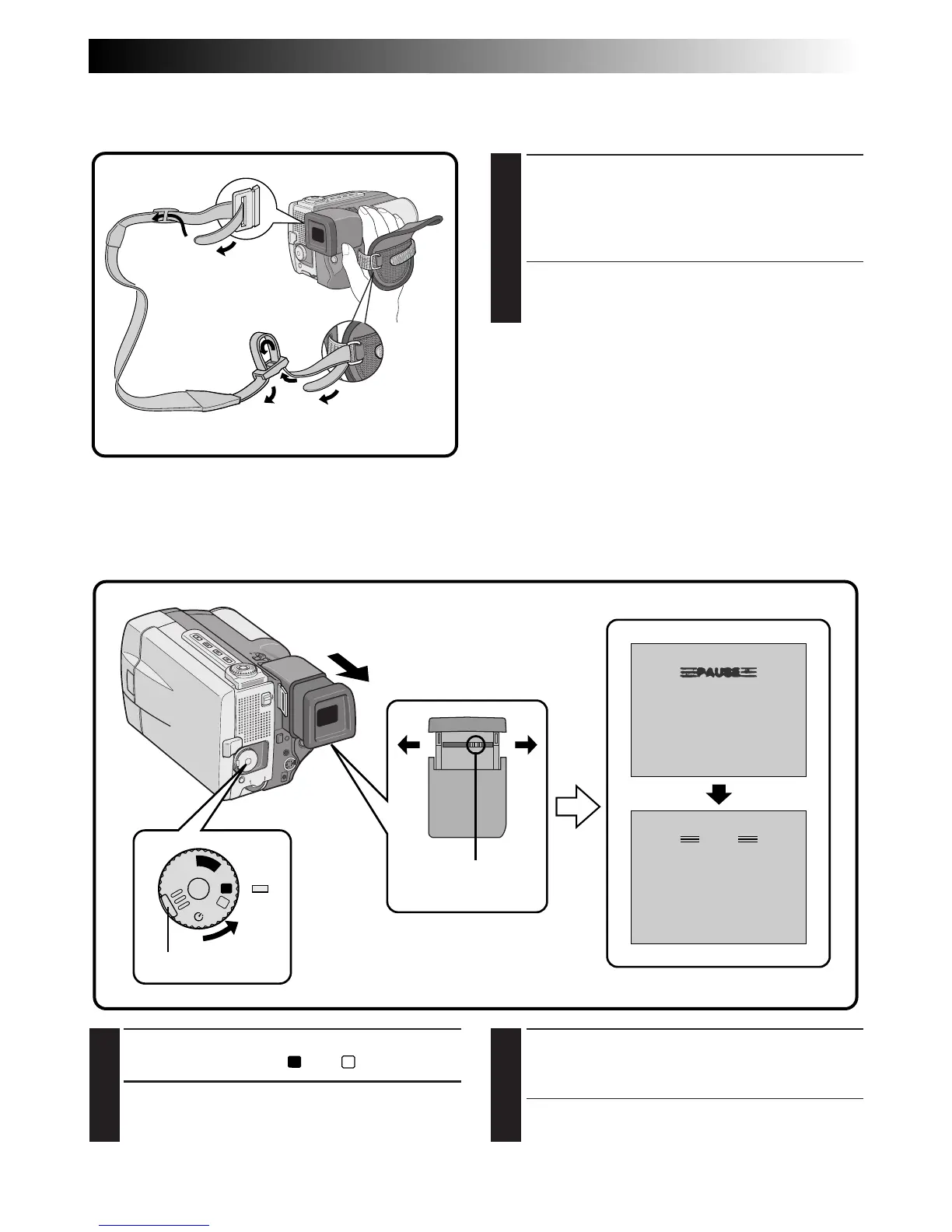EN 17
2
1
1
2
PAUSE
A
M
5S
OFF
P
L
A
Y
Diopter Adjustment
Adjust the viewfinder display for best viewing.
1
SELECT OPERATION MODE
Set the Power Dial to “
A
” or “
M
”.
2
TURN ON CAMCORDER
Pull out the viewfinder fully.
3
ADJUST DIOPTER
Slide the diopter adjust lever located on the
bottom of the viewfinder.
•Slide in either direction, while looking at the
viewfinder display, until it looks best to you.
Diopter adjust lever
Shoulder Strap Attachment
When transporting the camcorder, it is convenient to use the shoulder strap.
1
ATTACH SHOULDER STRAP
As shown in 1 and 2 of the illustration,
thread the strap through the eyelets and the
buckles. Pull the strap to make sure it is
attached to the camcorder firmly.
•If the strap is not attached correctly and the
camcorder drops, the camcorder may become
damaged.
Lock button