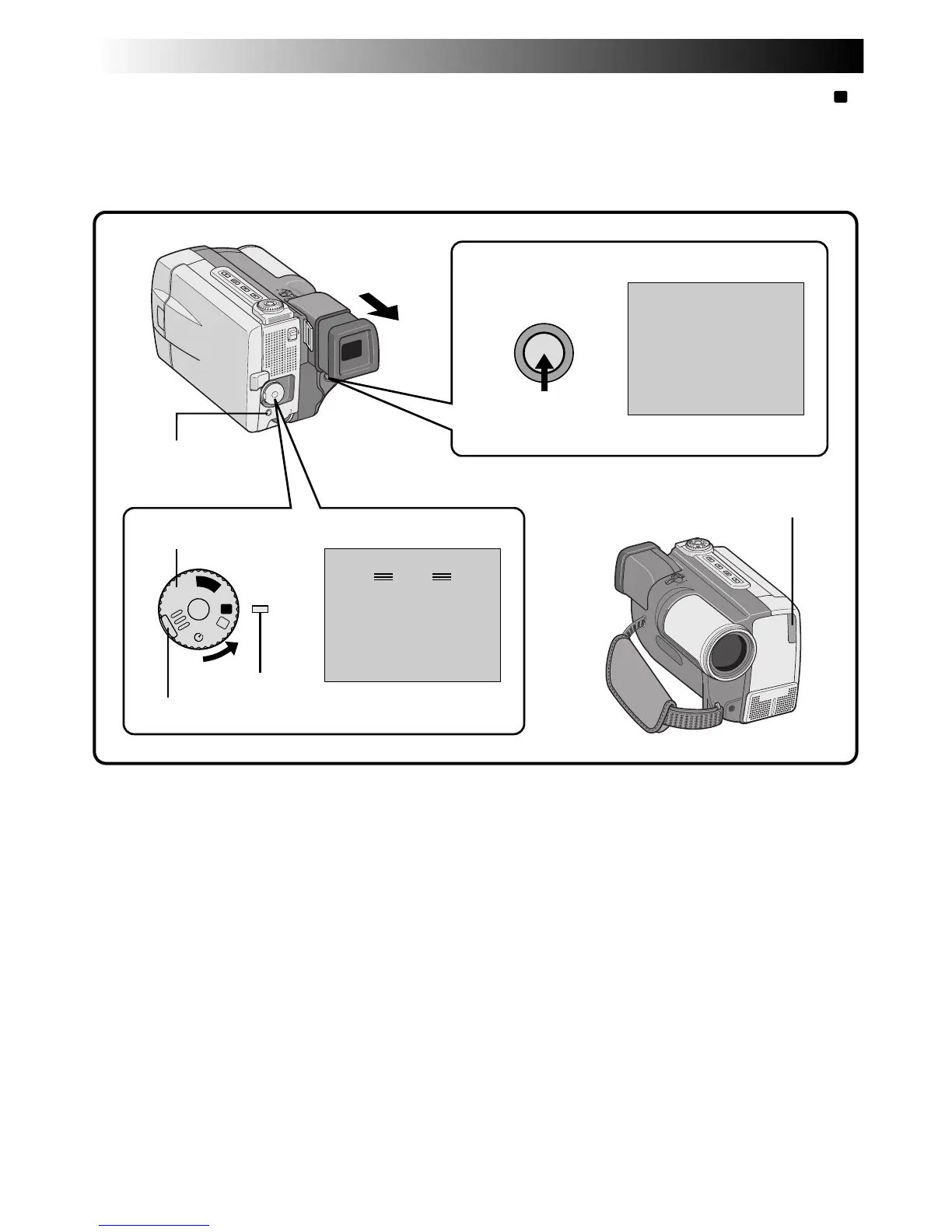20 EN
You should already have performed the necessary preparations (Z pgs. 10 – 19). Set the Power Dial to “
A
”
and try recording that way before attempting to use more advanced features.
NOTE:
Before starting recording, make sure you set the date and time (
Z
pg. 13). Even if they don’t appear during
recording, you can display them during playback (
Z
pg. 57).
PAUSE
444
REC
PAUSE
A
M
5S
OFF
P
L
A
Y
Lock button
Power Dial
Display
Display
Record-Standby
During recording
Power lamp
START/STOP
button
RECORDING
Basic Recording
ON/OFF
Tally lamp