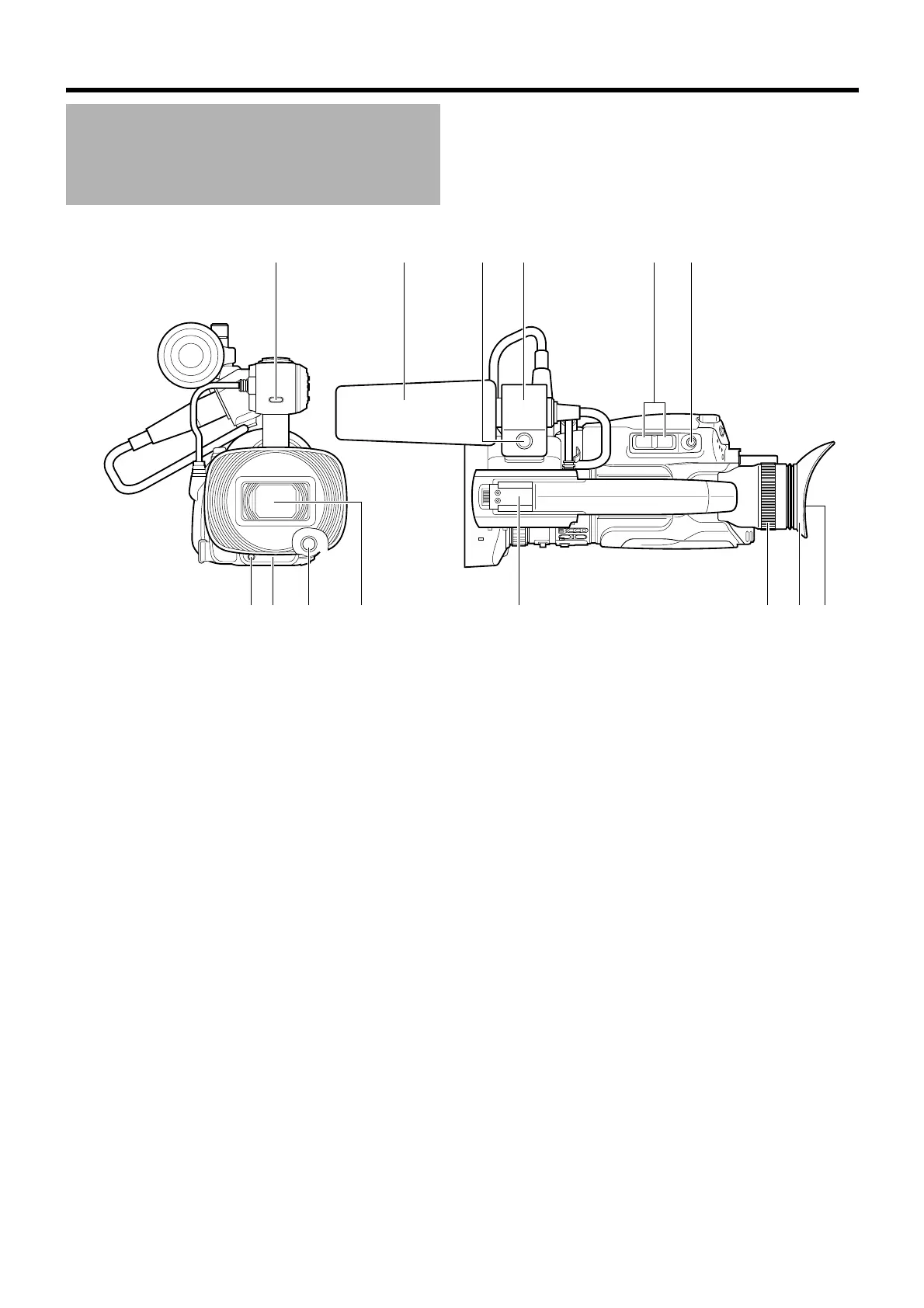10
Getting Started
Front
A Tally lamp (A Page 56)
B Tally lamp (A Page 56)
C Remote control sensor (A Page 18)
D [AWB] Auto White Balance button (A Page 35)
For adjusting the white balance.
E Lens/Lens cover (A Page 20)
To p
F Shoe
For mounting separately sold accessories.
G Eyepiece focus lever
Lever for adjusting the visibility. It is found on the under
side.
H Eyepiece
I Viewfinder (A Page 22)
J [SNAPSHOT] Snapshot button (A Page 29)
Button for starting the recording of still images.
K Zoom lever (A Page 30)
For zooming to the Tele (T) or Wide (W) end.
L Microphone holder (A Page 18)
For mounting an external microphone.
M Knob
Knob for locking the microphone in place.
N External microphone (A Page 18)
Names of Parts and
Functions
AWB
SNAP
SHOT
TW
SR
Qdcb
TU V WXY
Za
Front Top
M9H7_EN_001D.book Page 10 Thursday, August 26, 2010 11:51 AM