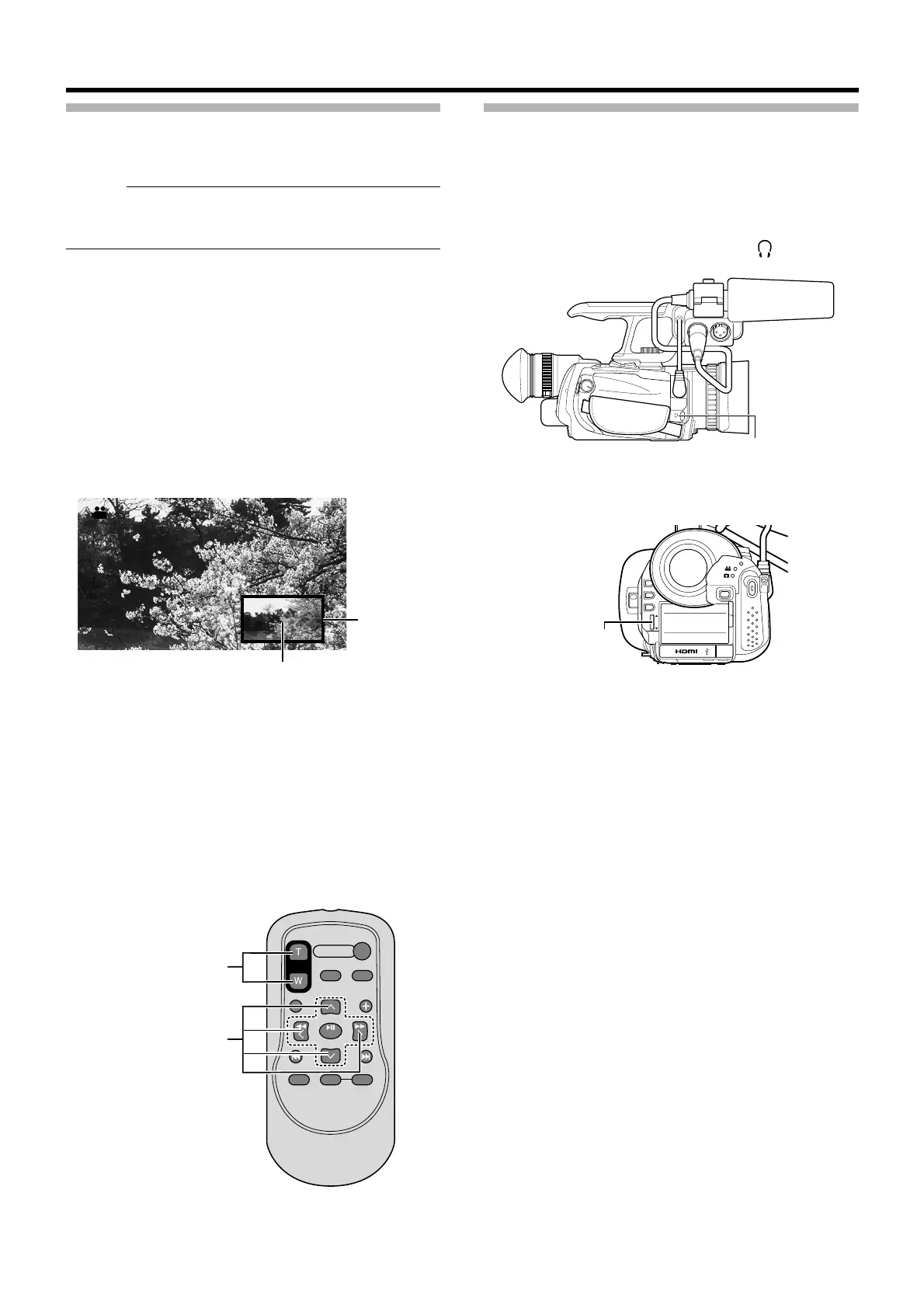47
Enlarging a Still Image
Make use of the remote control.
Memo :
● This function is not available on the camcorder unit.
● To use the remote control, set [REMOTE] in the [CAMERA
SETTINGS] menu to [ON].
1 . Set to the still mode during the video playback
mode.
When in the still picture playback mode, display the
still picture on the full screen.
2 . Press zoom (T) on the remote control.
● The image is enlarged and a sub screen appears at the
bottom right corner.
● The original image is shown on the sub screen.
● The image is enlarged based on the position of the
viewpoint. Moving the viewpoint also moves the main
screen.
3 . Press zoom (T) on the remote control to enlarge the
image.
4 . Move the viewpoint.
Press the cross-shaped buttons on the remote control to
move the viewpoint.
5 . Press zoom (W) on the remote control to reduce the
image. (Zoom-out)
Zooming out continuously restores the image to its
original size. The sub screen also disappears.
Adjusting the Volume of the Built-In
Speaker or Headphone
Audio sound is not output from the built-in speaker if a
headphone, the A/V OUT terminal, or HDMI terminal is
connected.
䡵 When using a headphone
Connect the headphone to the headphone ( ) jack.
䡵 Adjusting the audio level of the built-in speaker
or headphone
Turn the ADJ./VOL. knob.
Viewpoint
Sub
Screen
SET
Zoom
Cross-shaped
Buttons
MIC
Headphone Jack
DC
OPEN
REC
PUSH
IRIS
SHUTTER
AE
±
ADJ./ VOL.
CLOSE
ACCESS
ADJ./VOL.
Knob
M9H7_EN_001D.book Page 47 Thursday, August 26, 2010 11:51 AM