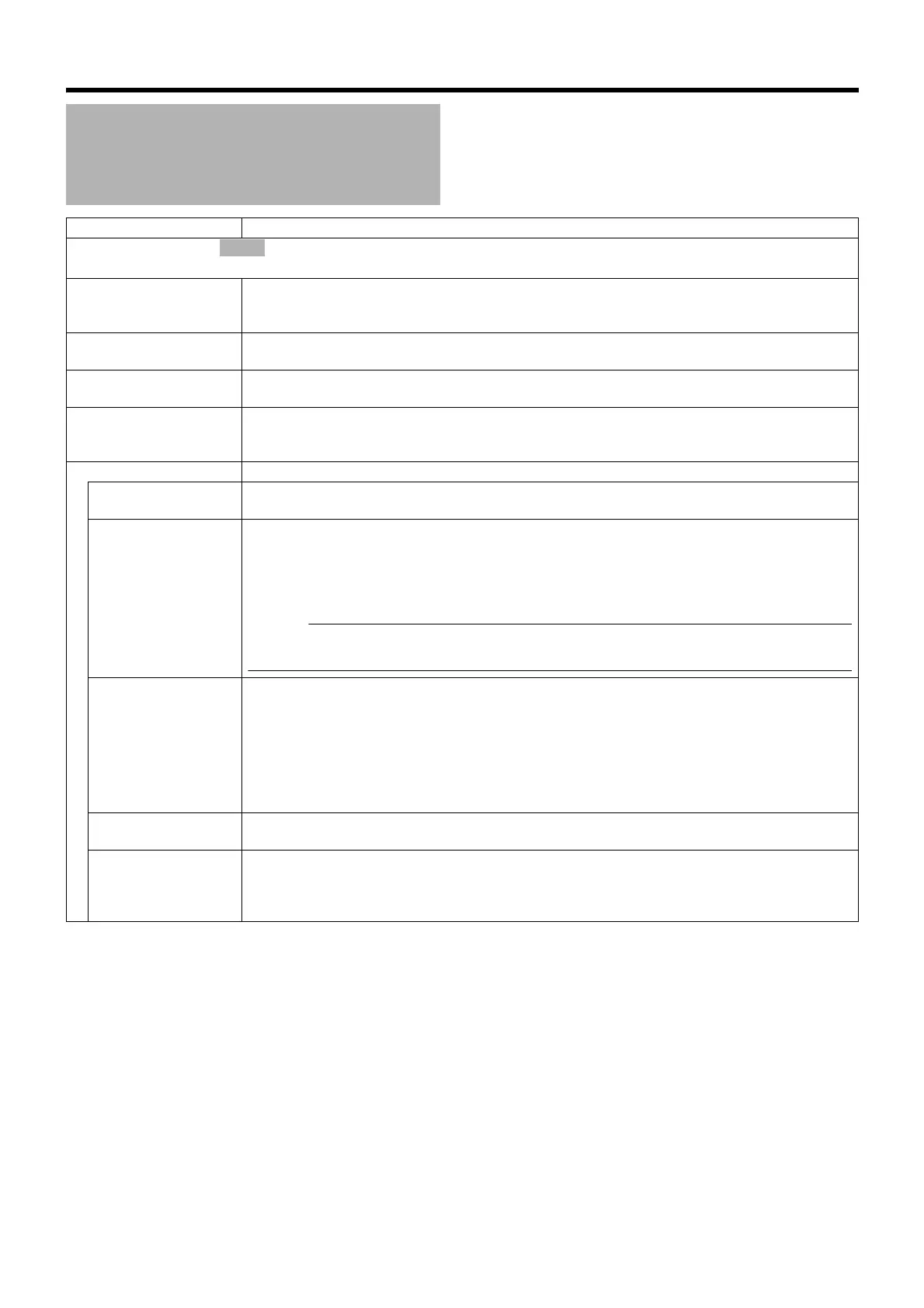64
Menu Screens
Menu Screens of the Video
Shooting Mode (continued)
Item Description
Items that are shaded ( ) are common to all modes.
Settings with the R mark are default values.
AUDIO REF. LEVEL For setting the reference audio recording level.
R -20dB
-12dB
MIC LEVEL SETTING For setting the input level of the microphone connected to the MIC terminal.
-2,-1,
R0,+1,+2
INTERNAL MIC LEVEL For setting the input level of the built-in microphone.
-2,-1,
R0,+1,+2
AUDIO MONITOR For setting the audio sound of the headphone.
R MIX : Outputs mixed sound.
STEREO : Outputs stereo sound.
TC/UB
For setting the time code or user’s bit.
TC PRESET A separate screen is displayed. (A Page 42)
Use this item to preset the time code.
DROP FRAME For setting the time code generator framing mode to drop-frame or non-drop-frame.
R DROP : Internal time code generator works in drop-frame mode. Use this setting when
you want to place emphasis on the recording time.
NON DROP : Internal time code generator works in non-drop-frame mode. Use this setting
when you want to place emphasis on the number of frames.
Memo :
● This item can be specified only when [SYSTEM SELECT] is set to [1080-60/30] or [720-60/30]. It
is fixed at [NON DROP] when set to [720-24].
TC GENE. For setting the time code generator to the preset mode or regeneration mode.
The run mode during the preset mode can also be selected.
FREE : Enables the preset mode in the free-run mode. The time code operates in the run
mode at all times when preset to this position.
R REC : Enables the preset mode in the rec-run mode. The time code operates in the run
mode only during recording.
REGEN : Enables the regeneration mode. The time code on the SD card is read, and time
code is recorded in continuation of this value.
UB PRESET A separate screen is displayed. (A Page 42)
Use this item to preset the user’s bit.
TC DISPLAY For selecting whether to display the time code or user’s bit on the screen.
OFF : Both the time code and user’s bit are not displayed.
R TC : Displays the time code.
UB : Displays the user’s bit.
M9H7_EN_001D.book Page 64 Thursday, August 26, 2010 11:51 AM