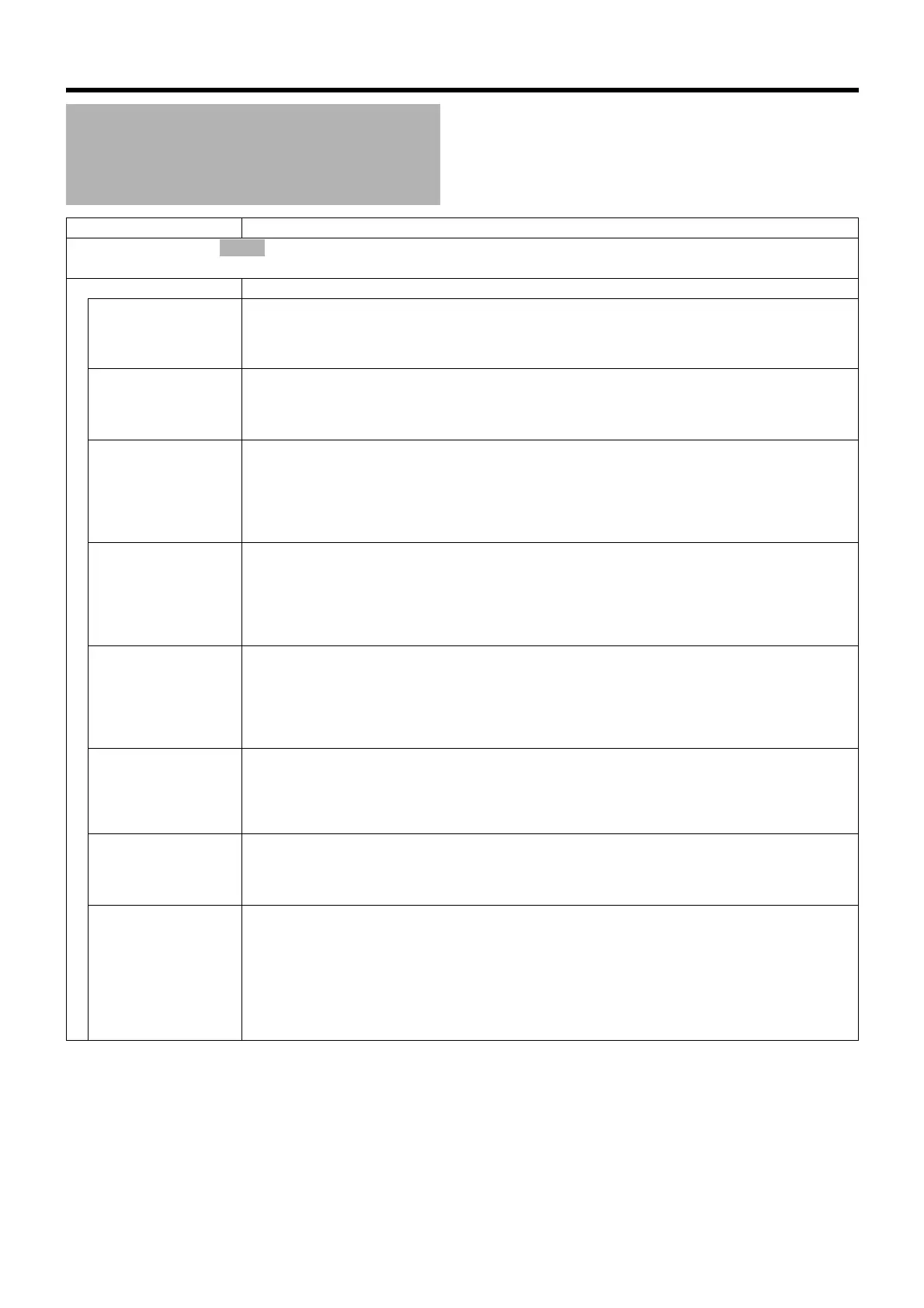59
Menu Screens of the Video
Shooting Mode
Item Description
Items that are shaded ( ) are common to all modes.
Settings with the R mark are default values.
CAMERA PROCESS
For setting the camera operation and image quality during shooting.
FOCUS ASSIST For selecting whether to add color to the contour of the focused image upon switching the image to
black-and-white. (Focus Assist function)
R OFF : Disables the function.
ON : Enables the function.
FOCUS ASSIST
COLOR
For setting the color of the focused area when the Focus Assist function is enabled.
R RED
GREEN
BLUE
ZEBRA For selecting whether to display zebra patterns at the bright areas of the subject. The brightness of
the zebra pattern display can also be specified.
R OFF : Zebra pattern is not displayed.
ON : Zebra pattern is displayed.
THRESHOLD : A separate screen is displayed.
The brightness of the zebra pattern display can be specified. (A Page 34)
DETAIL LEVEL A separate screen is displayed. (A Page 39)
Use this item to adjust the contour (detail) sharpness level.
Increase the number : Sharpens the contour.
Decrease the number : Softens the contour.
OFF : Disables the function.
OFF, MIN (-10), -9 to
RNORMAL (0) to +9, MAX (10)
DETAIL V/H
BALANCE
A separate screen is displayed. (A Page 39)
Use this item to sharpen contours (details) in the horizontal (H) direction or in the vertical (V)
direction.
Increase the number : Enhances contour in the horizontal direction.
Decrease the number : Enhances contour in the vertical direction.
MIN (-5), -4 to
RNORMAL (0) to +4, MAX (5)
KNEE For setting whether to run the “knee” function, which compresses video signals that exceed a
certain level to render the tonality in the highlighted area, automatically or to specify the knee point
(starting point of compression) manually.
R AUTO : Adjusts automatically.
100%, 95%, 90%, 85% : Runs “knee” function at the specified point.
GAMMA For adjusting the gamma curve to determine how black is rendered.
OFF : No gamma curve correction.
R STANDARD : Normal gamma curve.
CINEMA : Appears movie-like when viewing on a TV screen.
GAMMA LEVEL A separate screen is displayed. (A Page 39)
When [STANDARD] or [CINEMA] is set for the GAMMA item, a gamma curve can be set
individually.
Increase the number : Enhances the tonality of the black. However, the tonality in the bright
areas deteriorates.
Decrease the number : Enhances the tonality in the bright areas. However, the tonality in the
black areas deteriorates.
MIN (-5), -4 to
RNORMAL (0) to +4, MAX (5)
M9H7_EN_001D.book Page 59 Thursday, August 26, 2010 11:51 AM