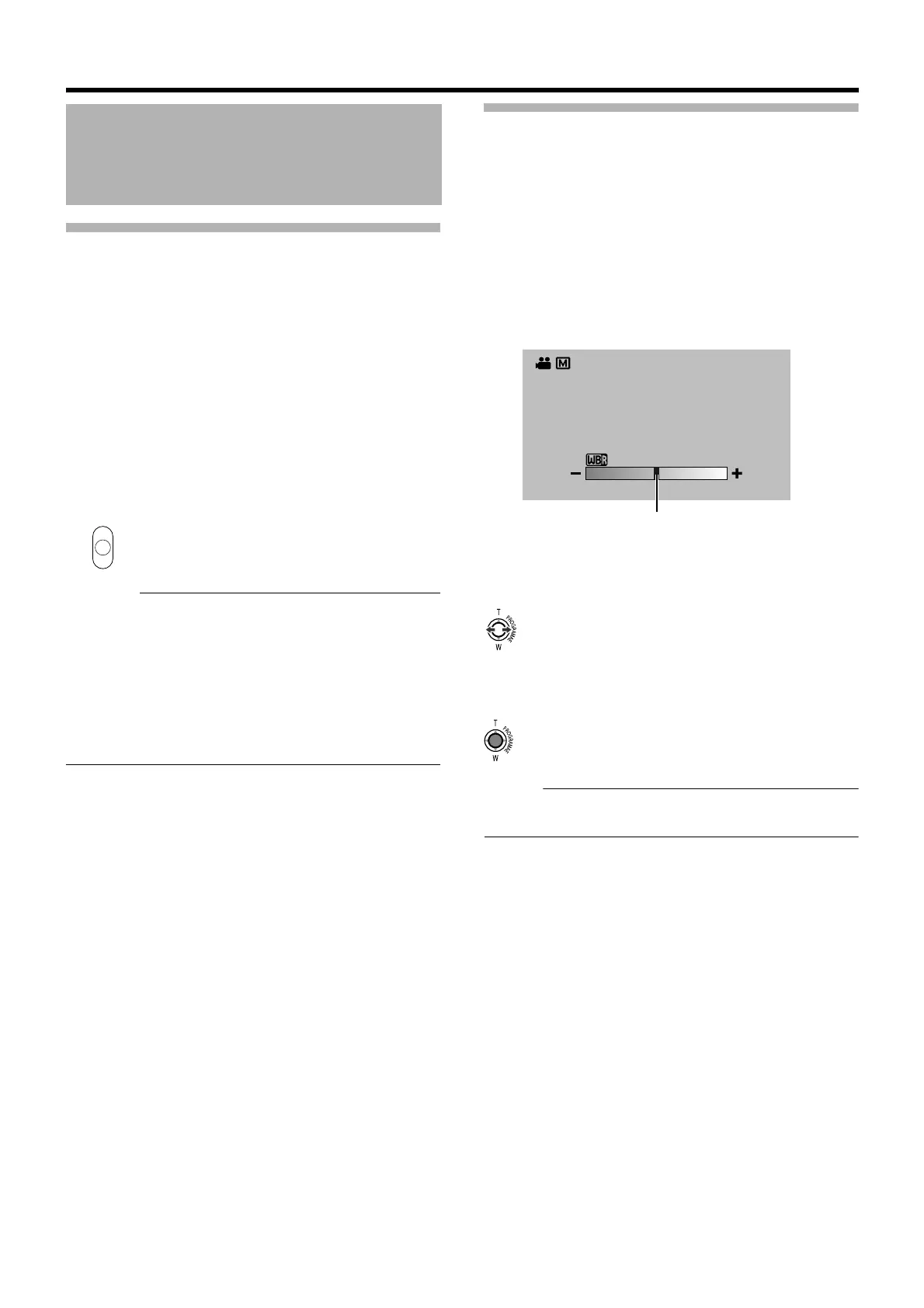36
Shooting
Using the Full Auto White Balance (FAW)
Function
The FAW function adjusts the white balance value
automatically as the lighting condition changes.
This mode is convenient when you have no time to adjust the
white balance or when the camcorder is moved frequently in
and out of places with different lighting conditions.
䡵 Set to the Manual shooting mode.
1 . Set using [FAW] in the [CAMERA PROCESS] menu.
Assign the FAW function to one of three WHT.BAL.
switches (A, B, PRESET). (A Page 60)
2 . Set the WHT.BAL. switch to the position that is
assigned the FAW function.
Caution :
● The FAW function cannot provide optimum white balance
with a subject outside the FAW adjustment range, for
example when it contains only a single color or not enough
white color.
● The accuracy of FAW is inferior to that of Auto White
Balance.
● When the power of the camcorder is turned on with the
FAW mode selected, it takes about 10 seconds for the
FAW adjustment to complete. Do not start recording during
this interval.
Adjusting White Paint
Applicable to: Manual shooting mode M
Adjusts the red (R) and blue (B) components when in the
Auto White Balance mode.
䡵 Set to the Manual shooting mode.
1 . Select [WHITE PAINT<R>] or [WHITE PAINT<B>] in
the [CAMERA PROCESS] menu.
[WHITE PAINT<R>]: Adjusts the red component.
[WHITE PAINT<B>]: Adjusts the blue component.
● The white paint adjustment screen is displayed.
2 . Move along the slide bar on the adjustment screen
by pushing the Set Lever to the left or right.
● The red or blue component on the screen changes.
3 . Press the center of the Set Lever.
● The value is set.
Memo :
● Readjusting AWB (Auto White Balance) resets the
respective colors (R and B) to their default settings.
Adjusting the White
Balance (continued)
B-
A-
PRST-
0
Slide Bar
M9H7_EN_001D.book Page 36 Thursday, August 26, 2010 11:51 AM