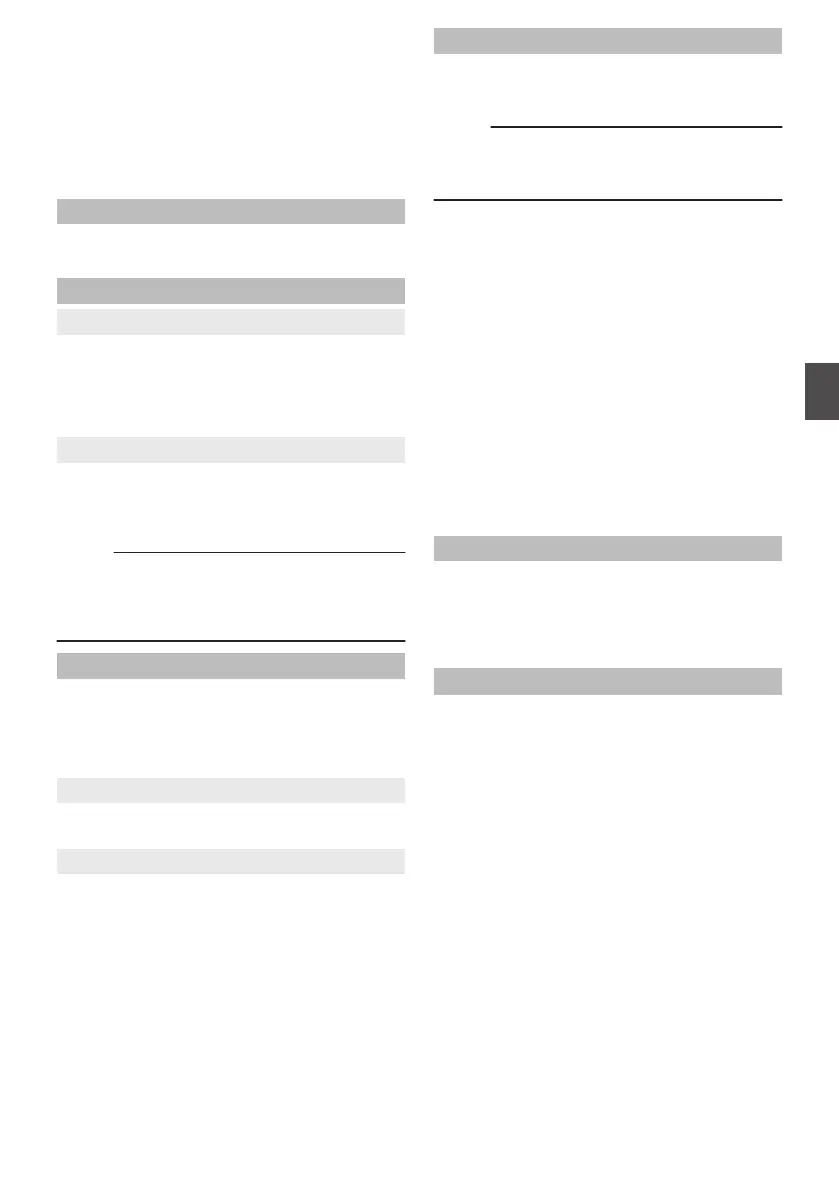System Menu
This menu screen allows system-related settings.
For specifying recording settings, formatting and
restoring of SD card, tally lamp settings, network
settings, date/time, time zone, and other settings.
It can also be used to reset the menu settings to
their default values.
Record Set...
For specifying recorded video-related settings.
(A P
114 [Record Set Item] )
Media
9
Format Media
For formatting (initializing) an SD card.
Select a card slot (A or B), select
[Format] from
[Cancel]/[Format], and press the Set button (R) to
format (initialize) the card.
(A P42 [Formatting (Initializing) SD Cards] )
9
Restore Media
For restoring an SD card.
Select
a card slot (A or B), and press the Set button
(R) to restore the SD card.
(A P43 [Restoring the SD Card] )
Memo :
0
This
item appears only when the SD card needs
to be restored. However, it is not selectable
when recording in Camera mode and during Clip
Review.
Setup File
This allows you to save the menu settings as well
as the performance results of shutter speed and
AWB.
It is useful to save settings according to different
shooting conditions.
9
Load File...
Loads the settings.
(A P
137 [Loading a Setup File] )
9
Store File...
Saves the settings.
(A P
136 [Saving Setup Files] )
Tally Lamp
For
setting whether to light up the tally lamp during
recording, when the remaining space warning is
displayed, or during live streaming.
Memo :
0
The blinking warning display, such as when the
remaining battery level is low, is enabled in a
setting other than “Off”.
o
K
0
Off:
Turns off the indicator.
0
Rec:
Lights up during recording.
0
Live Streaming:
Lights up during live streaming. Does not light
up during recording.
0
Rec/Live Streaming:
Lights up during recording or live streaming.
[Setting Values: Off, RRec, Live Streaming, Rec/
Live Streaming]
o
M
0
Off:
Turns off the indicator.
0
On:
Lights up during recording.
[Setting Values: Off, ROn]
Language
Switches between languages in the menu screen.
[Setting Values: REnglish, Français, Español] (U
model)
[Setting Values: REnglish, Français, Deutsch,
Italiano, Español, P
усский, Türkçe] (E model)
Network K
When using the network feature, set to
“On”.
0
On:
Uses the network function.
0
Off:
Does not use the network function.
[Setting Values: On, ROff]
System Menu
113
Menu Display and Detailed Settings