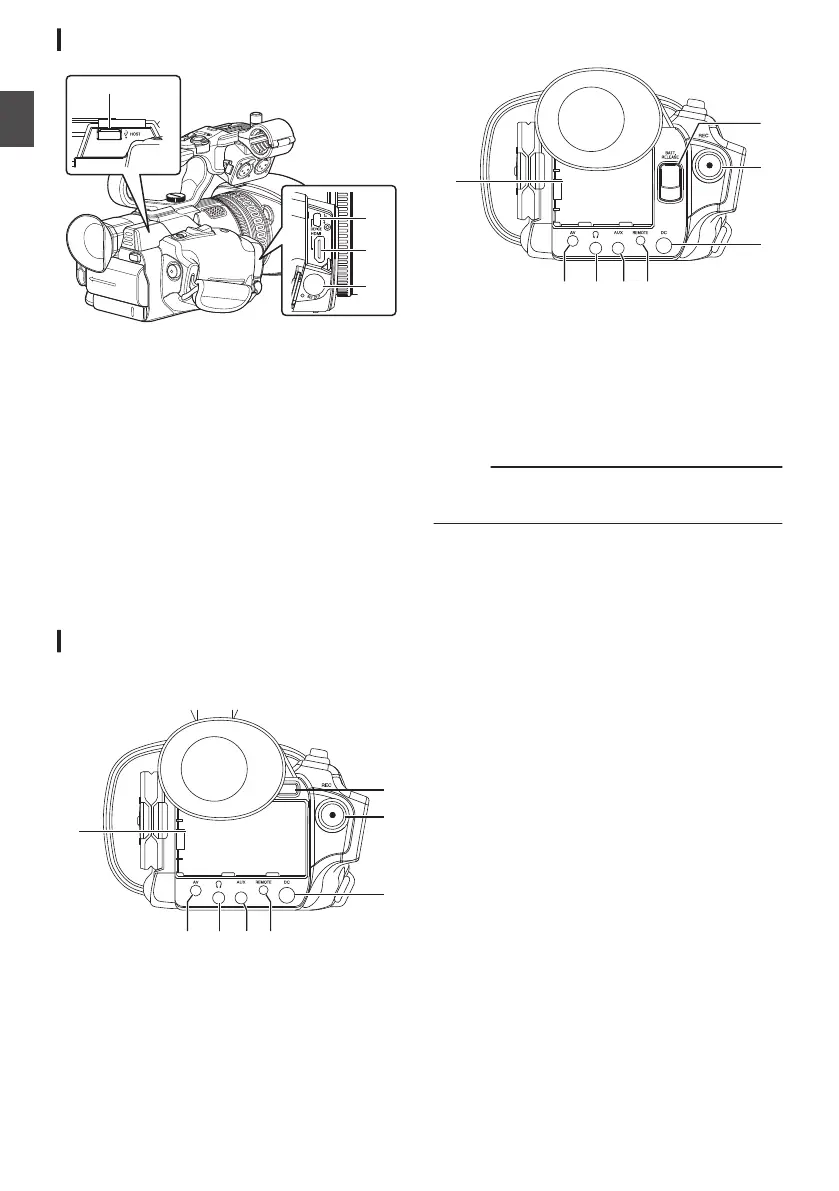Side Terminal Section
.
A
[HOST] USB Host Terminal K
For connecting an USB adapter according to
the
intended purpose when you are connecting
the unit to a network.
(A P143 [Camera Setup for Network
Connection] )
B
[DEVICE] USB Mini Terminal
(A P140 [Loading Clips to the PC] )
C
[HDMI] HDMI Output Terminal
(A P138 [Connecting External Monitor] )
D
[SDI OUT] SDI Output Terminal K
(A P109 [ SDI Rec Trigger K ] )
(A P138 [Connecting External Monitor] )
Rear Terminal
GY-HM200U/GY-HM200E
.
GY-HM170U/GY-HM170E
.
A
[BATTERY] Terminal
B
[BATT.
RELEASE] Battery Lock Release Button
(A P30 [Removing the Battery] )
C
[REC] Record Trigger Button
0
Starts/stops recording.
(A
P46 [Basic Shooting Procedures] )
0
You can change its function in the menu.
Memo :
0
This button is interlocked with the [REC/HOLD]
record
trigger button I at the top of the handle.
D
[DC] DC Input Terminal
Input terminal for DC 12 V power supply. For
connecting with the supplied AC adapter.
(A P31 [Using AC Power (DC IN Power)] )
E
[REMOTE] Remote Terminal
(A P140 [Connecting Wired Remote Control] )
F
[AUX] AUX Input Terminal (Φ3.5 mm)
For connecting to receiver such as wireless
microphone.
(A P65 [Audio Recording] )
G
[x] Headphone Jack (Φ3.5 mm)
(A P67 [Monitoring Audio Sound During
Recording Using a Headphone] )
H
[AV] AV Output Terminal
(A P138 [Connecting External Monitor] )
22
Names of Parts
Introduction