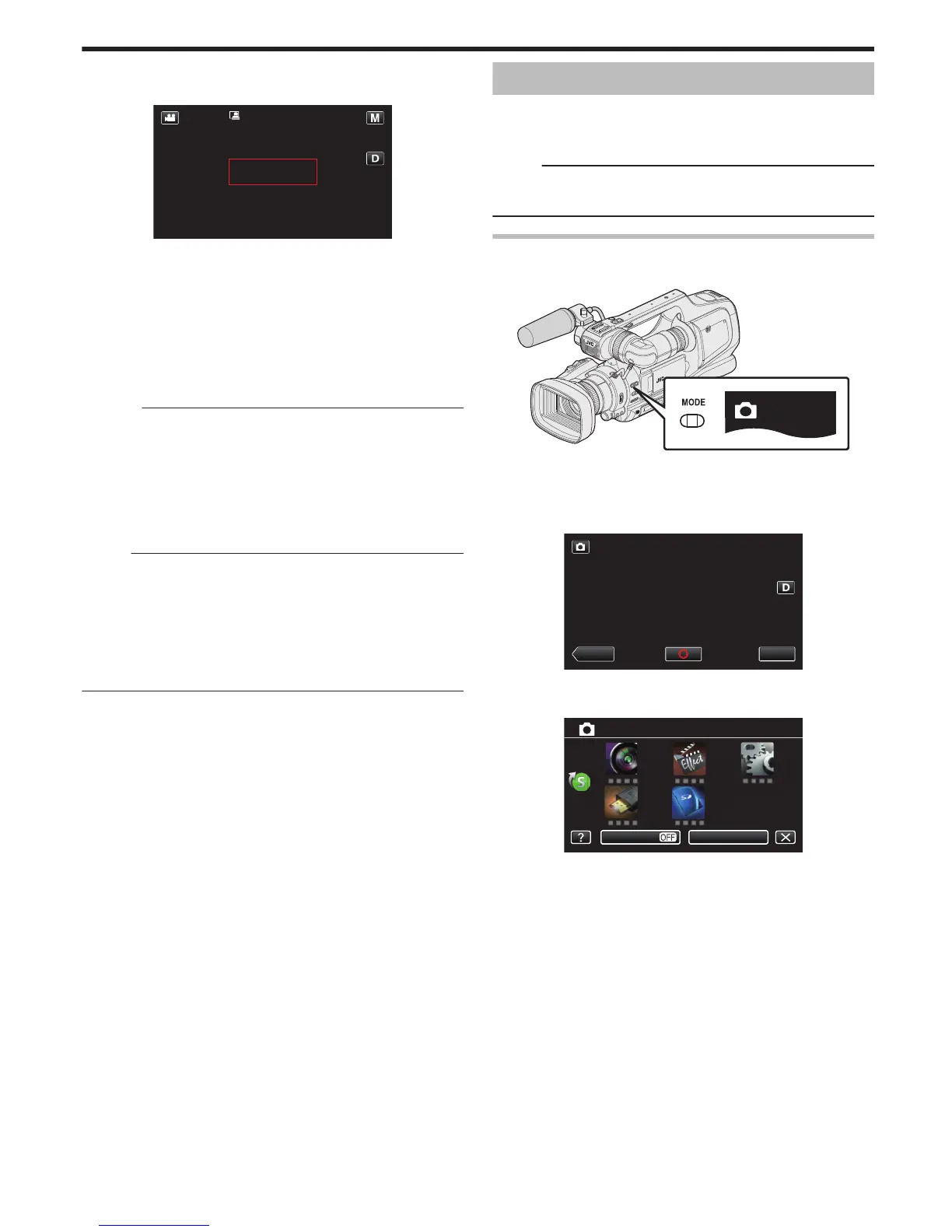0
A red frame appears 2 seconds after the menu display disappears.
0
For video recording, recording continues while there are still
movements of the subject (changes in brightness) within the red
frame. When there are no more movements of the subject (changes
in brightness) within the red frame, recording will stop in 5 seconds.
0
To stop video recording manually, press the REC button. However,
as the “AUTO REC” setting remains at “ON” even after the video
recording is
stopped, recording starts again when movements of the
subject (changes in brightness) are detected within the red frame. To
cancel “AUTO REC”, set it to “OFF”.
Caution :
0
Digital zoom,
image stabilizer, self-timer, and continuous shooting are not
available after “AUTO REC” is set.
0
“AUTO REC” cannot be used together with “TIME-LAPSE RECORDING”
. When both are set, priority is given to “TIME-LAPSE RECORDING”.
0
“IMAGE SIZE” cannot be changed after “AUTO REC” is selected.
Set it before selecting “AUTO REC”.
0
The auto power off and power-saving modes are not available after “AUTO
REC” is set.
Memo :
0
Recording stops when there are no changes for 5 seconds during video
recording.
0
Settings of “AUTO REC” are not saved when the power is turned off.
0
Recording may
not start when the movements of the subject within the red
frame are too fast or the changes in brightness are too small.
0
Recording may start due to changes in brightness even if there is no
movement within the red frame.
0
While zooming, recording cannot be started.
Taking Group Shots (Self-timer)
The 10-second self-timer and Face Detection self-timer are convenient
functions for taking group photos.
The 2-second self-timer is useful for preventing camera shake caused by
pressing the shutter button.
Memo :
When shooting a photo using the self-timer function, use of a tripod is
recommended.
“Tripod Mounting” (A p. 15)
Using the 2-/10-second Self-timer
1
Check that the unit is in the still image mode.
.
0
Check if still image mode B is activated.
0
If video mode (
A) is activated, switch to still image mode (B).
“Selecting Video/Still Image Recording Mode” (A p. 19)
2
Tap “MENU”.
.