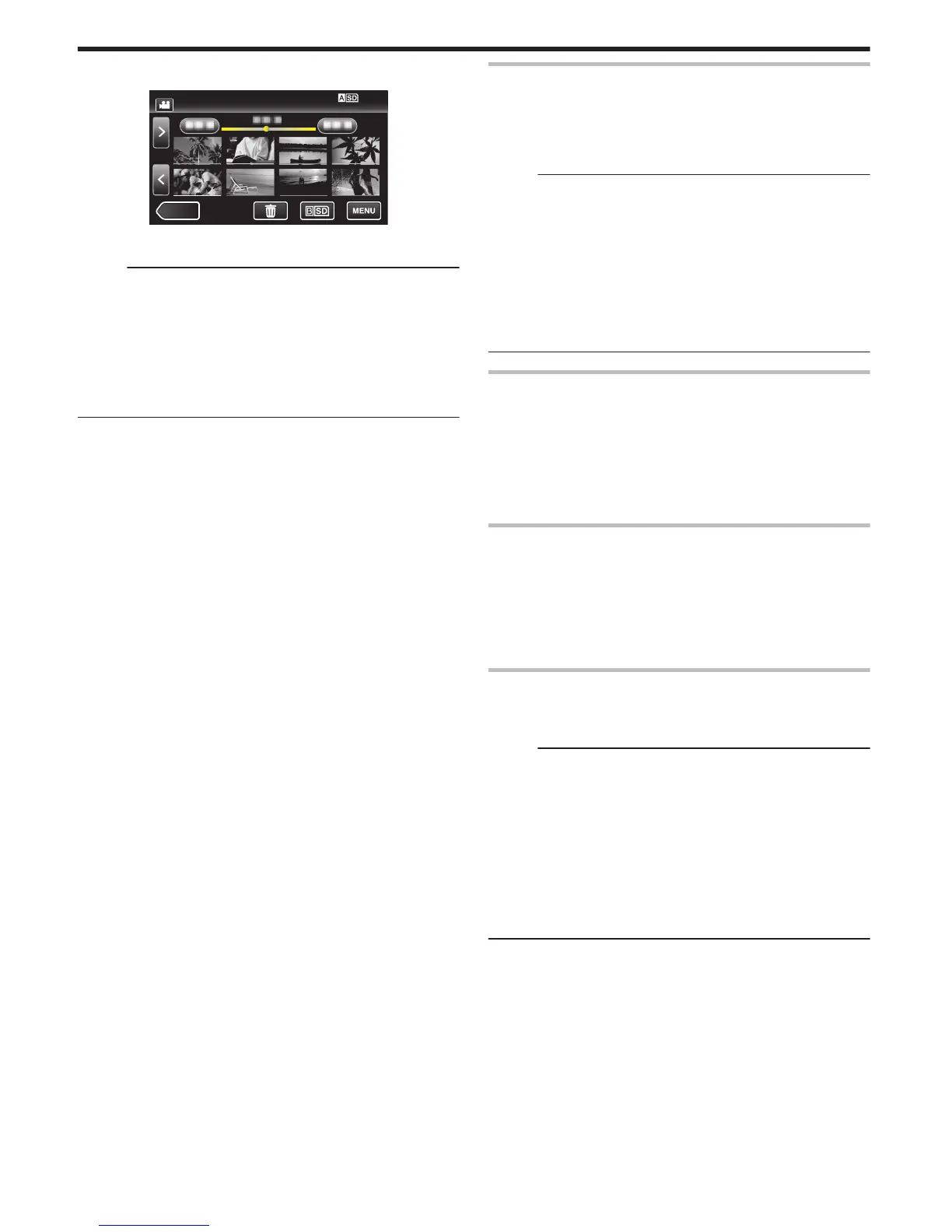“Playing Back Videos” (A p. 45)
“Playing Back Still Images” (A p. 52)
Memo :
0
Change the settings in “HDMI OUTPUT” according to the connection.
“ HDMI OUTPUT ” (A p. 116)
0
When connected to the TV via the HDMI cable, images and sounds may
not be output properly depending on the TV connected.
In such cases, perform the following operations.
1) Disconnect the HDMI cable and connect it again.
2) Turn off and on this unit again.
0
For questions about the TV or method of connection, contact your TV’s
manufacturer.
Operating in Conjunction with TV via HDMI
Connecting this unit to an HDMI-CEC-enabled TV using the HDMI cable
allows linked operations with the TV to be performed.
0
HDMI-CEC (Consumer Electronics Control) is an industry standard that
enables interoperability between HDMI-CEC compliant devices that are
connected via HDMI cables.
Memo :
0
Not all HDMI-control devices comply with the HDMI-CEC standard. The
HDMI control function of this unit will not work when connected to these
devices.
0
This unit is not guaranteed to operate with all HDMI-CEC-enabled
devices.
0
Depending on the specifications of each HDMI-CEC-enabled device,
some functions may not work with this unit. (For details, refer to the
instruction manual of the TV.)
0
Unintended operations
may occur with some connected devices. In these
cases, set “HDMI CONTROL” to “OFF”.
“ HDMI CONTROL ” (A p. 116)
Preparations
0
Connect an HDMI cable between this unit and the TV.
“Connecting via the HDMI Connector” (A p. 55)
0
Turn
on the TV and set the HDMI-CEC related setting to “ON”. (For details,
refer to the instruction manual of the TV.)
0
Turn on this unit and set “HDMI CONTROL” in the “COMMON” menu to
“ON”.
“ HDMI CONTROL ” (A p. 116)
Operation Method 1
1
Turn on this unit.
2
Select the playback mode.
3
Connect the HDMI cable.
0
TV turns on automatically and switches to HDMI input mode when
this unit is turned on.
Operation Method 2
1
Turn off the TV.
0
This unit turns off automatically.
Memo :
0
Depending on the TV connected, the display language of this unit will
automatically switch
to the language that is selected for the TV when this
unit is turned on.
(This is applicable only if this unit supports the language selected for the
TV.) To use this unit with a language that differs from the display language
of the TV, set “HDMI CONTROL” to “OFF”.
0
The display language of the TV will not switch automatically, even if the
display language of this unit is changed.
0
These functions may not work correctly when devices such as amplifier
and selector are connected.
In such cases, set “HDMI CONTROL” to “OFF”.
0
If HDMI-CEC does not work properly, turn off and on this unit again.
Playback
56