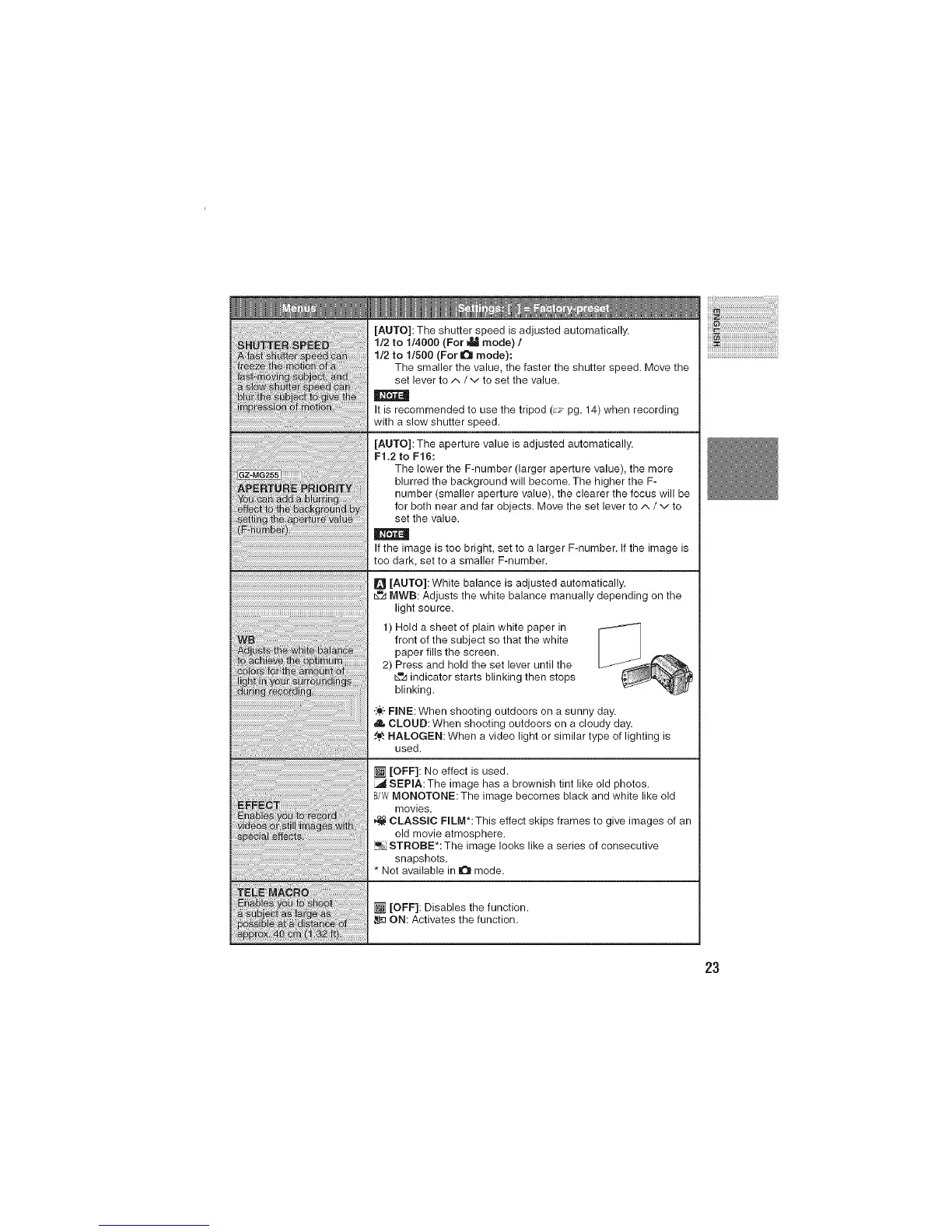mm ,
I12 to 114000 (For _ mode) I
1/2 to 1/500 (For I_g mode):
_i_ _ _
_j_c't _m_ The smaller the value, the faster the shutter speed. Move the
set lever to A / V to set the value.
It is recommended to use the tripod (_z" pg. 14) when recording
with a slow shutter speed.
[AUTO]: The aperture value is adjusted automatically.
F1.2 to F16:
The lower the F-number (larger aperture value), the more
blurred the background will become. The higher the F-
number (smaller aperture value), the clearer the focus will be
for both near and far objects. Move the set lever to A / V to
set the value.
If the image is toe bright, set to a larger F-number. If the image is
too dark, set to a smaller F-number.
i _ [AUTO]: White balance is adjusted automatically.
MWB: Adjusts the white balance manually depending on the
light source.
1) Hold a sheet of plain white paper in
front of the subject so that the white
paper fills the screen.
2) Press and hold the set lever until the
indicator starts blinking then stops
blinking.
-:_:-FINE: When shooting outdoors on a sunny day.
_, CLOUD: When shooting outdoors on a cloudy day.
i _ HALOGEN: When a video light or similar type of lighting is
used.
[OFF]: No effect is used.
SEPIA:The image has a brownish tint like old photos.
B/W MONOTONE:The image becomes black and white like old
movies.
CLASSIC FILM*: This effect skips frames to give images of an
old movie atmosphere.
[_, STROBE*: The image looks like a series of consecutive
snapshots.
* Not available in O mode.
[_ [OFF]: Disables the function.
[r_ ON: Activates the function.
23