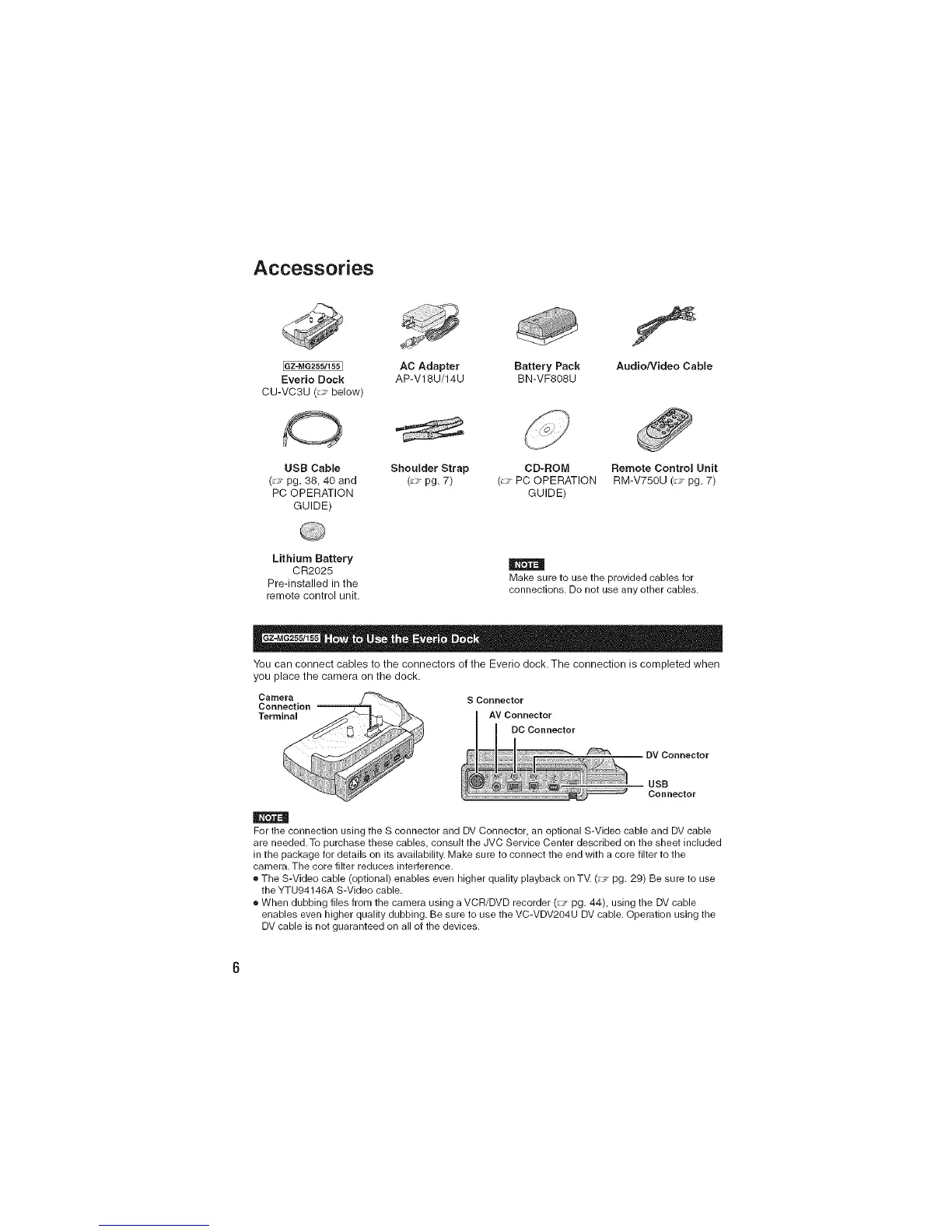Accessories
IGZ'MG255/1551 AC Adapter Battery Pack
Everio Dock AP-V18U/14U BN-VF808U
CU-VC3U (_, below)
Audio/Video Cable
USB Cable Shoulder Strap CD-ROM Remote Control Unit
(u pg. 38, 40 and (u pg. 7) (_ PC OPERATION RM-V750U (u pg. 7)
PC OPERATION GUIDE)
GUIDE)
Lithium Battery
CR2025
Pre-installed in the
remote control unit.
Make sure to use the provided cables for
connections. Do not use any other cables.
You can connect cables to the connectors of the Everio dock. The connection is completed when
you place the camera on the dock.
Camera S Connector
Connection --
Terminal AV Connector
DO Connector
|
DV Connector
USB
Connector
For the connection using the S connector and DV Connector, an optional S-Video cable and DV cable
are needed. To purchase these cables, consult the JVC Service Center described on the sheet included
in the package for details on its availability. Make sure to connect the end with a core filter to the
camera. The core filter reduces interference.
• The S-Video cable (optional) enables even higher quality playback on T_ (_ pg. 29) Be sure to use
the YTU94146A S-Video cable.
• When dubbing files from the camera using a VCR/DVD recorder (f pg. 44), using the DV cable
enables even higher quality dubbing. Be sure to use the VC-VDV204U DV cable. Operation using the
DV cable is not guaranteed on all of the devices.