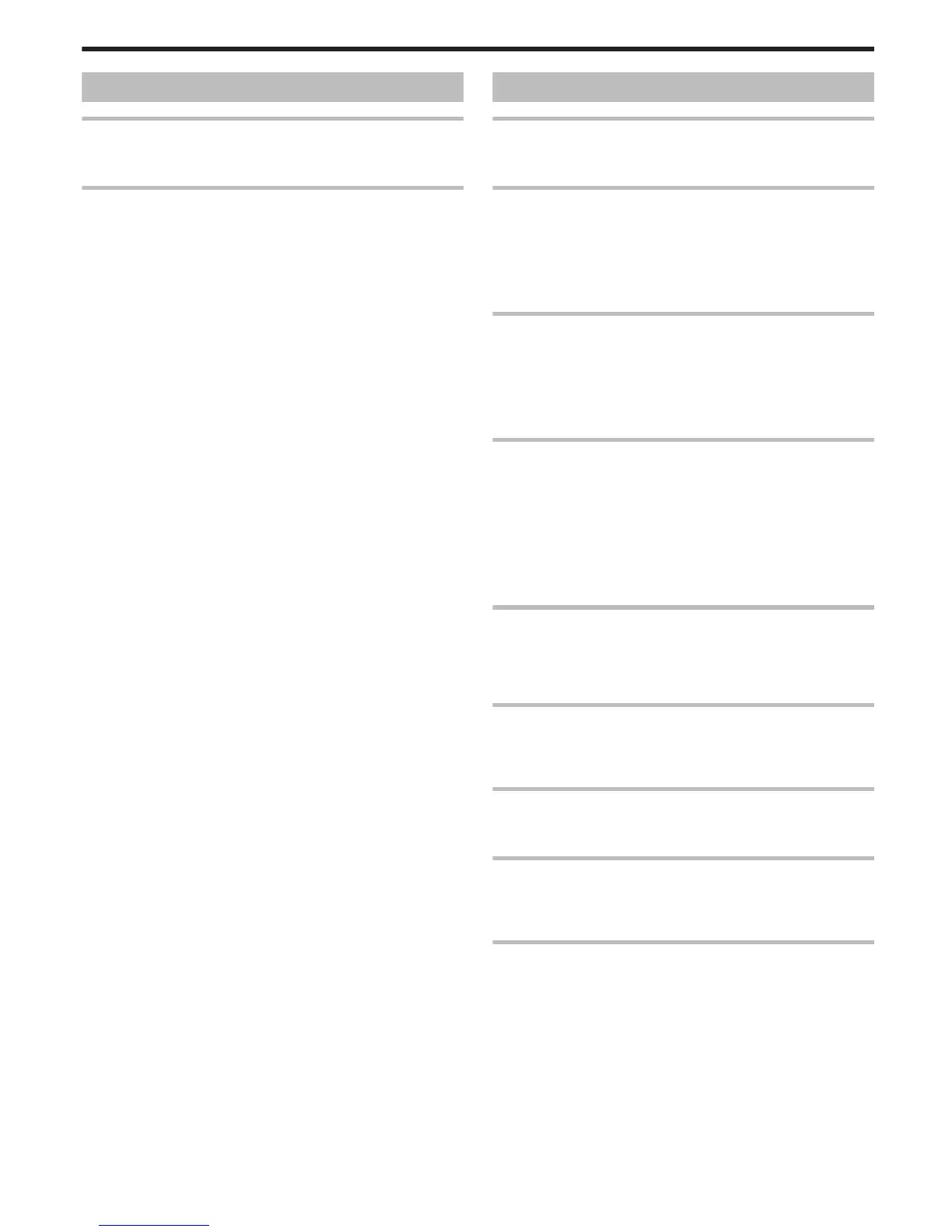Card
Cannot insert the microSD card.
Make sure not to insert the card in the wrong direction.
"Inserting a microSD Card" (A P.13)
Unable to copy to microSD card.
To record to the card, it is necessary to perform media settings.
"REC MEDIA FOR VIDEO" (A P.105)
To use cards that have been used on other devices, it is necessary to for-
mat (initialize) the card using “FORMAT SD CARD” from media settings.
"FORMAT SD CARD" (A P.106)
Playback
Sound or video is interrupted.
Sometimes playback is interrupted at the connecting section between two
scenes. This is not a malfunction.
The same image is displayed for a long time.
Replace the microSD card. (When the microSD card is damaged, difficul-
ty in reading the data occurs. This unit will try to play back as much as
possible, but it will stop eventually if the condition persists.)
Execute “FORMAT SD CARD” in the media settings menu. (All data will
be deleted.)
"FORMAT SD CARD" (A P.106)
The motion is choppy.
Replace the microSD card. (When the microSD card is damaged, difficul-
ty in reading the data occurs. This unit will try to play back as much as
possible, but it will stop eventually if the condition persists.)
Execute “FORMAT SD CARD” in the media settings menu. (All data will
be deleted.)
"FORMAT SD CARD" (A P.106)
Cannot find a recorded video.
Cancel group display and date search functions.
"Searching for a Specific Video/Still Image" (A P.40)
Change the setting in “REC MEDIA FOR VIDEO” or “REC MEDIA FOR
IMAGE”. (Files on other media are not displayed.)
"REC MEDIA FOR VIDEO" (A P.105)
Select “PLAYBACK MPG FILE” then search the video on the index
screen. (Video files that have damaged management information can be
played back.)
"Playing a Video with Defective Management Information" (A P.38)
No date/time display.
Set “ON-SCREEN DISPLAY” in the menu accordingly.
"ON-SCREEN DISPLAY" (A P.94)
Set “DISPLAY ON TV” in the menu to “ON”.
"DISPLAY ON TV" (A P.104)
Images are projected vertically on the TV.
Set “VIDEO OUTPUT” in the connection settings menu to “4:3”.
"VIDEO OUTPUT" (A P.104)
Adjust the TV's screen accordingly.
The image displayed on TV is too small.
Set “VIDEO OUTPUT” in the connection settings menu to “16:9”.
"VIDEO OUTPUT" (A P.104)
Unable to delete file.
Files that are protected cannot be deleted. Release protection before de-
leting the file.
"Protecting Files" (A P.47)
Unable to play back DVD with title.
The title will not be played back if you connect this unit to a DVD writer
(optional).
Troubleshooting
115
