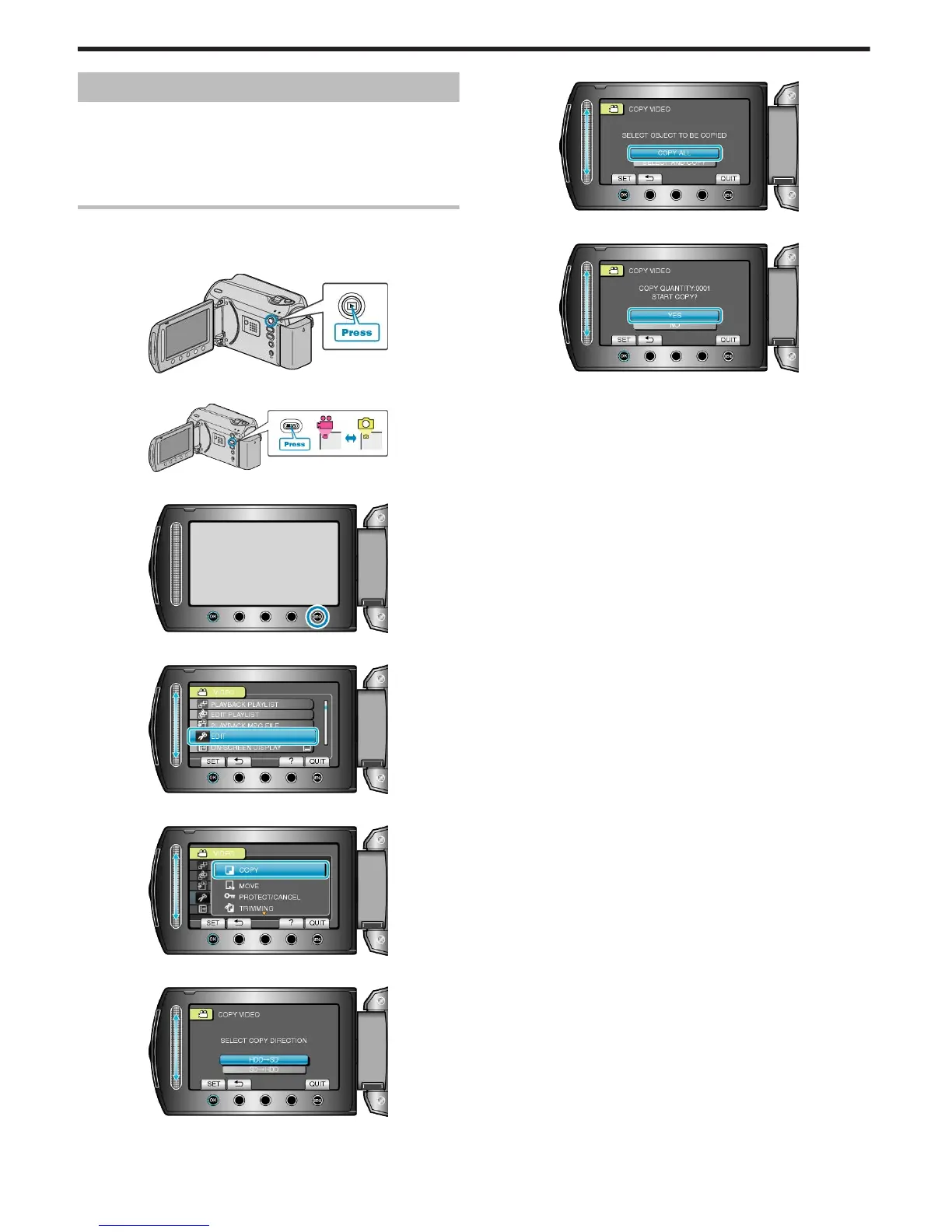Copying Files to Card
You can copy videos and still images from the HDD or microSD card to
another media.
Copying still images to microSD cards makes it convenient to bring them
to the shop for printing (developing).
"Copying All Files" (A P.62)
"Copying Selected Files" (A P.63)
Copying All Files
Copies all videos and still images to another media.
1
Select the playback mode.
.
2
Select video or still image mode.
.
3
Touch D to display the menu.
.
4
Select “EDIT” and touch C.
.
5
Select “COPY” and touch C.
.
6
Select the direction of copying and touch C.
.
7
Select “COPY ALL” and touch C.
.
8
Select “YES” and touch C.
.
●
Copying starts.
●
After copying, touch C.
Copying
62
