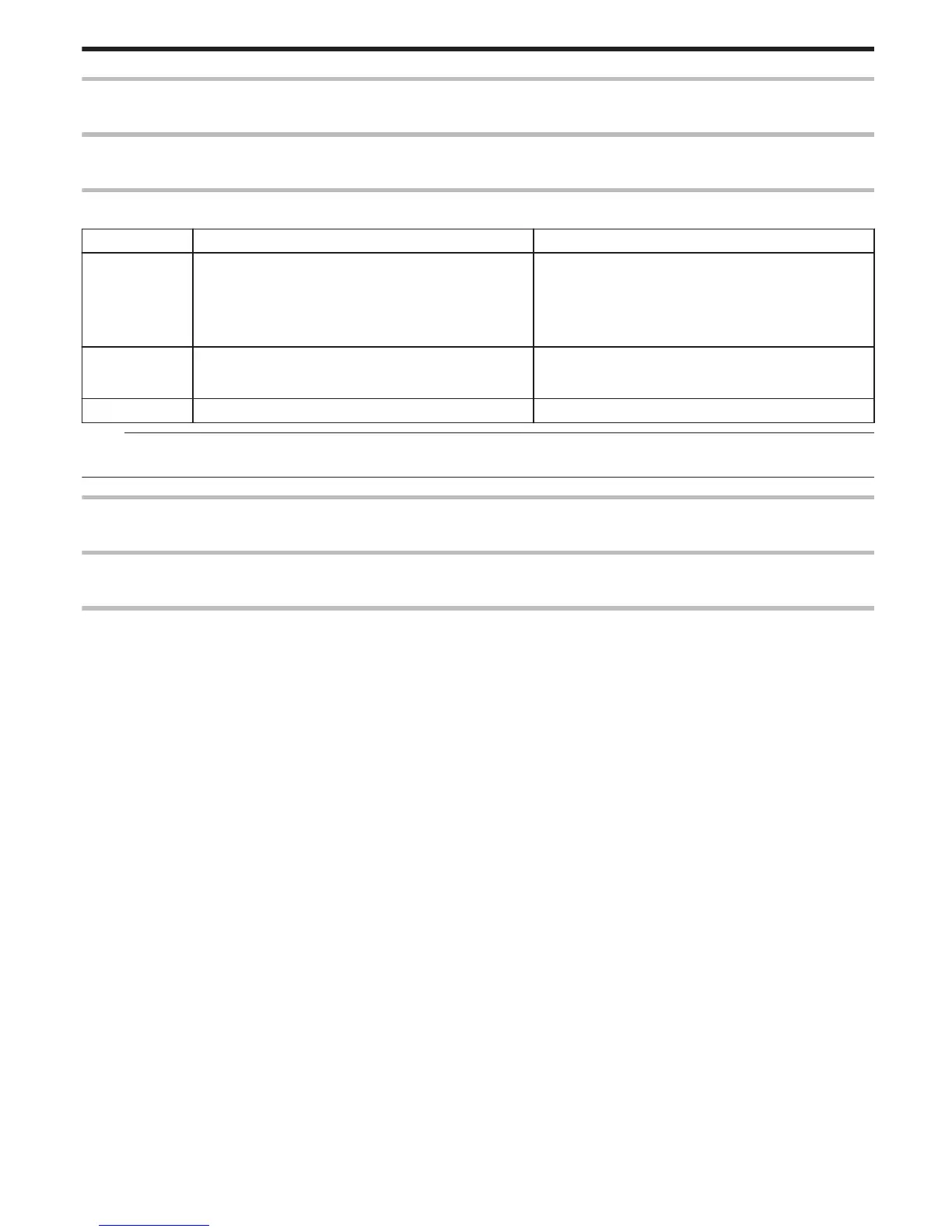Verifying System Requirements (Guideline)
Right-click on “Computer” (or “My Computer”) in the “Start” menu and select “Properties” to check the following items.
Windows Vista/Windows 7
●
Refer to the operating instructions found in the animation on the Detailed User Guide.
Windows XP
●
Refer to the operating instructions found in the animation on the Detailed User Guide.
Windows Vista/Windows 7 Windows XP
OS Windows Vista
Home Basic or Home Premium
(Pre-installed versions only)Windows 7
Home Premium(Pre-installed versions only)
Service Pack 2
32/64-bit
Windows XP
Home Edition or Professional
(Pre-installed versions only)Service Pack 3
CPU Intel Core Duo CPU 1.5 GHz or higher
Intel Pentium 4 CPU 1.6 GHz or higher
Intel Pentium M CPU 1.4 GHz or higher
Intel Core Duo CPU 1.5 GHz or higher
Intel Pentium 4 CPU 1.6 GHz or higher
Intel Pentium M CPU 1.4 GHz or higher
RAM At least 1 GB (1024 MB) At least 512 MB
Memo:
●
If your PC does not meet the above system requirements, operations of the provided software cannot be guaranteed.
●
For more information, contact your PC's manufacturer.
Installing the Provided Software
You can display the recorded images in calendar format and perform simple editing using the provided software.
Windows Vista / Windows 7
●
Refer to the operating instructions found in the animation on the Detailed User Guide.
Windows XP
●
Refer to the operating instructions found in the animation on the Detailed User Guide.
Copying
75
