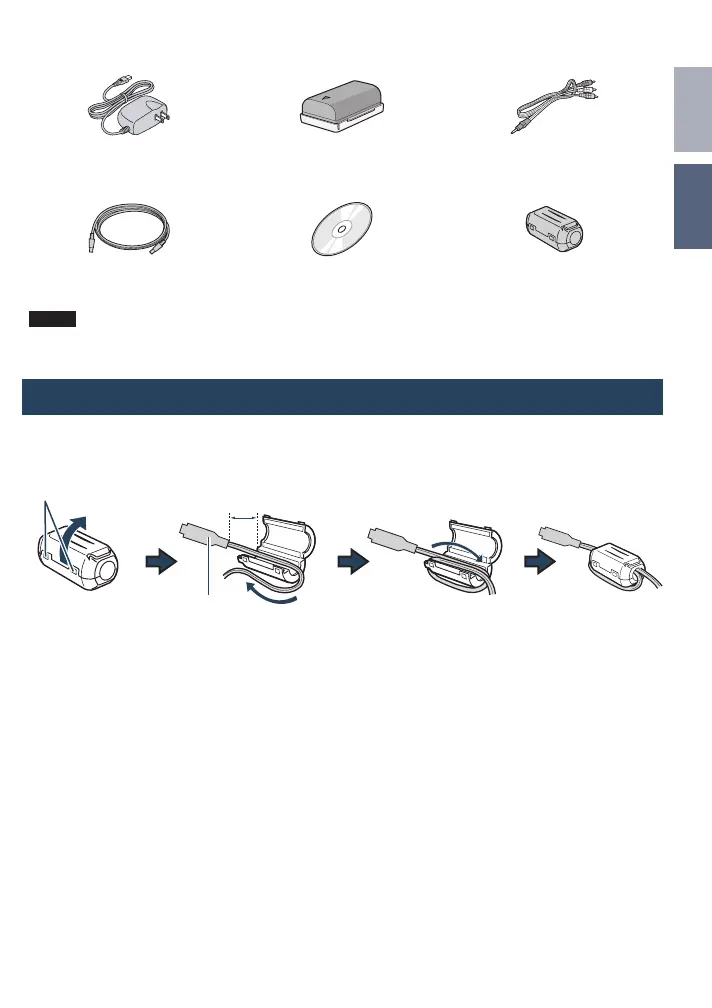 Loading...
Loading...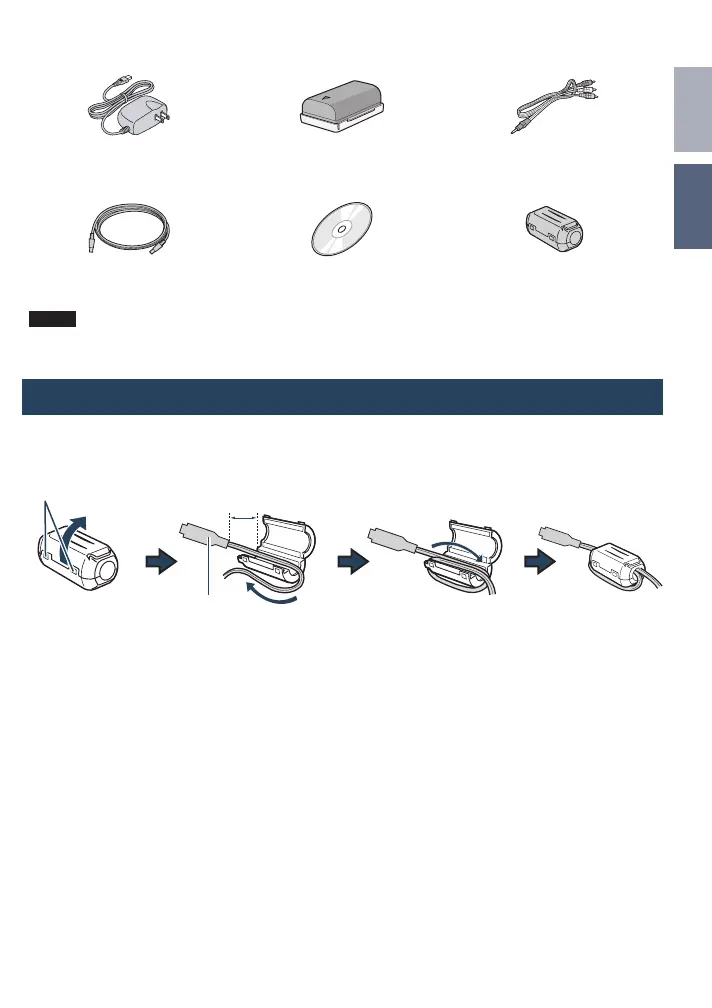
Do you have a question about the JVC GZ-MS120 and is the answer not in the manual?
| Filter size | 30.5 mm |
|---|---|
| Digital zoom | 800 x |
| Optical zoom | 35 x |
| Image stabilizer | Yes |
| Focal length range | 2.2 - 77 mm |
| Focal length (35mm film equivalent) | 36 - 1260 mm |
| Sensor type | CCD |
| Total megapixels | 0.8 MP |
| Optical sensor size | 1/6 \ |
| Display diagonal | 2.7 \ |
| Video out | AV |
| USB 2.0 ports quantity | 1 |
| Product color | Silver |
| Battery type | BN-VF808 |
| Depth | 112.5 mm |
|---|---|
| Width | 54.5 mm |
| Height | 65 mm |
| Weight | 290 g |











