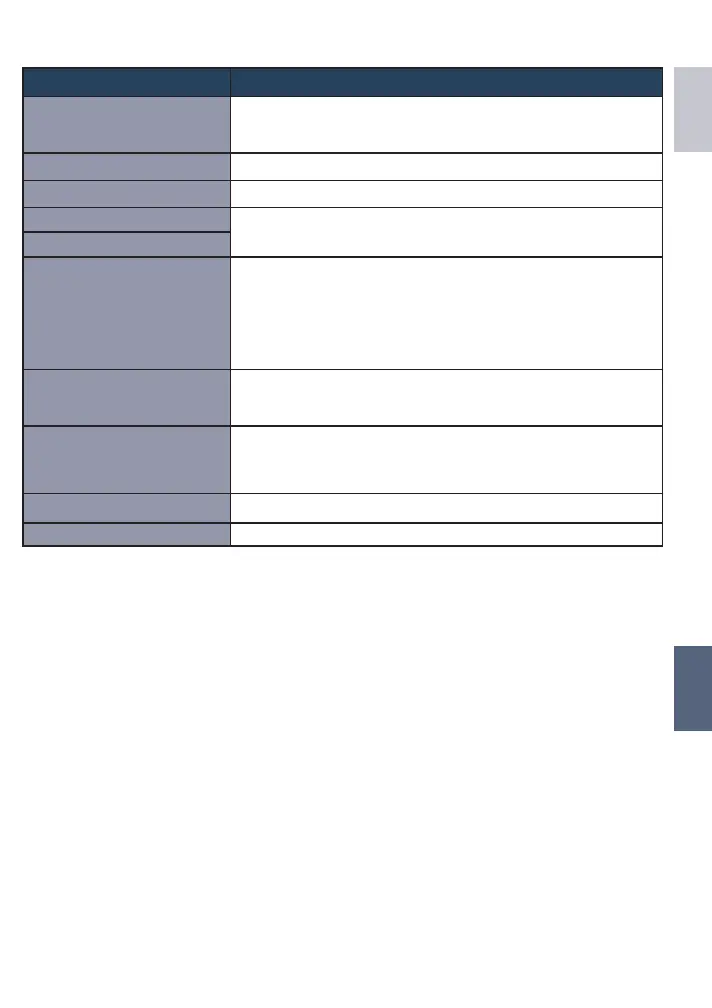63
ENGLISH
FURTHER
INFORMATION
Indication Action
SET DATE/TIME!
•
Set the clock. If the message still appears after setting the clock,
the battery for the clock has been depleted. Consult your nearest
JVC dealer.
COMMUNICATING ERROR
•
Be sure to use JVC battery packs.
NOT FORMATTED
•
Select [OK] and select [YES] to perform formatting.
FORMAT ERROR!
•
Check the operating procedure, and perform once again.
•
Turn off the camcorder, and turn it on again.
DATA DELETION ERROR
MEMORY CARD ERROR!
•
Turn off the camcorder, and turn it on again.
•
Remove and re-insert the SD card. (MultiMediaCard cannot be
used.)
•
Remove any dirt from the SD card terminals.
•
Insert the SD card before switching the power on.
•
If the problem persists, backup all data, and then perform
formatting. (All data is deleted).
CANNOT TAKE MORE STILL
IMAGES AT THE MOMENT
•
Stop video recording, and then record a still image. (If an SD
card is removed or inserted during video recording, a still image
cannot be recorded.)
RECORDING CANCELLED
•
Insert a new or formatted SD card. Set [VIDEO SLOT
SELECTION] to different slot, then record to an SD card in
[SLOT A] or [SLOT B].
•
Turn off the camcorder and turn it on again.
RECORDING FAILURE
•
Turn off the camcorder, and turn it on again.
USE AC ADAPTER
•
Use the AC Adapter as power supply.
Warning Indications
GZ-MS120UC_GB_EN.indb 63 12/16/2008 10:09:26 AM