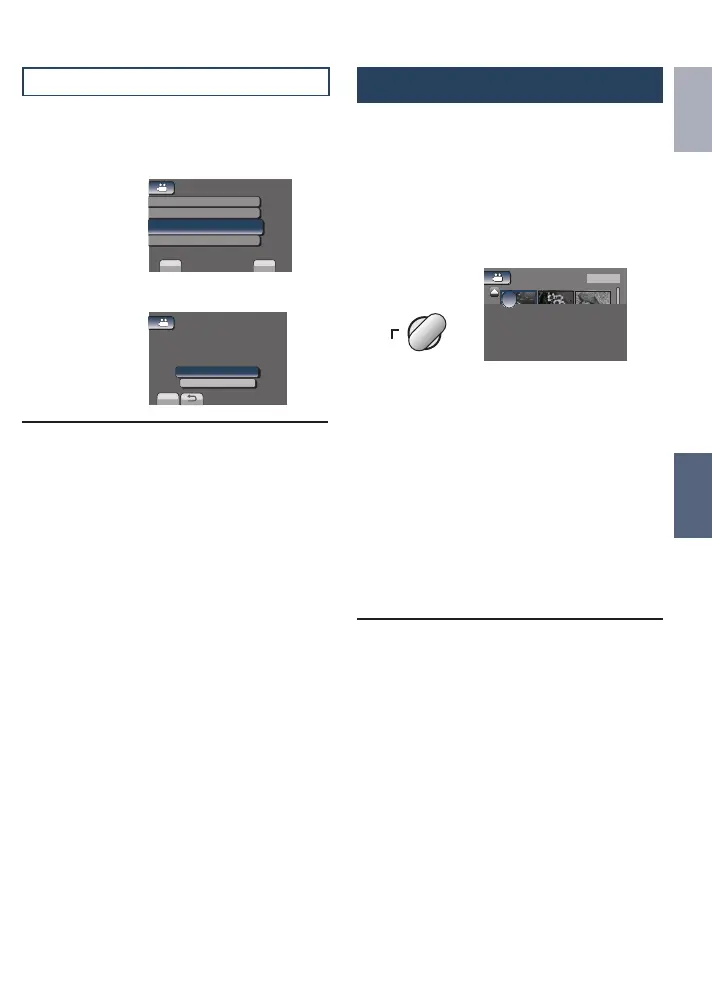35
ENGLISH
EDITING
Viewing File InformationFile Information
Preparation:
! mode:
Pause the playback. Otherwise, select the file
on the index screen.
# mode:
Play back the still image. Otherwise, select
the file on the index screen.
Press INFO.
VIDEO PLAYBACK
FILE : MOV019.MOD
FOLDER : PRG001
DATE/TIME : NOV. 01.2009 04:55PM
PB TIME : 0:10: 15
QUALITY : ULTRA FINE
PROTECT : OFF
2/2
i
•
FILE:
File name
•
FOLDER:
Folder name
•
DATE/TIME:
Date and time of the recording
•
PB TIME (! mode):
Playback time (length of the file)
•
SIZE (# mode):
Image size
•
QUALITY:
Video quality/Image quality (Z p. 56)
•
PROTECT:
File protection status (Z p. 34)
L To turn off the file information display
Press INFO again.
Protecting All Files
After performing steps 1-3 (Z p. 34)
4
Select [PROTECT ALL].
PROTECT/CANCEL
FILE SELECT
CANCEL ALL
CURRENT
SET
QUIT
PROTECT ALL SCENES
PROTECT ALL
5
Select [YES].
SET
YES
NO
PROTECT ALL?
VIDEO PROTECT
L To quit the screen
Select [QUIT].
L To release protection of all files
1) In step 4, select [CANCEL ALL].
2) Select [YES].
GZ-MS120UC_GB_EN.indb 35 12/16/2008 10:09:03 AM