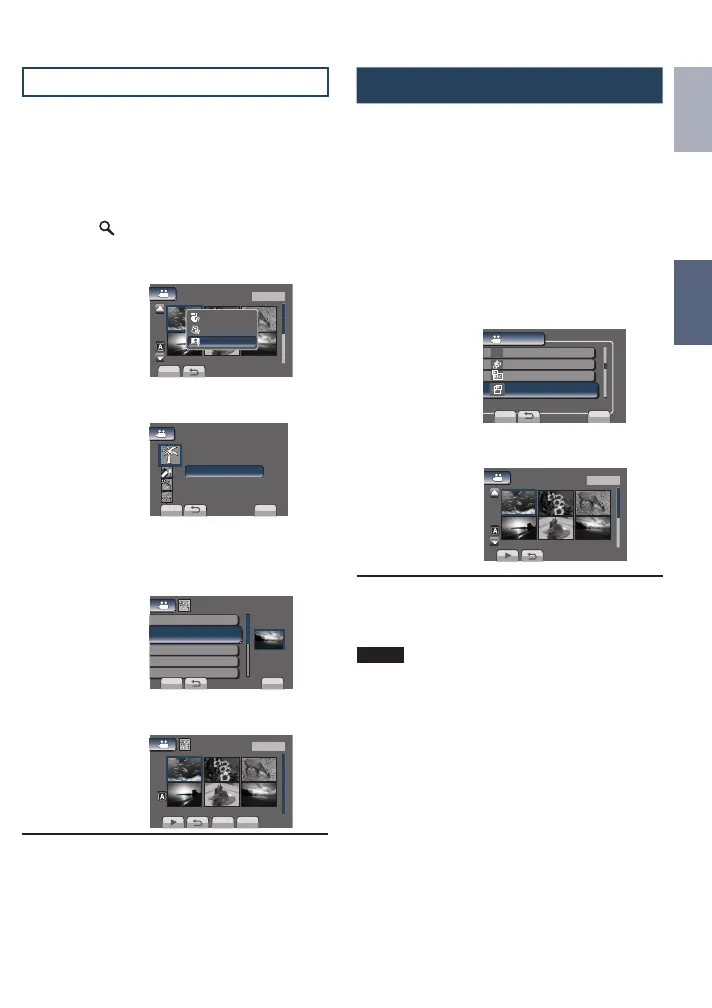27
ENGLISH
RECORDING/
PLAYBACK
To Play Back MPG Files
An MOD file is created in the EXTMOV folder
when management infomation is corrupted.
Follow the procedure below to play back the
MPG files in the EXTMOV folder.
Preparation:
•
Select ! mode.
•
Select the playback mode.
1
Touch MENU.
2
Select [PLAYBACK MPG FILE].
VIDEO
PLAYBACK PLAYLIST
EDIT PLAYLIST
PLAYBACK MPG FILE
SET
QUIT
PLAY DAMAGED FILES
DUBBING PLAYBACK
v
3
Select the file you want to play back.
L To return to the normal file playback
mode
Select @.
NOTE
Depending on the condition of the damaged
file, playback might fail or may not run smoothly.
Event Screen
!
You can search the desired file by the event
that you registered the file to when recording.
(Z p. 23) After searching by the event, you
can search by the recording date to narrow
down the search.
1
Select .
2
Select [SEARCH EVENT].
SET
VIDEO PLAYBACK
NOV. 01. 2009 04:55PM
1/2
GROUP
SEARCH DATE
SEARCH EVENT
3
Select the event.
SET
QUIT
SEARCH EVENT
VACATION 1
4
Select the recording date.
To display all the files, select [ALL
SCENES].
QUIT
SEARCH EVENT
ALL SCENES
NOV.01.2009
SET
NOV.05.2009
NOV.20.2009
NOV.27.2009
5
Select the file you want to play back.
DIGEST
QUIT
NOV. 01.2009
1/1
NOV. 01.2009 04:55PM
L To return to the index screen
Select @.
L To quit the screen
Select [QUIT].
L To change the event registration of a
file
See page 36.
GZ-MS120UC_GB_EN.indb 27 12/16/2008 10:08:55 AM