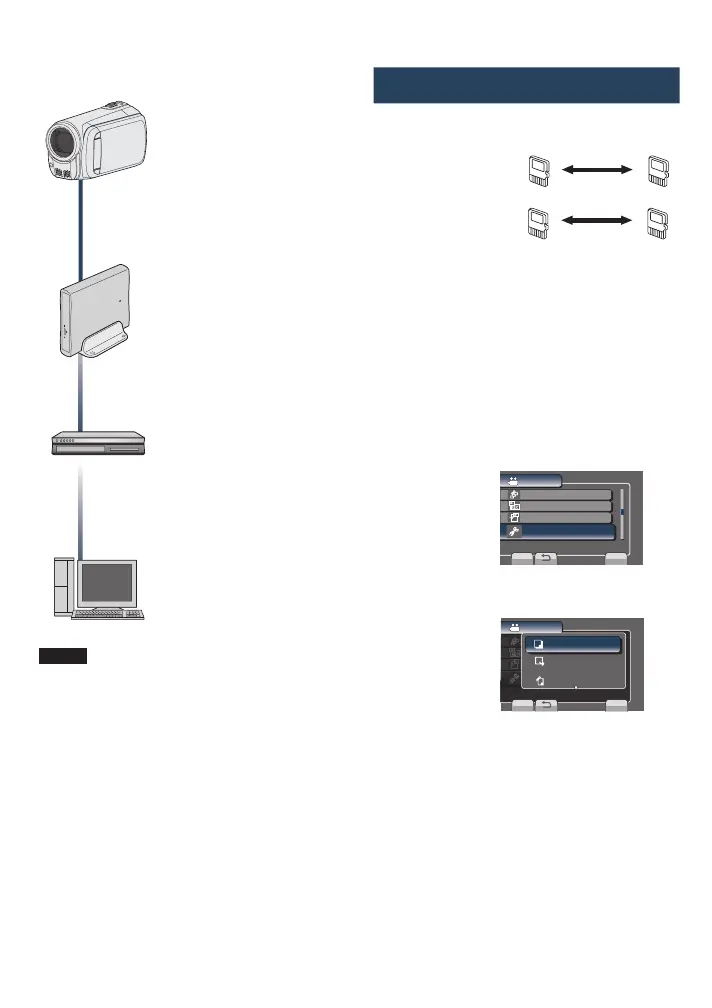40
Copying Files
Types of Copying and Connectable Device
DVD Burner
(CU-VD50/CU-VD3)
You can copy video files
recorded on this camcorder
onto DVD discs. (Z right
column)
VCR/DVD Recorder
You can dub video files
recorded on this camcorder
onto DVD discs. (Z p. 50)
PC
You can copy video/
still image files on this
camcorder onto your PC.
(Z p. 45 to 47)
COPYING
NOTE
It is recommended to use the JVC DVD
burner (CU-VD50/CU-VD3). When using
CU-VD20 or CU-VD40, the recording time
may take approx. 2 times longer than the time
that is described in the instruction manual of
DVD burner.
Copying/Moving Files
You can copy or move files between the Slot A
and Slot B of the SD cards.
Preparation:
•
Select ! or # mode.
•
Select the playback mode.
•
Make sure that SD card is inserted in the
SD slot.
•
Make sure that enough free space is left in
the copy/move destination medium.
1
Touch MENU.
2
Select [EDIT].
VIDEO
EDIT PLAYLIST
PLAYBACK MPG FILE
EDIT
SET
QUIT
CAN BE SET TO PREVENT COPY
DUBBING PLAYBACK
3
Select [COPY] or [MOVE].
EDIT PLAYLIST
PLAYBACK MPG FILE
EDIT
DUBBING PLAYBACK
EDIT PLAYLI
VIDEO
SET
QUIT
SCENE SELECT
FOCUS
ADJUST BRIGHTNESS
TRIMMING
MOVE
PROTECT/CANCEL
COPY FILES BETWEEN
x
COPY
•
[COPY]:
Files are copied to the destination
medium while leaving original files in the
source medium.
•
[MOVE]:
Files are moved to the destination
medium while deleting original files in the
source medium.
! mode
# mode
GZ-MS120UC_GB_EN.indb 40 12/16/2008 10:09:09 AM