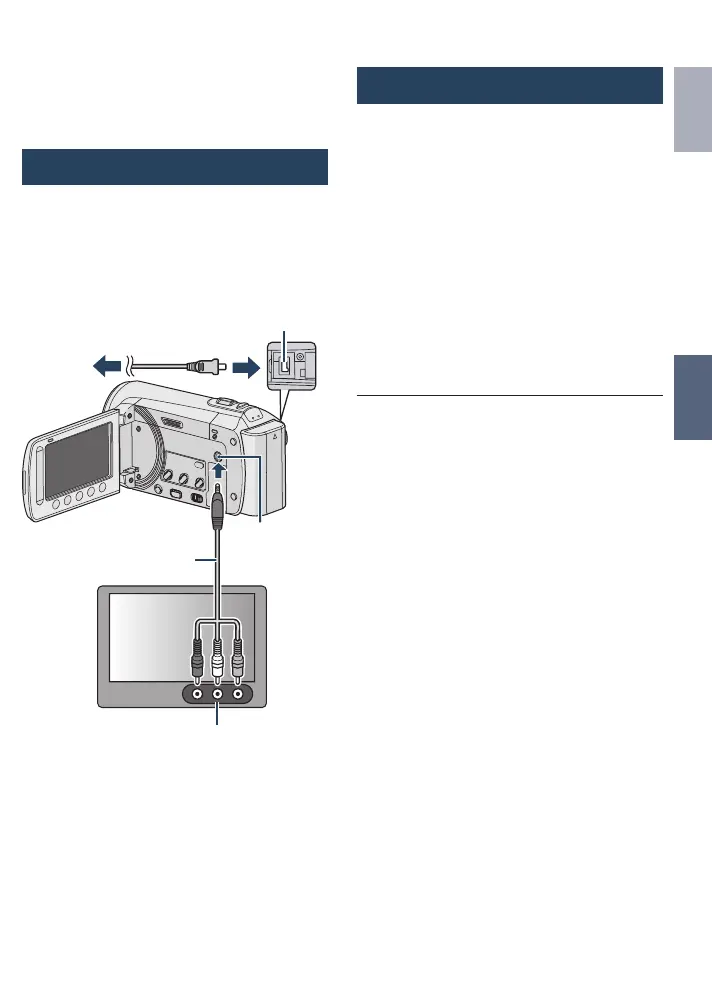31
ENGLISH
USING
WITH TV
Viewing Files on TV
This camcorder is designed to be used
with NTSC-type color television signals. It
cannot be used with a television of a different
standard.
Connection with TV
You can output videos from the AV connector.
L To connect using the AV connector.
Preparation:
•
Turn off all units.
Playback Operation
After the connection with TV is completed
1
Turn on the camcorder and the TV.
2
Set the TV to its VIDEO mode.
3
(Only when connecting the camcorder to
the VCR/DVD recorder)
Turn on the VCR/DVD recorder, and
set the VCR/DVD recorder to its AUX
input mode.
4
Start playback on the camcorder.
(Z p. 24, 25)
L To display the camcorder’s on-screen
display on TV
Set [DISPLAY ON TV] to [ON]. (Z p. 58)
AC
Adapter
DC
Connector
AV
Connector
AV Input Connector
AV Cable
GZ-MS120UC_GB_EN.indb 31 12/16/2008 10:08:58 AM