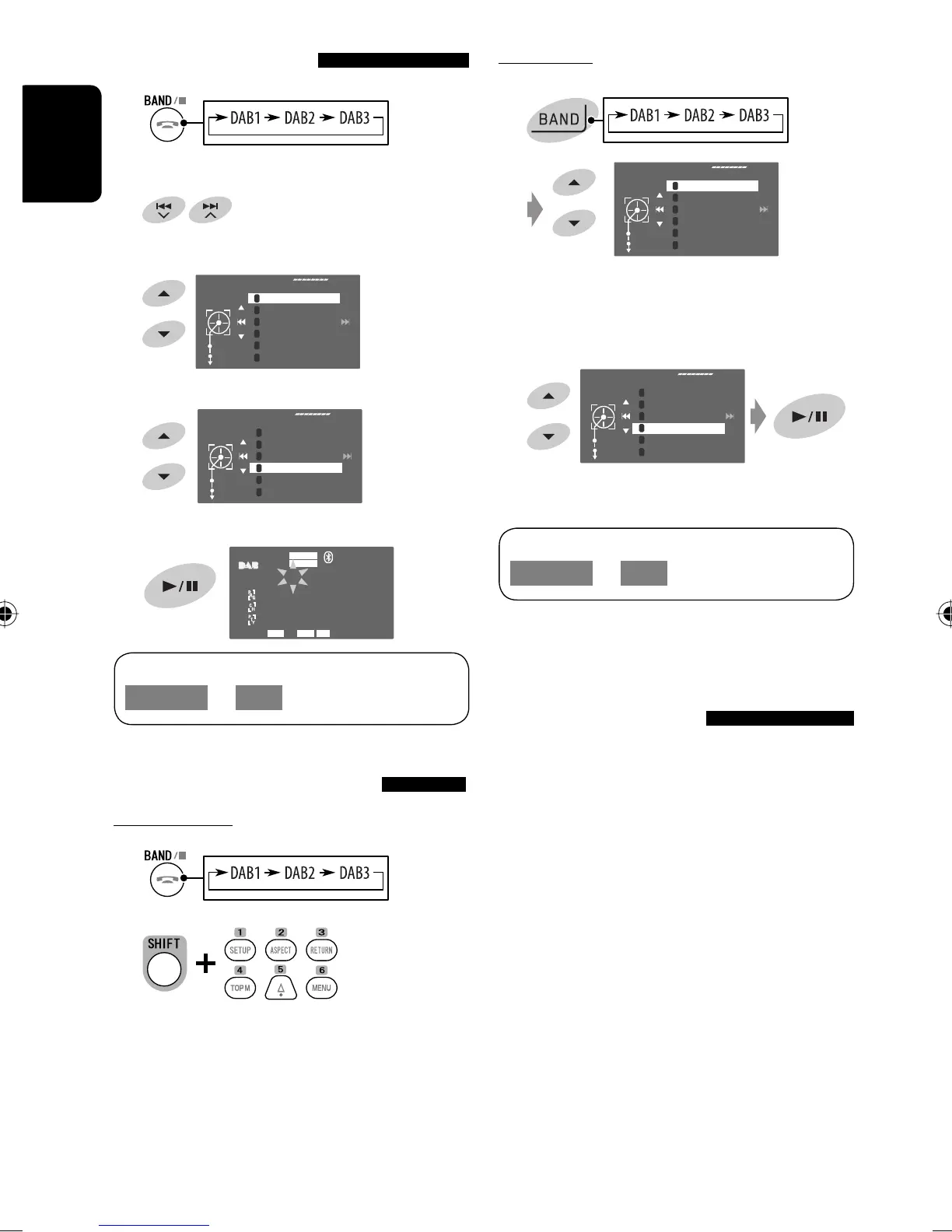48
ENGLISH
On the unit:
1
• Each time you hold 5 / ∞ , you can change the
bands.
2 Select a preset service.
Preset List can also be accessed through
<AV Menu> = <List>.
Activating/deactivating TA/PTY
Standby Reception
• Operations are exactly the same as explained on page
16 for FM RDS stations.
• You cannot store PTY codes separately for the DAB
tuner and the FM tuner.
Manual presetting
1
2
Search for the service you want to preset.
3 Display the Preset List.
4 Select a preset number.
5 Store the service.
Preset List can also be accessed through
<AV Menu> = <List>.
Selecting preset services
On the remote:
1
2
[Hold]
DAB1
Enter
Store
Service Label
No Serv.
FFH
No Serv.
HRS
HRH
1
2
3
4
5
6
DAB1
Enter
Store
Service Label
No Serv.
FFH
No Serv.
HRS
HRH
1
2
3
4
5
6
DAB1
Enter
Store
Service Label
No Serv.
FFH
No Serv.
HRS
HRH
1
2
3
4
5
6
DAB1
Enter
Store
Service Label
No Serv.
FFH
Bayern2
HRS
HRH
1
2
3
4
5
6
[Hold]
[Hold]
DAB
DAB1 P4 1475.216 MHz 5A
FLAT
AFDRC
ANN
15:45
Service Label 1
News
Emsemble Label 1
TEXT
EN_KD-AVX44[E]ff.indb 48EN_KD-AVX44[E]ff.indb 48 08.1.18 8:07:33 PM08.1.18 8:07:33 PM
