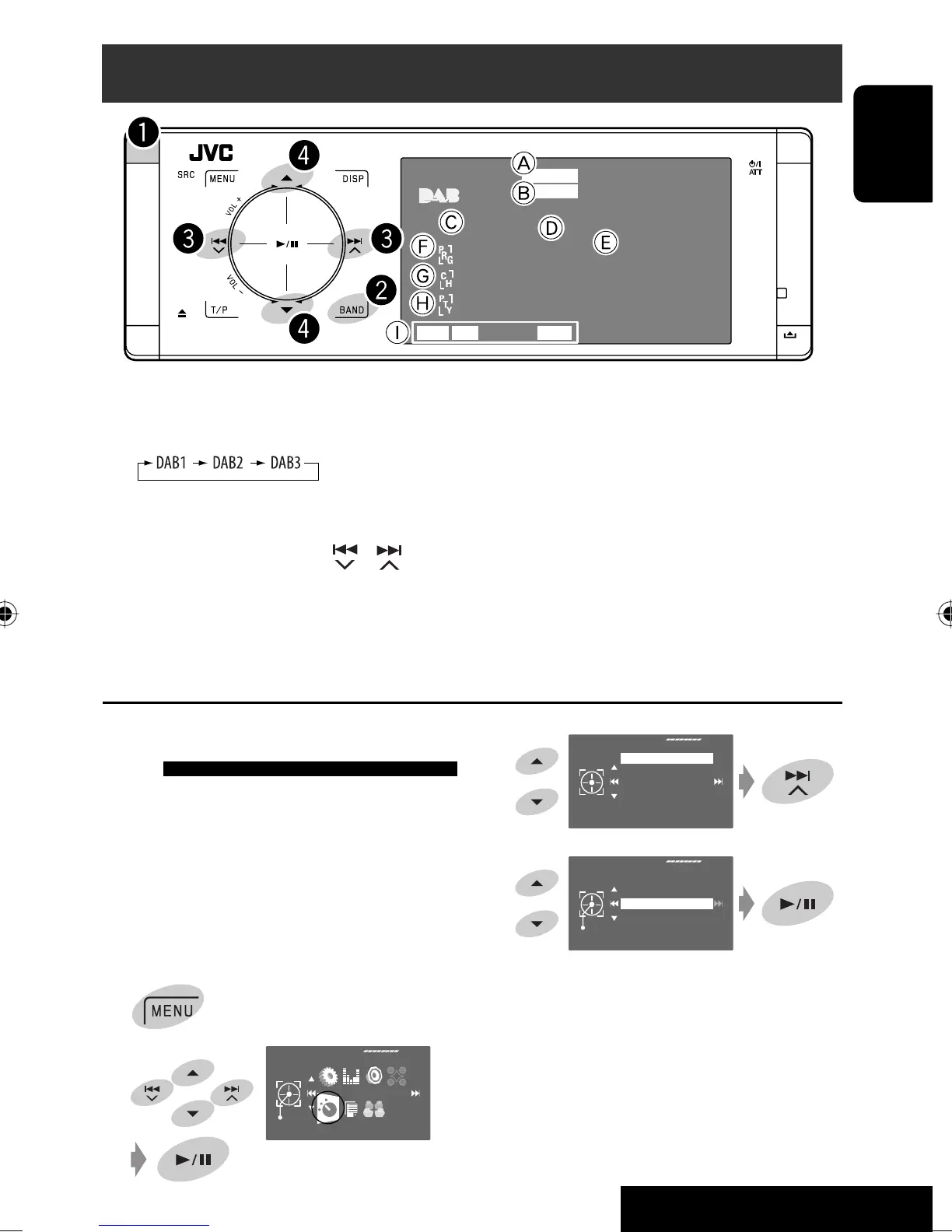EXTERNAL DEVICES
ENGLISH
41
DAB
DAB1 P1 227.360 MHz 12C
FLAT
AFDRC ANN
15:45
Service Label 1
News
Emsemble Label 1
TEXT
Listening to the DAB tuner
~ Select “DAB.”
Ÿ Select the band.
! Searching for an ensemble.
• Manual Search: Hold either or until
“Manual Search” appears on the display, then
touch it repeatedly.
⁄ Select a service (either primary or
secondary) to listen to.
When surrounding sounds are
noisy
Some services provide Dynamic Range Control (DRC)
signals together with their regular programme signals.
DRC will reinforce the low level sounds to improve your
listening.
• The DRC indicator will light up while tuning in a
service with the DRC signals.
1
2
3
4
• As the number increases, the effect becomes
stronger.
A TEXT indicator
B Sound mode (
☞ page 46)
C Band
D Preset No.
E Frequency
F Service label
G Ensemble label*
H PTY code
I DAB indicators/Standby Reception indicators
* The TEXT indicator lights up while tuning in to an
ensemble that supports Dynamic Label Segment (DLS).
To display DLS, touch DISP.
Off
Mode
D. Range Control
Announce Standby
PTy Standby
D Range Control
Exit
Off
DRC 1
DRC 2
DRC 3
Mode
AV Menu
Enter
EN_KD-AVX22[EU]1.indb 41EN_KD-AVX22[EU]1.indb 41 08.1.25 10:41:15 AM08.1.25 10:41:15 AM
