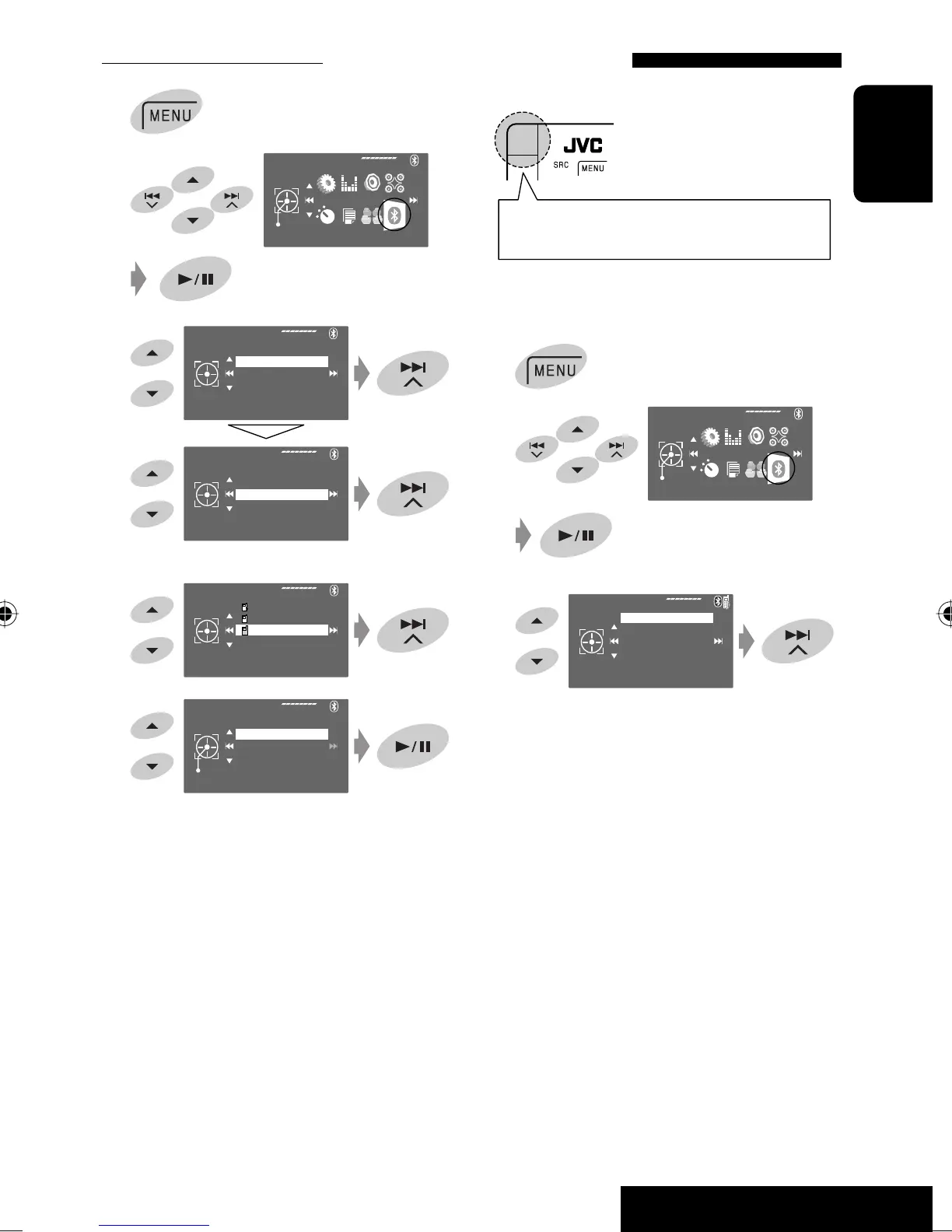OPERATIONS
33
ENGLISH
Deleting a registered device
1
2
3
4
Select the registered device you want to delete.
5
Deviec Menu
Phone Connect
Audio Connect
Delete Pairing
New Pairing
Delete Pairing
W21T
P901i
P6200
Delete
Enter
No
Yes
Bluetooth
AV Menu
Enter
Phone Connect
Bluetooth
Dial Menu
Device Menu
Settings
Making a call
You can make hands-free calls using the unit.
The sound comes out from the connected speakers.
1
2
3
The built-in microphone is behind the upper left hand
corner of the unit.
Bluetooth
AV Menu
Enter
Redial
Bluetooth
Dial Menu
Device Menu
Settings
Continued on the next page
EN_KD-ADV49AVX44[JC]ff.indb 33EN_KD-ADV49AVX44[JC]ff.indb 33 08.1.18 8:10:13 PM08.1.18 8:10:13 PM
