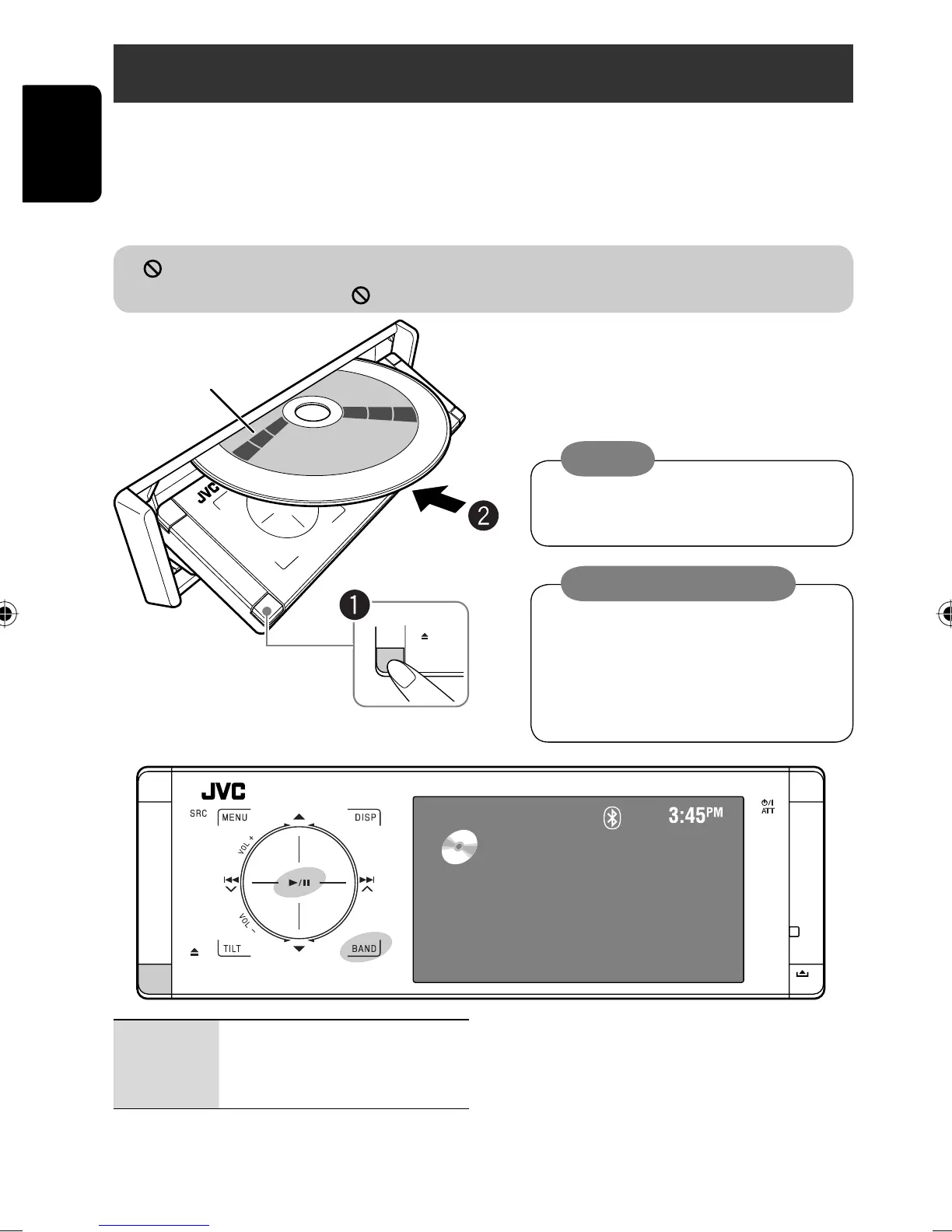14
ENGLISH
Label side
DISC
Now Reading...
Disc operations
The disc type is automatically detected, and playback starts automatically (for some discs: automatic start depends
on its internal program).
If a disc does not have any disc menu, all tracks in it will be played repeatedly until you change the source or eject the
disc.
If “
” appears on the monitor, the unit cannot accept the operation you have tried to do.
• In some cases, without showing “ ,” operations will not be accepted.
0: Ejects the disc.
3/8: Starts and pauses playback.
BAND: Stops playback.
~ Open the front panel.
Ÿ Insert the disc.
Playback starts automatically.
Caution:
Do not place your finger behind the control
panel.
Caution on volume setting:
Discs and connected USB devices produce
very little noise compared with other sources.
Lower the volume before playing a disc to
avoid damaging the speakers by the sudden
increase of the output level.
EN_KD-AVX44[U]3.indb 14EN_KD-AVX44[U]3.indb 14 08.1.23 11:33:24 AM08.1.23 11:33:24 AM
