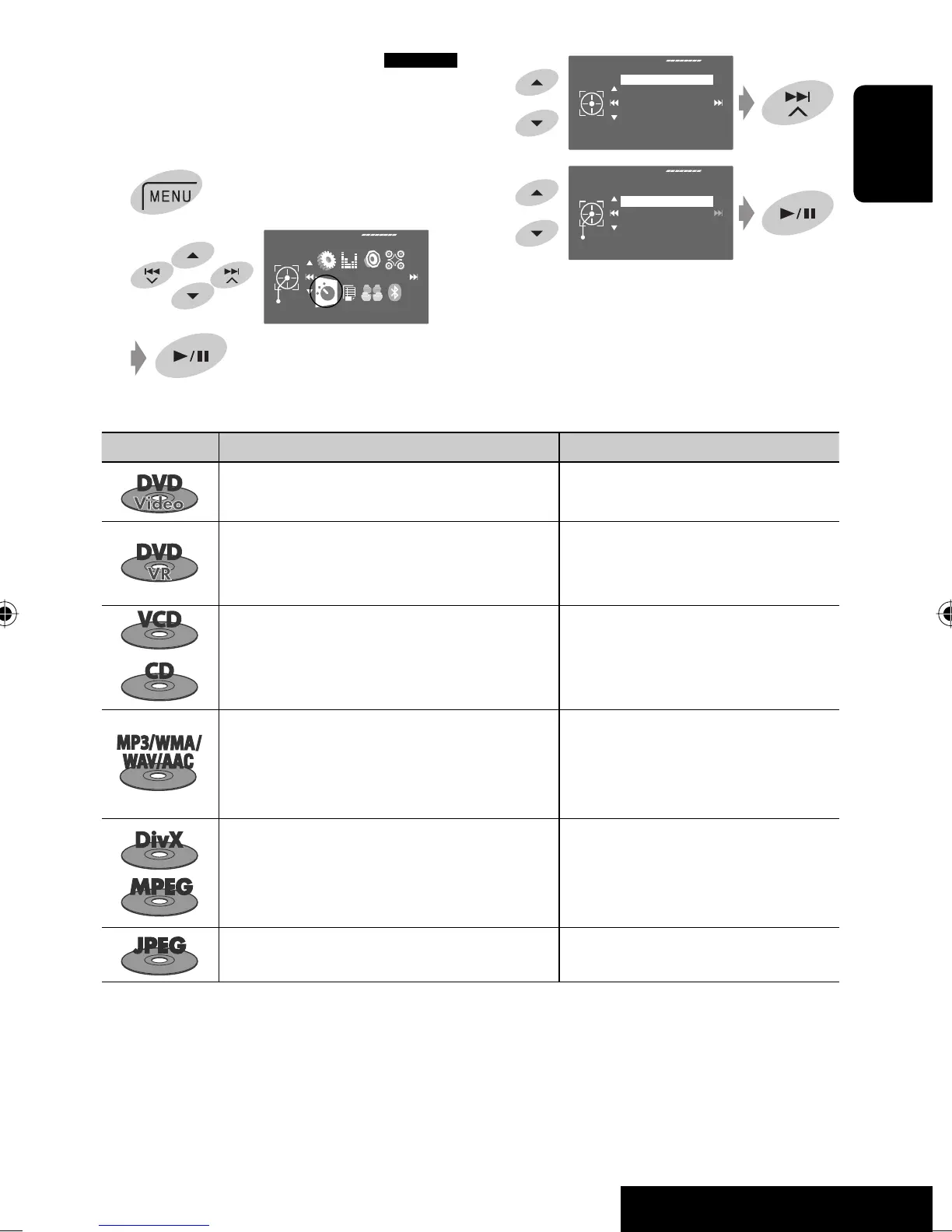OPERATIONS
17
ENGLISH
3
4
When one of the playback modes is selected, the
corresponding indicator lights up on the source
information screen.
To cancel, select <Off> in step 4.
Selecting playback modes
You can use Repeat or Random playback mode.
Ex.: To select Track Repeat
1
2
Repeat
Set
Off
Track
Folder
Off
Mode
Repeat
Random
Mode
AV Menu
Enter
Disc type Repeat Random
Chapter: Repeats current chapter.
—
Title: Repeats current title.
Chapter: Repeats current chapter.
—
Program: Repeats current program (not available
for Playlist playback).
Track: Repeats current track (for VCD: PBC not
in use).
Disc (All): Randomly plays all tracks (for
VCD: PBC not in use).
Track: Repeats current track. Folder: Randomly plays all tracks of
current folder, then tracks of
next folders.
Folder: Repeats all tracks of the current folder. Disc (All): Randomly plays all tracks.
Track: Repeats current track. Folder: Randomly plays all tracks of
current folder, then tracks of
next folders.
Folder: Repeats all tracks of the current folder. Disc (All): Randomly plays all tracks.
Folder: Repeats all tracks of the current folder.
—
EN_KD-ADV49AVX44[JC]ff.indb 17EN_KD-ADV49AVX44[JC]ff.indb 17 08.1.18 8:09:56 PM08.1.18 8:09:56 PM
