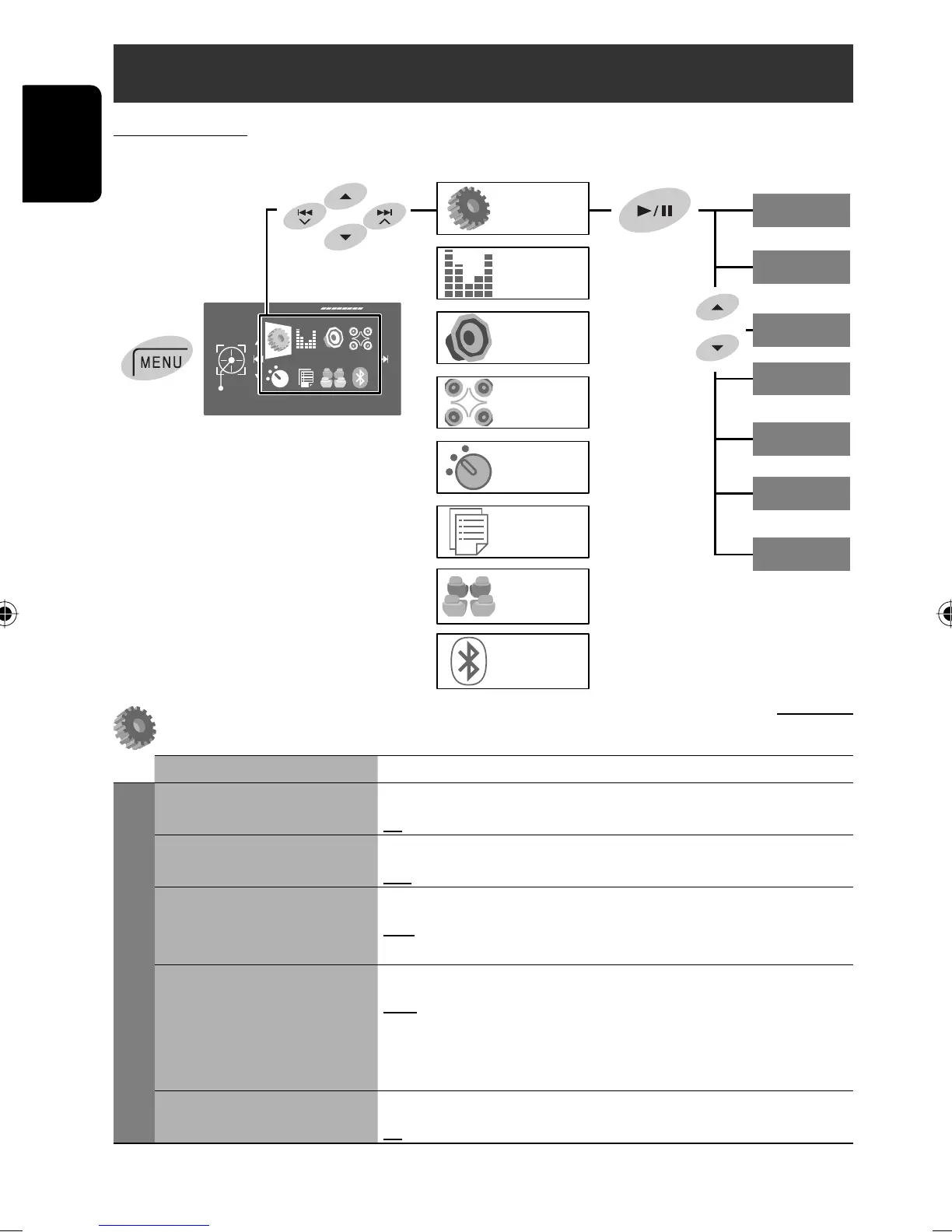54
ENGLISH
Menu items
Menu operations
For details of the menu operations, ☞ page 6.
Setup
AV Menu
Enter
Initial: Underlined
Setup
Menu items Selectable settings, [reference page]
Display
Demonstration Off: Cancels.
On: Activates the demonstration on the monitor.
Wall Paper You can select the background picture of the monitor.
Grid, Silk, Metal, Plain
Color You can select the background color of the monitor.
Blue, Light-Blue, Red, Orange, Yellow, Green, Purple, Dark-Blue,
Dark-Green, Brown, Light-Brown, Black
Scroll Off: Cancels.
Once: Scrolls the source information once.
Auto: Repeats scrolling (5-second intervals).
• Holding DISP (on the unit) scrolls the information regardless of this
setting.
Tag Display Off: Cancels.
On: Shows the Tag data while playing MP3/WMA/WAV/AAC tracks.
Dual Zone
Bluetooth
List
Mode
Disc Surround
Others
Input
Tuner
Disc Setup 2
Disc Setup 1
Clock
Display
Setup
Equalizer
Sound
• The display indications may
change according to change
of the specifications.
EN_KD-AVX44[EU]f.indb 54EN_KD-AVX44[EU]f.indb 54 08.1.18 8:15:24 PM08.1.18 8:15:24 PM
