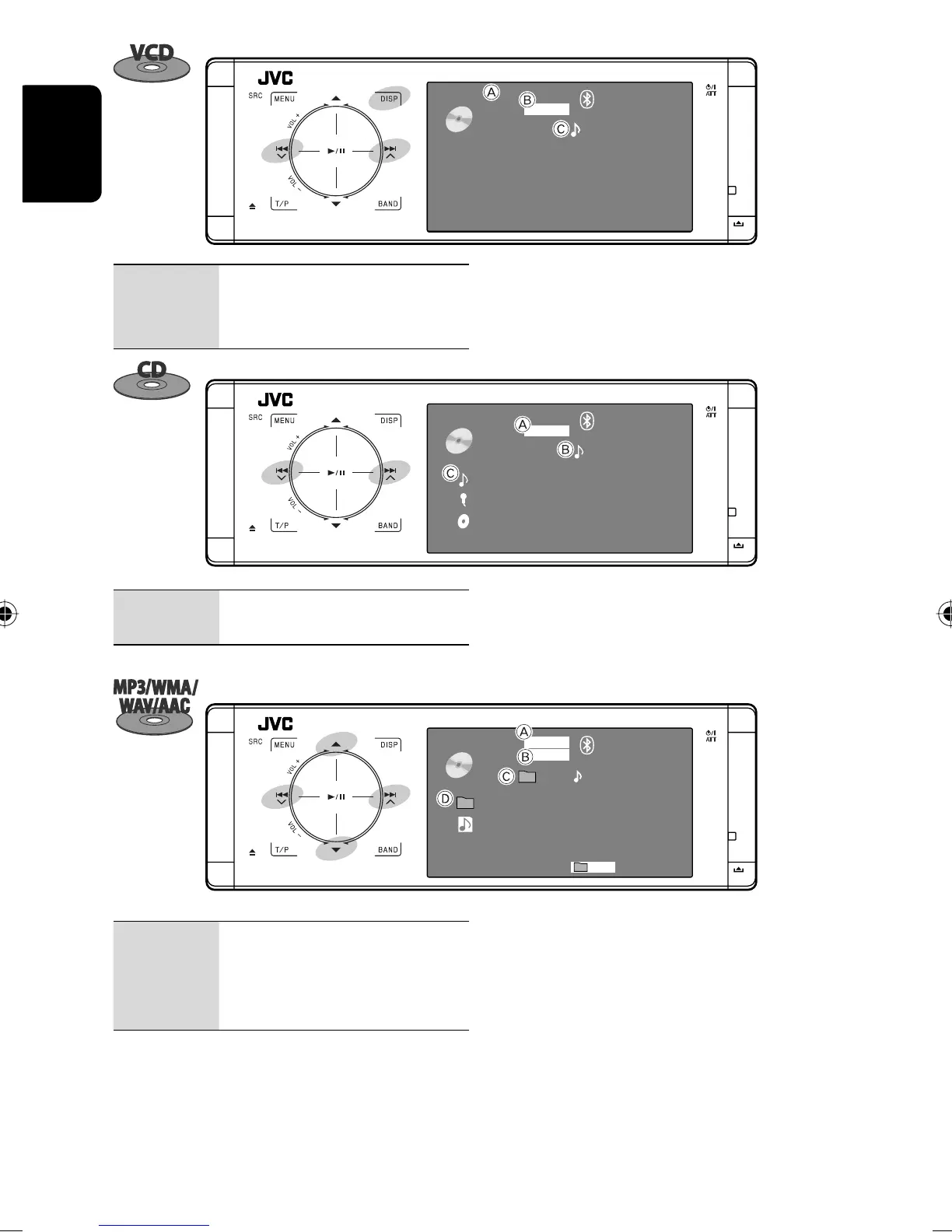20
ENGLISH
*
1
Search speed: x2 ] x10
*
2
“No Name” appears for conventional CDs.
*
3
Tag data will be shown instead of folder/file names
when they are recorded and <Tag Display> is set to
<On>. (☞ page 54)
VCD
15: 45
02 0: 45: 38
FLAT
PBC
VCD
02 0:01:20
FLAT
PBC
15:45
4 ¢: Touch: Selects track.
Hold: Reverse/forward search
*1
DISP:
Touch if necessary (☞ page 9)
A PBC indicator lights up when PBC is in use.
B Sound/surround mode (
☞ pages 26 and 52)
C Track no./Playing time
CD
02 0:01:20
FLAT
15:45
Current Track Title
Artist Name
Disc Title
4 ¢: Touch: Selects track.
Hold: Reverse/forward search
*1
A Sound/surround mode (☞ pages 26 and 52)
B Track no./Playing time
C Track title (only for CD Text)/Artist Name/Disc title
*2
CD
01 02 0:01:20
FLAT
15:45
Current Folder Name
Current File Name.mp3
MP3
RPT
4 ¢: Touch: Selects track.
Hold: Reverse/forward search
*1
5 ∞: Touch: Selects folder.
Hold: Displays Folder List.
A Audio format (MP3/WMA/WAV/AAC)
B Sound/surround mode (
☞ pages 26 and 52)
C Folder no./Track no./Playing time
D Current folder name/current file name
*3
EN_KD-AVX44[EE]1.indb 20EN_KD-AVX44[EE]1.indb 20 08.1.25 4:04:04 PM08.1.25 4:04:04 PM
