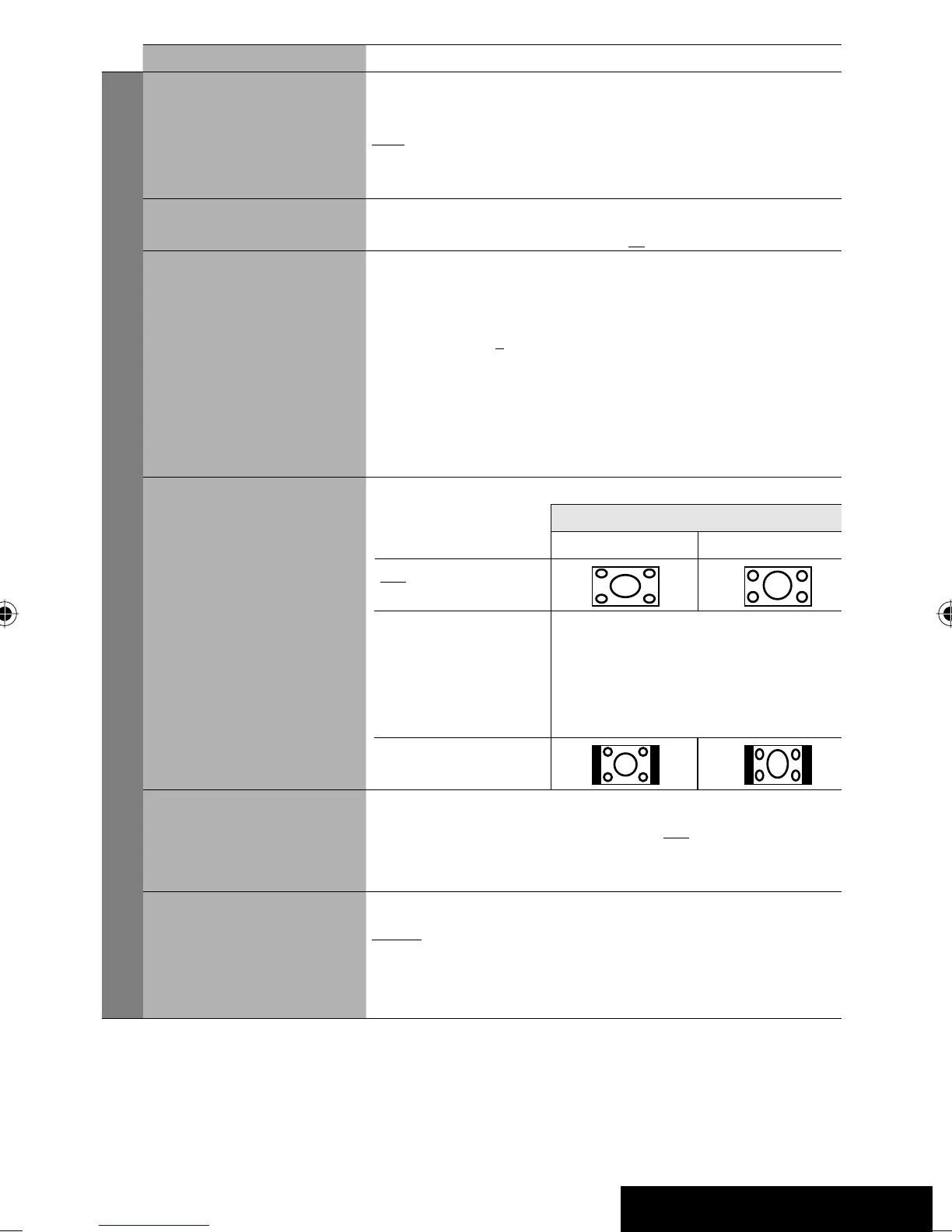SETTINGS
49
Menu items Selectable settings, [reference page]
Display
Dimmer Off: Cancels.
On: Activates dimmer.
Auto: Dims the monitor when you turn on the headlights.
*1
Time Set: Touch ¢ to display the time setting screen, then set the
Dimmer On/Off times.
Bright You can adjust brightness of the monitor.
–15 (darkest) to +15 (brightest); Initial 00
Picture Adjust
*2
You can adjust the following to make the monitor clear and legible for
watching the playback picture. The setting will be stored for
“Disc/USB” and “AV Input.”
–15 to +15; Initial 0
Bright: Adjust if the picture is too bright or too dark.
Contrast: Adjust the contrast.
Color: Adjust the color of the picture—lighter or darker.
Tint: Adjust the tint if the human skin color is unnatural. (only when
color system setting is <NTSC>, ☞ below)
Aspect
*3
You can change the aspect ratio of the picture.
Aspect ratio of incoming signal
4:3 16:9
Full:
For 16:9 original pictures
Auto: • For “Disc”: Aspect ratio is automatically
selected to match to the incoming
signals.
• For other video sources: Aspect ratio is
fixed at <Regular>.
Regular:
For 4:3 original pictures
NTSC/PAL This setting is valid only to the external monitor connected. Select the
color system of the external monitor—NTSC, PAL.
• Turn off the power and turn it on again to make the new setting
effective.
Language
*4
Select the indication language shown on the monitor.
English, Español, Français, Deutsch, Italiano, Nederlands, Svenska,
Dansk, Руccĸий, Português
• The characters you can enter for assigning the titles also change
according to the language selected, ☞ [62]
*
1
The ILLUMINATION CONTROL lead connection is required. (☞ “Installation/Connection Manual”)
*
2
Adjustable only when the source is a disc or USB containing pictures or movies, or “AV Input.”
*
3
Not adjustable for audio sources.
*
4
After you change the indication language setting, turn off then on the power so that your setting takes effect.
EN_KD-AVX44[A]1.indb 49EN_KD-AVX44[A]1.indb 49 08.1.25 10:15:30 AM08.1.25 10:15:30 AM
