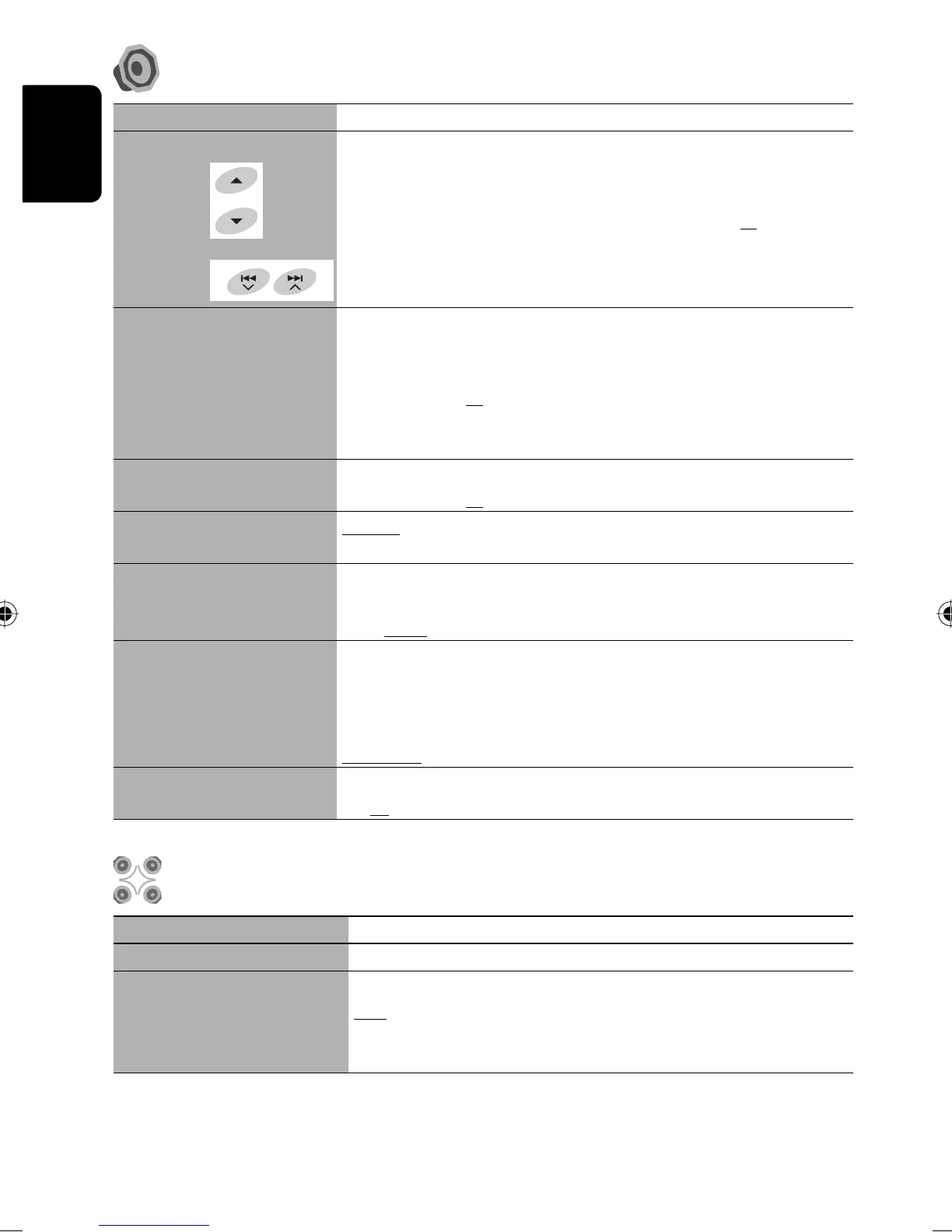58
ENGLISH
Sound
Menu items Selectable settings, [reference page]
Fader/Balance Adjust fader—speaker output balance between the front and rear speakers.
• Upmost—front only
• Downmost—rear only
When using a two-speaker system, set the fader to the center (00).
Adjust balance—speaker output balance between the left and right speakers.
• Leftmost—left only
• Rightmost—right only
Volume Adjust Adjust and store auto-adjustment volume level for each source, comparing to
the FM volume level. The volume level will automatically increase or decrease
when you change the source.
–12 to +12; Initial 00
• For digital sources: You can make the adjustments separately depending on
the audio format—Dolby Digital/DTS and the others.
Subwoofer Level
*1
Adjust the subwoofer output level.
–06 to +08; Initial 00
High Pass Filter Through: Select when the subwoofer is not connected.
On: Select when the subwoofer is connected.
Crossover Adjust the crossover frequency between the front/rear speakers and the
subwoofer.
80Hz, 120Hz, 150Hz
Amplifier Gain You can change the maximum volume level of this unit.
Off: Deactivates the built-in amplifier.
Low Power: Select this if the maximum power of the speakers is less than
50 W.
High Power
Rear Speaker
*2
You can activate/deactivate the rear speakers.
Off, On
Disc Surround
*3
Menu items Selectable settings, [reference page]
Surround Off Select to deactivate the surround function.
Surround On
Select to activate the surround function. ☞ [23]
Auto, Through, Dolby PLII Movie, Dolby PLII Music
• When you select <Dolby PLII Music>, you can adjust <Panorama> and
<Center Width>.
*4
Adjusts fader
Adjust balance
EN_KD-ADV49AVX44[JC]ff.indb 58EN_KD-ADV49AVX44[JC]ff.indb 58 08.1.18 8:10:31 PM08.1.18 8:10:31 PM
