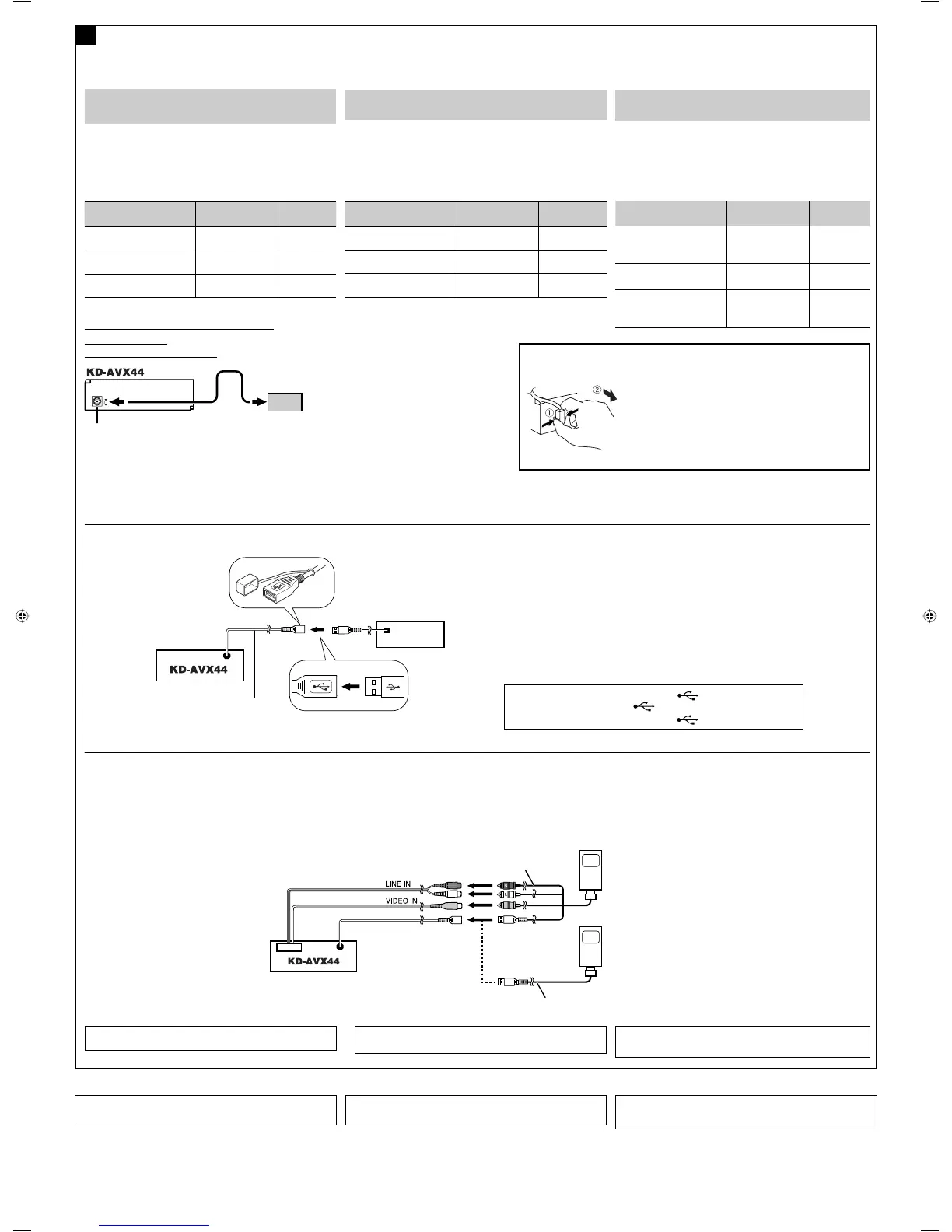Connecting external components / ો௱༬ / °“√‡™◊ËÕ¡µËÕË«πª√–°Õ∫¿“¬πÕ°
C
USB cable—approx. 1.2 m
USB ྐង—ʨ߽.1.2 m
“¬ USB —ª√–¡“≥ 1.2 ‡¡µ√
Apple iPod
Apple iPod
Apple iPod
CD changer jack
CDಗၪ˱
™ËÕ߇’¬∫µËÕ¢Õ߇§√◊ËÕ߇≈Ëπ´’¥ CD
Hold the connector top tightly (1), then pull it out (2).
ӟႌʕ௰ ( 1 )ç݈અ˃
( 2 )é
®—∫¥È“π∫π¢Õߢ—È«µËÕ„ÀÈ·πËπ ( 1 ) ®“°π—Èπ®÷ߥ—ßÕÕ° ( 2 )
To disconnect the connector / ෆોወ / ª≈¥¢—È«µËÕ
• iPod is a trademark of Apple Inc., registered in the U.S. and
other countries.
When connecting the external components, refer also to the
manuals supplied for the components and adapter.
CAUTION:
Before connecting the external components, make sure that the
unit is turned off.
You can connect a JVC CD changer (CD-CH)—CH-X1500, etc. to
the CD changer jack.
You can also connect the following components through the
various JVC adapters.
• Connection cords may need to be purchased separately.
Component Adapter Model name
iPod Interface adapter
for iPod
KS-PD100
Portable audio player with
line output jacks
Line input adapter KS-U57
Portable audio player with
3.5 mm stereo mini jack
AUX input adapter KS-U58
CD-CH / KS-PD100 /
KS-U57 / KS-U58
*
8
When using the cable, make sure <iPod (Off)> is selected for
<AV Input> (see page 52 of the INSTRUCTIONS).
KS-U20K
USB 2.0 cable
USB 2.0 ྐង
“¬‡§‡∫‘È≈ USB 2.0
Connecting the iPod to the USB terminal
You can connect the iPod to the USB terminal using the following
cables:
– To listen to the music: USB 2.0 cable (supplied for the iPod)
– To watch the video: USB Audio and Video cable for iPod—
KS-U20K (not supplied)*
8
USB device
USB ༬
Õÿª°√≥Ï
USB
USB device / USB ༬ /
Õÿª°√≥Ï
USB
Apple iPod
Apple iPod
Apple iPod
• iPod ݵApple Inc. (ᙧس˙) Ϛࠀ˪մࣁٌڄ
ᆤé
• iPod
‡ªìπ‡§√◊ËÕßÀ¡“¬°“√§È“¢Õß Apple Inc. ´÷Ëß®¥∑–‡∫’¬π°“√§È“„πª√–
‡∑»À√—∞Õ‡¡√‘°“·≈–ª√–‡∑»Õ◊ËπÊ
When connecting an external component
ັોો༬
¢≥–‡™◊ËÕ¡µËÕ°—∫ÕߧϪ√–°Õ∫¿“¬πÕ°
௰άçቁኌ௰ά˪ᕢಗ˃՟·˾é
ʯ˼:
௰ά˃ۮçቁᇧۘᘕʹጅé
JVC CD ಗၪ (CD-CH)—CH-X1500 മвಗၪ
˱é
ʛ௫ཫύၲ
JVC ᕢಗʓ௰άé
• ለᄔ࠱వጤᒯé
௱έ ᕣಘወ ܔ༚ϐၴ
iPod iPod ˒ࡒᕢಗ KS-PD100
ઘለཔ᎔˱ڄϷ
ࡖᏁᆑ؞
ለཔ᎔ʈᕢಗ
KS-U57
ઘ
3.5 ଔТіࡖᛏ˱
ڄϷࡖᏁᆑ؞
ჩѪ᎔ʈᕢಗ
KS-U58
‡¡◊ËÕ‡™◊ËÕ¡µËÕÕÿª°√≥Ï¿“¬πÕ° „ÀÈ¥Ÿ¢ÈÕ¡Ÿ≈‡°’ˬ«°—∫Õÿª°√≥Ï¿“¬πÕ°·≈–Õ–·¥ª‡µÕ√Ï
®“°§ŸË¡◊Õ∑’Ë„ÀÈ¡“¥È«¬
¢ÈÕ§«√√–«—ß
:
°ËÕπ®–‡™◊ËÕ¡µËÕ°—∫Õÿª°√≥Ï¿“¬πÕ° °√ÿ≥“µ√«®Õ∫„ÀÈ·πË„®«Ë“ªî¥‡§√◊ËÕßÕ¬ŸË
§ÿ≥“¡“√∂‡™◊ËÕ¡µËÕ‡§√◊ËÕ߇ª≈’Ë¬π´’¥’¢Õß
JVC (CD-CH)—CH-X1500
·≈–Õÿª°√≥ÏÕ◊ËπÊ ‡¢È“°—∫·®Á§‡’¬∫“¬‡§√◊ËÕ߇ª≈’Ë¬π´’¥’
‡™◊ËÕ¡µËÕË«πª√–°Õ∫µËÕ‰ªπ’Ⱥ˓πÕ–·¥ª‡µÕ√Ï·∫∫µË“ßÊ ¢Õß JVC ‰¥È‡™Ëπ°—π
• Õ“®µÈÕß´◊ÈÕ“¬‡™◊ËÕ¡µËյ˓ßÀ“°
Ë«πª√–°Õ∫ Õ–·¥ª‡µÕ√Ï ™◊ËÕ√ÿËπ
iPod
Õ‘π‡∑Õ√χø
Õ–·¥ª‡µÕ√Ï”À√—∫√ÿËπ
iPod
KS-PD100
‡§√◊ËÕ߇≈Ëπ‡æ≈ß·∫∫æ°æ“
æ√ÈÕ¡¢—È«µËÕ
Line Output
Õ–·¥ª‡µÕ√Ï
Line Input
KS-U57
‡§√◊ËÕ߇≈Ëπ‡æ≈ß·∫∫æ°æ“
æ√ÈÕ¡™ËÕ߇’¬∫·∫∫
3.5
¡¡.
Stereo Mini
Õ–·¥ª‡µÕ√Ï
AUX Input
KS-U58
ોiPodгUSBၸʫ
՟·ʓλྐងO6UJв;9(ၷʪí
– ึ࠱ஔࡖᆪí;9(ྐង(ᎲO6UJۈઘ)
– ึ࠱ᝳߡඁᏁíO6UJڄ;9(ᑵࡖ֜ᅬྰþ19;1
(ᒯ)*
8
‡™◊ËÕ¡ iPod ‡¢È“°—∫¢—È«µËÕ USB
§ÿ≥“¡“√∂µËÕ iPod ‡¢È“°—∫¢—È«µËÕ USB ¥È«¬“¬‡§‡∫‘≈µËÕ‰ªπ’È:
– À“°µÈÕß°“√ø — ߇æ≈ß: “¬‡§‡∫‘≈ USB 2.0 (·∂¡¡“„Àȇæ◊ËÕ„™È°—∫ iPod)
– À“°µÈÕß°“√¥Ÿ«‘¥’‚Õ: “¬‡§‡∫‘≈√–∫∫‡’¬ß·≈–«‘¥’‚Õ”À√—∫ iPod—KS-U20K
( ‰¡Ë‰¥È„ÀÈ¡“æ√ÈÕ¡‡§√◊ËÕß)*
8
*
8
ະ՟·ྐងçᇧ׆ <AV Input> ዪ <iPod (Off)> (ኌ՟
·იاڄ୶52ࡗ)é
*
8
¢≥–„™È“¬‡§‡∫‘≈ µ√«®Õ∫„ÀÈ·πË„®«Ë“ <AV Input> ‰¥È‡≈◊Õ°‡ª Á π
<iPod (Off)> (
ÕË“π§”·π–π”ÀπÈ“ 52)
