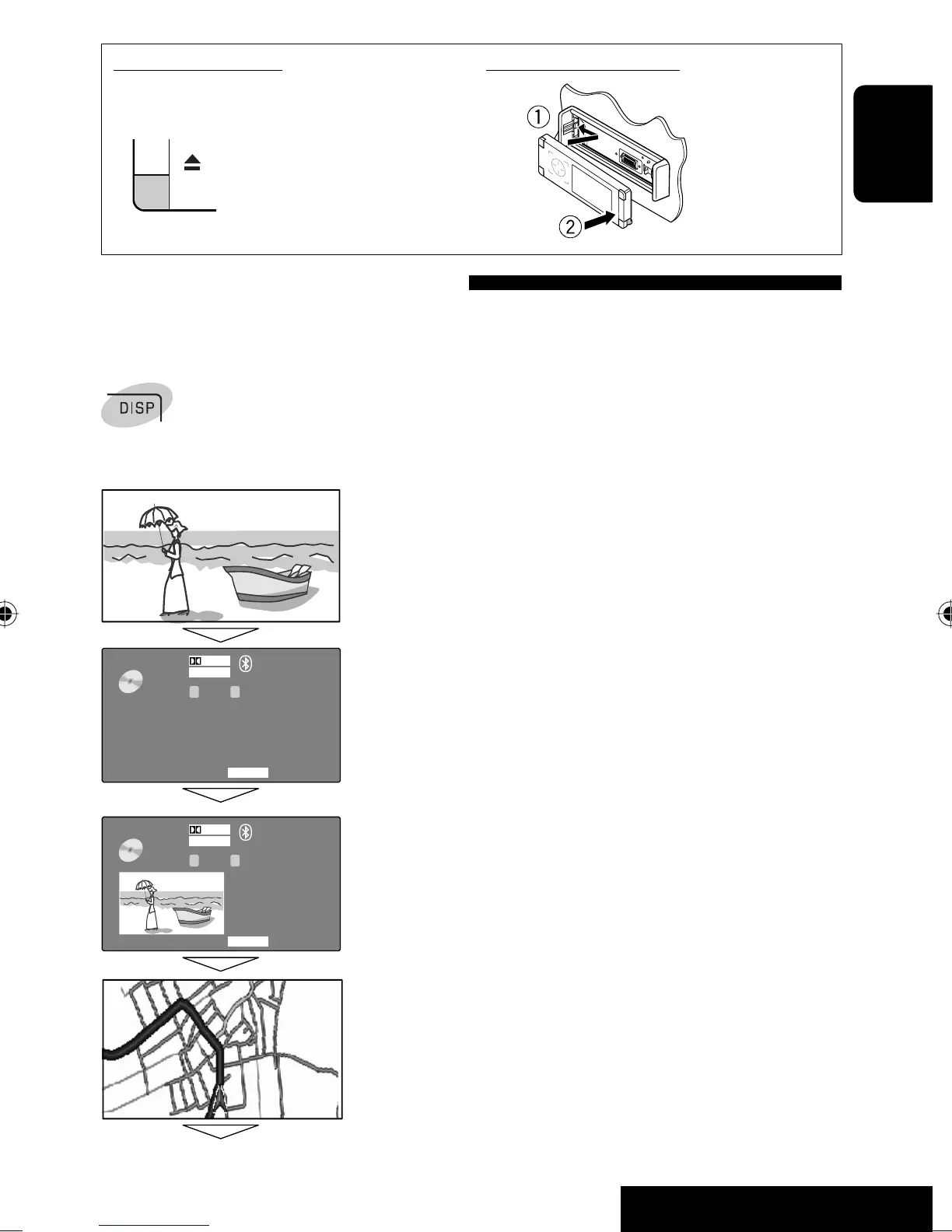OPERATIONS
9
ENGLISH
Changing the display information
Available display information varies among the playback sources.
Each time you touch DISP, the display changes to show the various information.
Ex.: When the playback source is a DVD video disc.
Playback picture screen (only for video sources)
DVD
01 02 0:01:20
MULTI
DIGITAL
CHAP.RPT
CT
VIDEO
15:45
DVD
01 02 0:01:20
MULTI
DIGITAL
CHAP.RPT
CT
VIDEO
15:45
Source information screen
Playback picture and the source information screen
Navigation screen
• This screen is displayed when <Navigation> is selected for <AV Input>.
(☞ page 58)
Back to the beginning
To attach the control panelTo tilt the control panel
Hold 0 until “Tilt” appears on the monitor then press
the button repeatedly.
EN_KD-AVX44[E]ff.indb 9EN_KD-AVX44[E]ff.indb 9 08.1.18 8:06:43 PM08.1.18 8:06:43 PM
