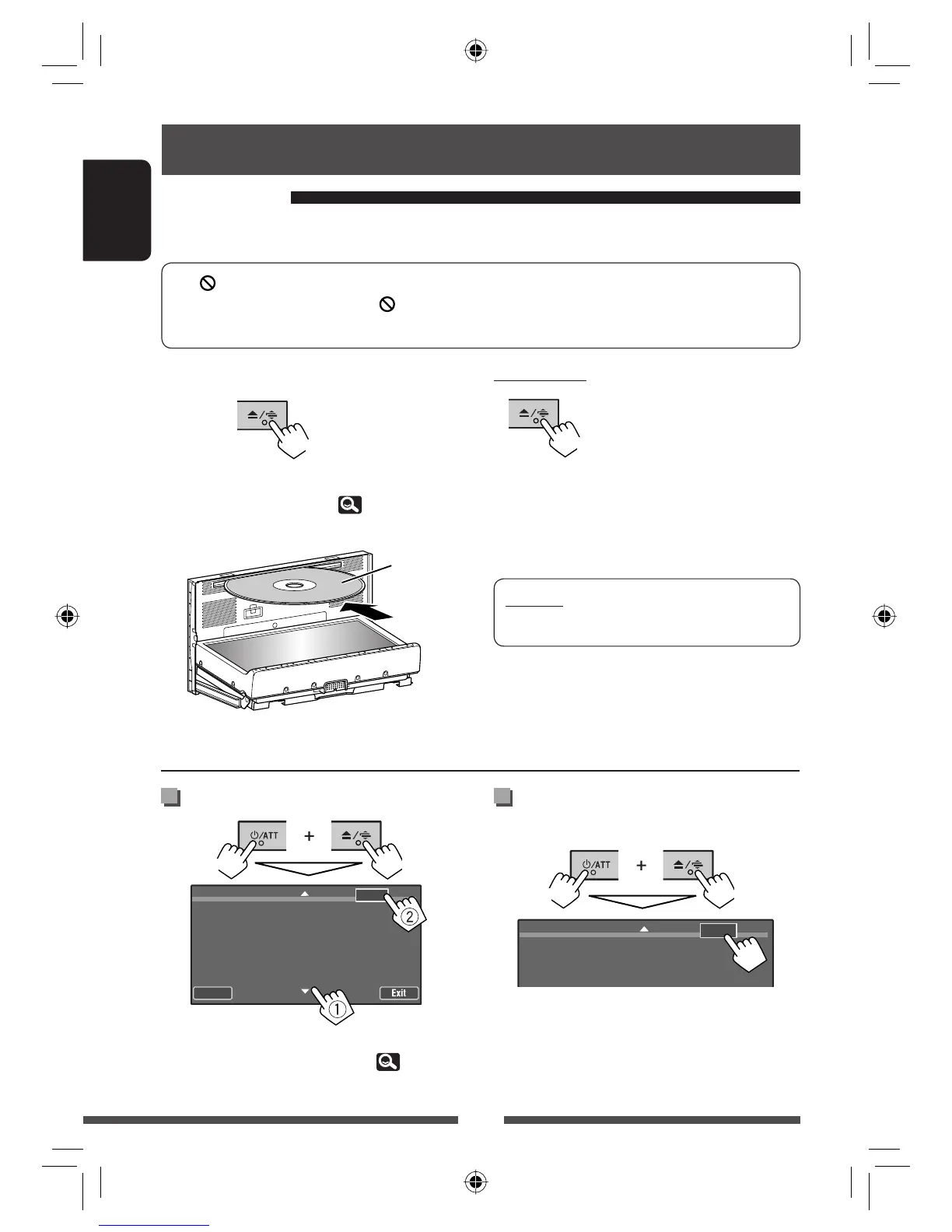16
ENGLISH
Disc/USB operations
Playing a disc
• If a disc does not have any disc menu, all tracks on it will be played repeatedly until you change the source or eject
the disc.
~ Open the monitor panel.
• You can also open the monitor panel from the
<Open/Tilt> screen. ( 6)
Ÿ Insert a disc.
Monitor panel closes automatically.
To eject a disc
The monitor panel opens and the disc is ejected.
• If the ejected disc is not removed within 15 seconds,
the disc is automatically inserted again into the
loading slot.
Label side
Caution:
Do not place your finger behind the monitor panel.
• If “ ” appears on the screen, the unit cannot accept the operation you have tried to do.
– In some cases, without showing “ ,” operations will not be accepted.
• When playing back a multi-channel encoded disc, the multi-channel signals are downmixed.
(Hold)
(Hold)
How to forcibly eject a disc
• Be careful not to drop the disc when it ejects.
• If this does not work, reset your unit. ( 3)
Prohibiting disc ejection
You can lock a disc in the loading slot.
To cancel the prohibition, repeat the same procedure
to select <EJECT OK?>.
(Hold)(Hold)
Exit
ENTER
Back
NO EJECT?
EMERGENCY EJECT?
(Hold)(Hold)
ENTER
NO EJECT?
EMERGENCY EJECT?
EN_KW-AVX830[E].indb 16EN_KW-AVX830[E].indb 16 10.1.19 3:09:11 PM10.1.19 3:09:11 PM
