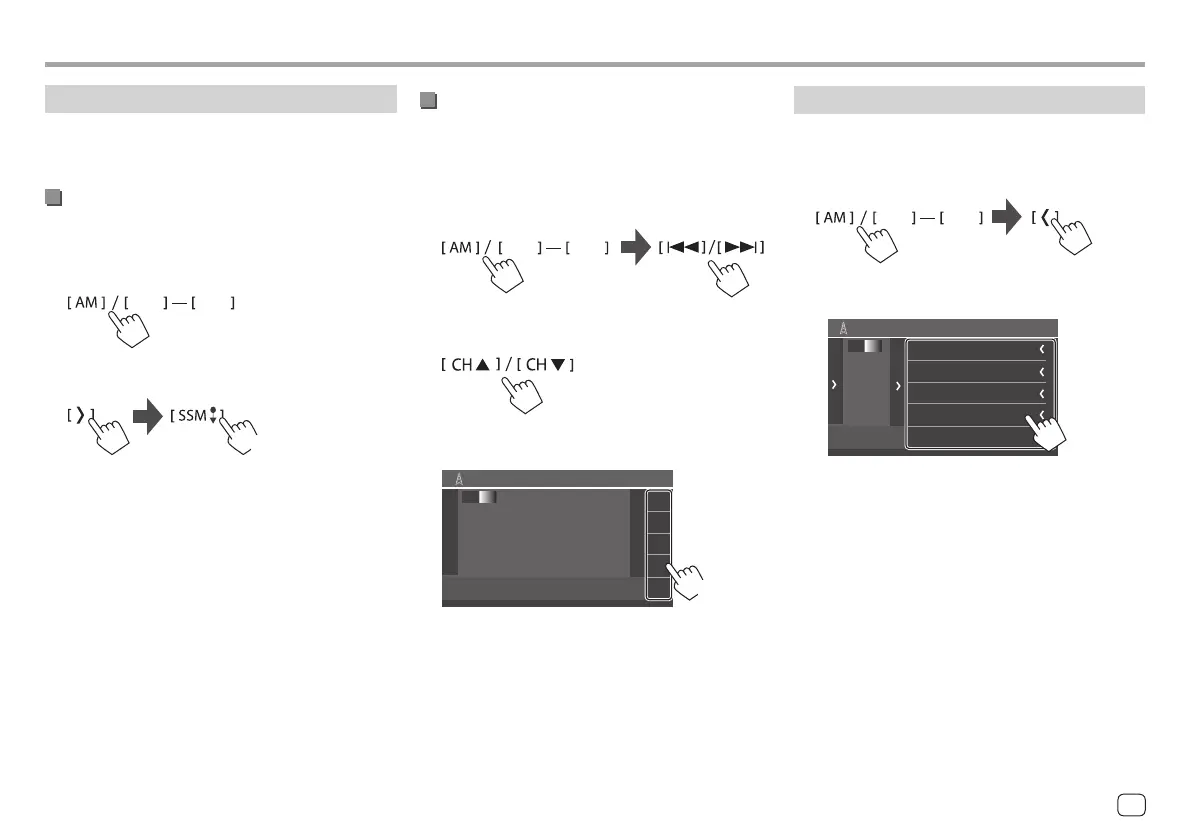HD RadioHD Radio
TMTM
(for KW-M788BH) (for KW-M788BH)
Presetting stations in the memory
You can preset five stations each for AM and FM1/
FM2/FM3
Automatic presetting — SSM (Strong-
station Sequential Memory)
1 Select the band.
On the source control screen:
FM1 FM3
2 Start SSM.
(Hold)
The preset stations differ depending on the <Receive
Mode> setting.
• When [Digital] is selected, main channels (HD1) of
digital broadcasting stations are preset.
• When [Analog] is selected, analog broadcasting
stations are preset.
• When [Auto] is selected, both digital and analog
broadcasting are preset.
Manual presetting
You can store either main channel (HD1) or sub-
channel (HD2 – HD8) for digital broadcasting stations.
1 Select the band, and then tune in to a
station you want to preset.
On the source control screen:
FM1 FM3
2 Select a desired channel if available.
3 Select a preset number to store into.
AM FM1
FM1
P1
FM1
P2
FM1
P3
FM1
P4
FM1
P5
TUNER
(Hold)
The station selected in step 1 is stored into the
preset number [P1] to [P5] you have selected.
Selecting a preset station
1 Select the band, and then display the
preset station window.
On the source control screen:
FM1 FM3
2 Select a preset station.
AM FM1
FM1
P1
FM1
P2
FM1
P3
FM1
P4
FM1
P5
TUNER
• To show the details of the item, touch [< ].
• You can also select a preset channel by touching
[P1] – [P5].
To hide the window: Touch [ > ].
23
ENGLISH
00KWM788BH780BT.indb2300KWM788BH780BT.indb23 2022/06/2116:162022/06/2116:16