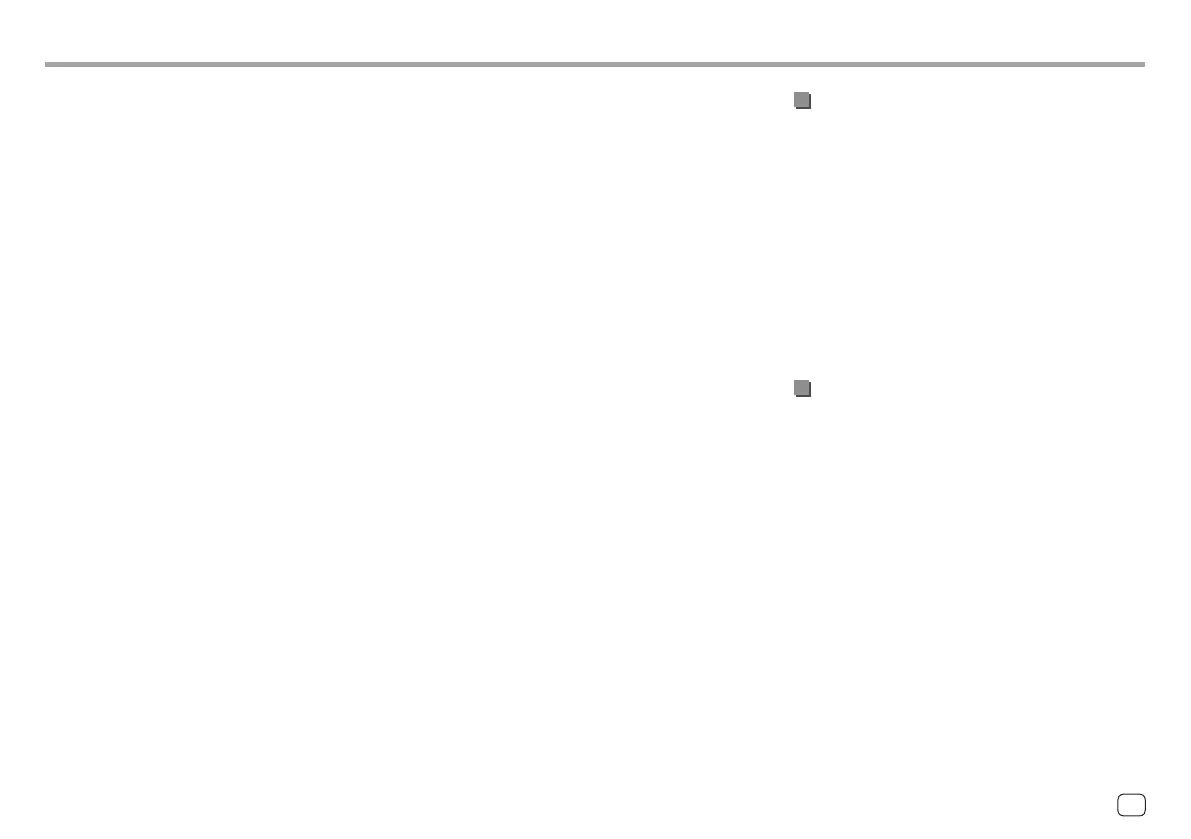ReferencesReferences
About Apple CarPlay
• The following iPhone devices can be used.
Made for
– iPhone 6S, 6S Plus, 7, 7 Plus, 8, 8 Plus, X, XS, XS Max,
XR, 11, 11 Pro, 11 Pro Max, SE (1st/2nd generation),
12, 12 mini, 12 Pro, 12 Pro Max, 13, 13 mini, 13 Pro,
13 Pro Max
• Although the service area is expanding, Apple
CarPlay service is NOT available in some markets.
Please check the latest information concerning
availability in your region from the below website.
– http://www.apple.com/ios/feature-
availability/#applecarplay-applecarplay
AboutAndroid Auto
• You can use the Android 6.0 or later.
• When an Android device compatible withAndroid
Auto is connected to the USBterminal, the device
is connected viaBluetooth automatically, and the
Bluetoothmobilephone currently connected is
disconnected.
• Although the service area is expanding, Android
Auto service is NOT available in some markets. Please
check the latest information concerning availability
in your region from the below website.
– https://support.google.com/androidauto/
Video file conditions
• Streams that conform to:
– MPEG1/MPEG2:
Audio: MP1, MP2, MP3, AAC-LC, AC3, LPCM
Video: MPEG1, MPEG2
– MPEG4:
Audio: MP3, AAC
Video: MPEG4
– H.264:
Audio: MP3, AAC
Video: H.264
– MKV:
Audio: MP3, AC3, LPCM, AAC-LC/HE, AAC, Cook
Video: H.264, MPEG-4 AVC, MPEG4, WMV
– WMV:
Audio: WMA
Video: Windows Media Video 9
• Maximum bit rate:
– MPEG1: Max 4 Mbps
– MPEG4/H.264/WMV: Max 8 Mbps
• Picture size
– MPEG1: 176 x 144, 352 x 240 , 720 x 480 (30fps)
– MPEG2: 176 x 144, 352 x 288, 320 x 240, 720 x 480,
720 x 576, 1 440 x 1 080, 1 280 x 720, 1 920 x 1 080,
1 280 x 720
– H.264: 1 920 x1 080 (30fps)
– WMV: 1 280 x 720 (60fps), 1 920 x 1 080 (30fps)
– MPEG4: 1 920 x 1 080 (30fps)
• Other playable conditions:
– Video file size: Less than 2 GB
– MPEG1/MPEG2: File format: SP@LL, SP@ML, MP@
LL, MP@ML, MP@H-14, MP@HL, HP@LL, HP@ML,
HP@H-14, HP@HL
Folder/file limitations
This unit can recognize:
– A total of 5 000 files
– 250 folders each for video files/photo files and a
maximum of 999 files per folder
• The maximum number of characters is 260
characters for folder name plus file name (when the
characters are 1 byte):
Unplayable USB device
• This unit may not play back files in a USB device
properly when using a USB extension cable.
• USB devices equipped with special functions such as
data security functions cannot be used with the unit.
• Do not use a USB device with nine or more partitions.
• Depending on the shape of the USB devices and
connection ports, some USB devices may not be
attached properly or the connection might be loose.
• This unit may not recognize a memory card inserted
into a USB card reader.
61ENGLISH
00KWM788BH780BT.indb6100KWM788BH780BT.indb61 2022/06/2116:172022/06/2116:17
