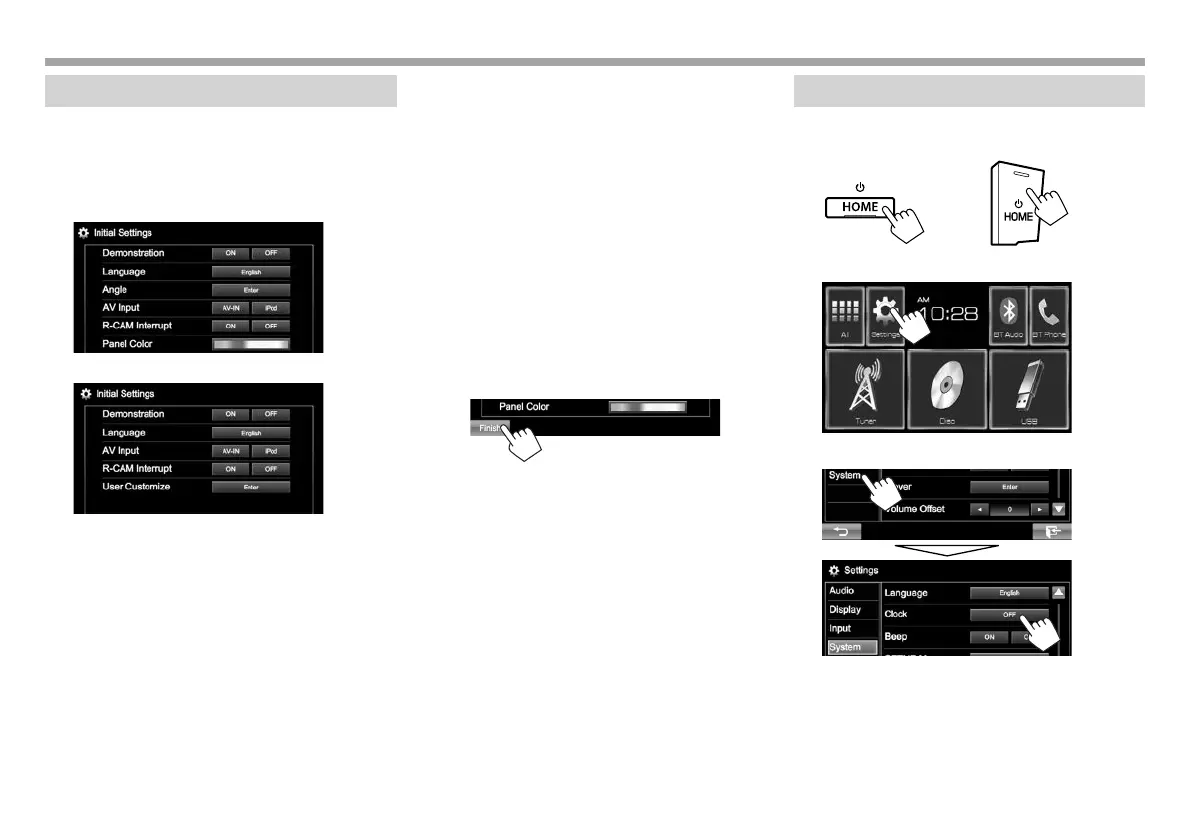4
INITIAL SETTINGSINITIAL SETTINGS
Initial setup
When you power on the unit for the first time or
reset the unit, the initial setting screen appears.
• You can also change the settings on the
<Settings> screen. (Page37)
1
KW-V21BT/KW-V11
KW-V41BT
<Demonstration>
(Page38)
Activate or deactivate the
display demonstration.
<Language>
(Page39)
Select the text language
used for on-screen
information.
• Set <GUI Language>
to display the operation
buttons and menu items
in the selected language
([Local]: initially
selected) or English
([English]).
<Angle>*
1
(Page7)
Adjust the panel angle.
<AV Input>
(Page38)
Select an external
component connected to
the iPod/AV-IN terminal
to play.
<R-CAM
Interrupt>
(Page38)
Select [ON] when
connecting the rear view
camera.
<Panel Color>*
1
(Page34)
Select the color of the
buttons on the monitor
panel.
<User
Customize>*
2
(Page34)
Select the display design.
2 Finish the procedure.
The Home screen is displayed.
• [AV Off] is selected initially. Select the
playback source. (Page9)
*
1
Only for KW-V41BT.
*
2
Only for KW-V21BT/KW-V11.
Clock settings
1 Display the Home screen.
KW-V41BT KW-V21BT/KW-V11
2 Display the <Settings> screen.
3 Display the <Clock> screen.
KW-VEntryU.indb4KW-VEntryU.indb4 2014/09/1019:492014/09/1019:49
