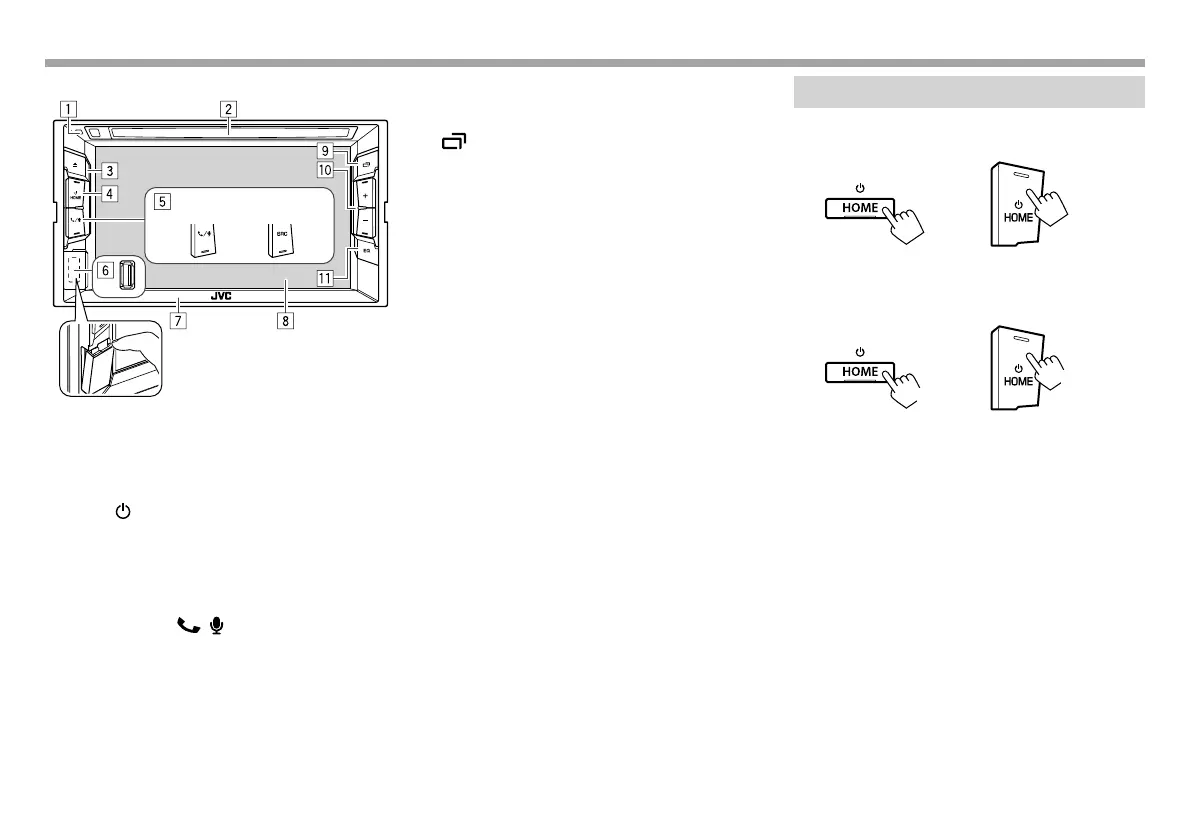6
BASICSBASICS
KW-V21BT/KW-V11
KW-V21BT KW-V11
1 Reset button
Resets the unit. (Page 3)
2 Loading slot
3 M (Eject) button
Ejects the disc. (Press) (Page 10)
4 HOME/
button
• Displays the Home screen. (Press) (Page 8)
• Turns on the power. (Press) (See the far right
column.)
• Turns off the power. (Hold) (See the far right
column.)
5 For KW-V21BT: / button
• Displays the <Hands Free> screen. (Press)
(Page 26)
• Activates the voice dialing. (Hold) (Page 28)
For KW-V11: SRC button
Displays the source control screen. (Page 8)
6 USB input terminal (Page 45)
7 Monitor panel
8 Screen (touch panel)
9
button
• Switches the screen. (Press)
– The screen switched to depends on the
<Input> setting in <Navigation Input>
(for KW-V21BT) (Page22) or <Navigation
Input> setting for KW-V11 (Page38).
• Turns off the screen. (Hold) (Page 7)
• Turns on the screen. (Hold) (Page 7)
p Volume +/– button
Adjusts the audio volume. (Page 7)
q EQ button
Displays the <Equalizer> screen. (Page 31)
Common operations
R Turning on the power
KW-V41BT KW-V21BT/KW-V11
R Turning off the power
KW-V41BT KW-V21BT/KW-V11
(Hold)
(Hold)
KW-VEntryU.indb6KW-VEntryU.indb6 2014/09/1019:502014/09/1019:50
