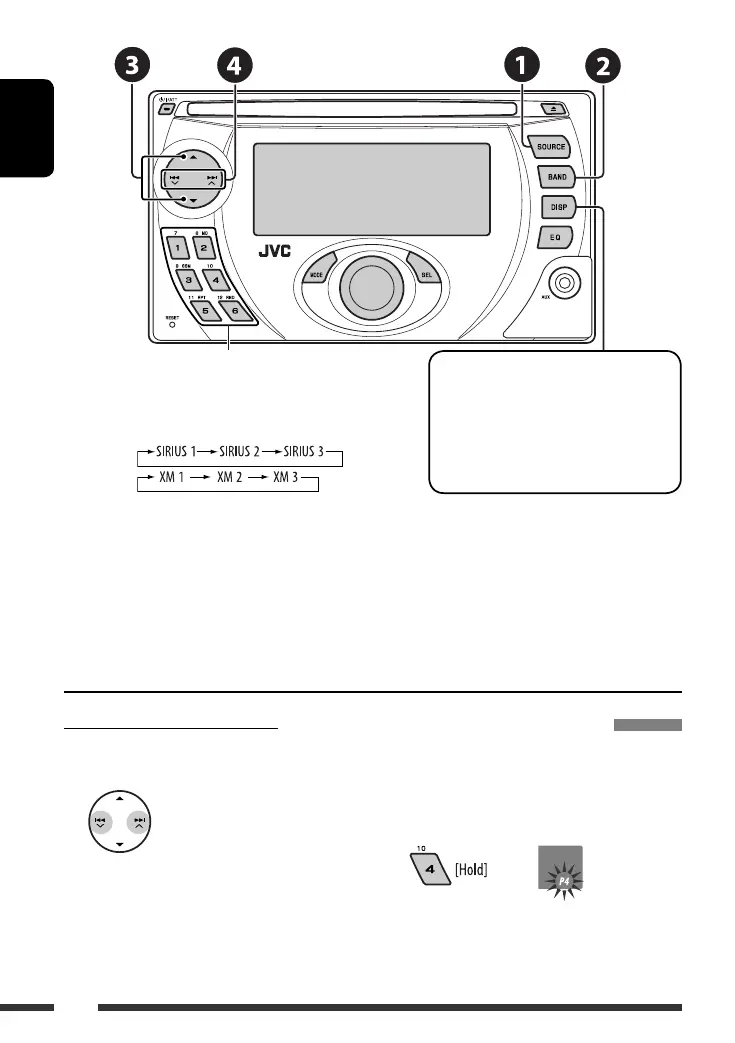ENGLISH
14
~ Select “SIRIUS” or “XM.”
Ÿ Select the bands.
SIRIUS:
XM:
! Select a category.
⁄ Select a channel to listen.
• Holding the button changes the channels rapidly.
• SIRIUS: If you select “ALL” in step !, you can tune in to all the channels of all categories.
• XM: If you do not select a channel within 15 seconds, category selected in step ! is canceled. You can select
all channels of all categories now (including non-categorised channels).
• While searching, invalid and unsubscribed channels are skipped.
Checking the XM Satellite radio ID
While selecting “XM1,” “XM2,” or “XM3,” select
“Channel 0.”
The display alternately shows “RADIO ID” and the
8-digit (alphanumeric) ID number.
To cancel the ID number display, select any channel
other than “Channel 0.”
Storing channels in memory
You can preset six channels for each band.
Ex.: Storing channels into preset number 4
1 Tune in to a channel you want.
2
Select preset channel.
Change the display information
Category name
= Channel name =
Artist name = Composer name* =
Song/program name/title = (back to the
beginning)
*
Only for SIRIUS Satellite radio.
EN14-21_KW-XG500[J]_2.indd 14EN14-21_KW-XG500[J]_2.indd 14 3/28/07 12:57:46 PM3/28/07 12:57:46 PM
