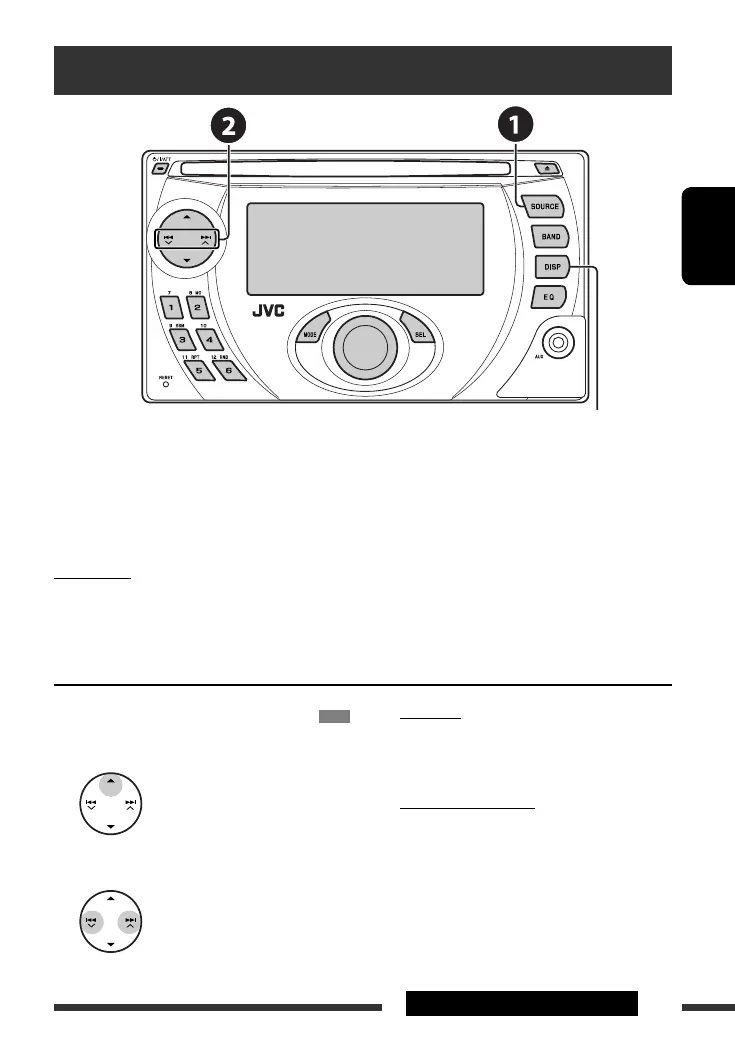ESPAÑOL
15DISPOSITIVOS EXTERNOS
Seleccionar una pista en el menú
1 Ingrese al menú principal.
• Este modo se cancelará si no
se efectúa ninguna operación
durante unos 5 segundos.
2 Seleccione el menú deseado.
Continúa en la página siguiente
Escuchando el iPod / reproductor D.
Cambia la información en pantalla
Antes de la operación, conecte cualquiera de las dos unidades siguientes (adquiridas separadamente) al jack del
cambiador de CD de la parte trasera de esta unidad. Consulte también la página 17.
• Adaptador de interfaz para iPod—KS-PD100 para controlar un iPod.
• Adaptador de interfaz del reproductor D.—KS-PD500 para controlar un reproductor D.
Preparativos
Asegúrese de que se ha seleccionado “CHANGER” para el ajuste de entrada externa, consulte la página 21.
~ Seleccione “IPOD” o “D. PLAYER”.
Ÿ Seleccione una canción para iniciar la reproducción.
Para iPod:
PLAYLIST Ô ARTISTS Ô ALBUMS Ô SONGS
Ô GENRES Ô COMPOSER Ô (vuelta al
comienzo)
Para el reproductor D.:
PLAYLIST Ô ARTIST Ô ALBUM Ô GENRE
Ô TRACK Ô (vuelta al comienzo)
SP14-21_KW-XG500[J]2.indd 15SP14-21_KW-XG500[J]2.indd 15 28/3/07 5:05:59 pm28/3/07 5:05:59 pm
